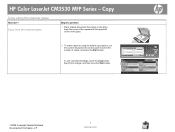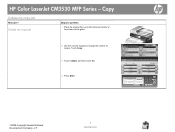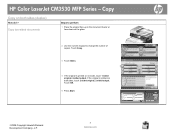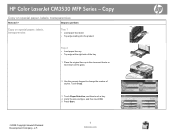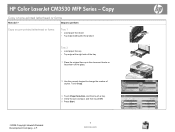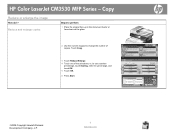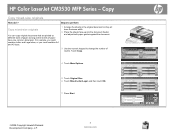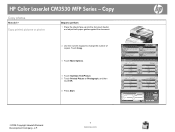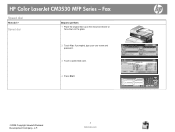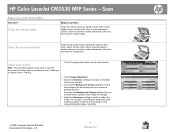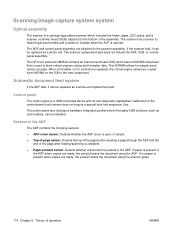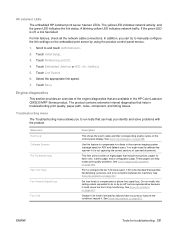HP CM3530 Support Question
Find answers below for this question about HP CM3530 - Color LaserJet MFP Laser.Need a HP CM3530 manual? We have 37 online manuals for this item!
Question posted by rtgailll on May 25th, 2014
How To Fix A Scanner Failure On A Hp Color Laserjet Cm3530
Current Answers
Answer #1: Posted by online24h on May 25th, 2014 3:30 AM
See link below
http://h20565.www2.hp.com/portal/site/hpsc/template.PAGE/public/kb/docDisplay?javax.portlet.begCacheTok=com.vignette.cachetoken&javax.portlet.endCacheTok=com.vignette.cachetoken&javax.portlet.prp_ba847bafb2a2d782fcbb0710b053ce01=wsrp-navigationalState%3DdocId%253Demr_na-c01569261-2%257CdocLocale%253D%257CcalledBy%253D&javax.portlet.tpst=ba847bafb2a2d782fcbb0710b053ce01&ac.admitted=1401013464826.876444892.492883150
Hope this will be helpful "PLEASE ACCEPT"
Related HP CM3530 Manual Pages
Similar Questions
folder
Can anyone please let me know how to connect the scanned documents for the HP Color LaserJet CM3530 ...