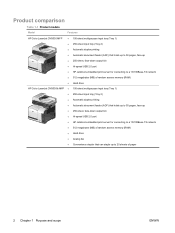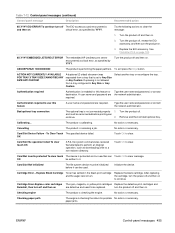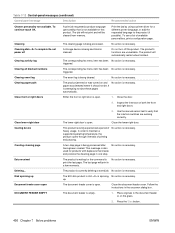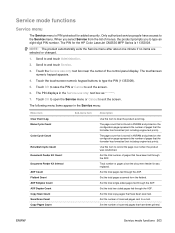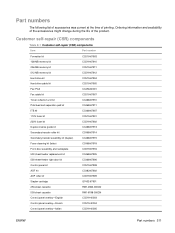HP CM3530 Support Question
Find answers below for this question about HP CM3530 - Color LaserJet MFP Laser.Need a HP CM3530 manual? We have 37 online manuals for this item!
Question posted by jgoffproducts on July 10th, 2013
Does Fuser Kit Reset Automatically?
The fuser is damaged and shows 62% usage left. If I replace fuser kit will it reset automatically
Current Answers
Related HP CM3530 Manual Pages
Similar Questions
How To Configure Hp Color Laserjet Cm3530 Mfp Fuser Kit
(Posted by Ruizhmrm 10 years ago)
Ordered New Fuser Kit For Cm3530 And It Does Not Work
(Posted by wirosat 10 years ago)
Instructions How To Change Out Hp Mfp 3530 Fuser Kit
(Posted by nekeyuval1 10 years ago)
Hp Color Laserjet Cm2320 Mfp When I Click On The Scan Menu No Computers Show Up
(Posted by fraoned 10 years ago)
Hp Laserjet M1522nf Printer Is Showing 52 Scanner Error. I Have Already Done Tur
hp laserjet m1522nf printer is showing 52 scanner error. i have already done turn off and on but thi...
hp laserjet m1522nf printer is showing 52 scanner error. i have already done turn off and on but thi...
(Posted by sagarnaik2910 11 years ago)