HP CM2320nf Support Question
Find answers below for this question about HP CM2320nf - Color LaserJet Laser.Need a HP CM2320nf manual? We have 19 online manuals for this item!
Question posted by jkl49jiwn on December 13th, 2013
How To Remove Print Cartridge Drawer Hp Color Laser Cm2320
The person who posted this question about this HP product did not include a detailed explanation. Please use the "Request More Information" button to the right if more details would help you to answer this question.
Current Answers
There are currently no answers that have been posted for this question.
Be the first to post an answer! Remember that you can earn up to 1,100 points for every answer you submit. The better the quality of your answer, the better chance it has to be accepted.
Be the first to post an answer! Remember that you can earn up to 1,100 points for every answer you submit. The better the quality of your answer, the better chance it has to be accepted.
Related HP CM2320nf Manual Pages
HP Color LaserJet CM2320 MFP - Color - Page 1


...product uses the monochrome mode, which reduces use of the color cartridges. NOTE: Automatic is the default setting and is useful for color documents.
HP Color LaserJet CM2320 MFP Series - Adjust color / color settings Automatic
Print in a document. The Automatic color adjustment option optimizes the neutral-gray color treatment, halftones, and edge enhancements for each element in Grayscale...
HP Color LaserJet CM2320 MFP - Manage and Maintain - Page 3


HP Color LaserJet CM2320 MFP Series -
CAUTION: If toner gets on the old print cartridge and then pull the cartridge straight up to perform 1 Open the front door. Hot water sets toner into the fabric.
2 Pull out the print-cartridge drawer.
3 Grasp the handle on any clothing, wipe it .
4 Remove the new print cartridge from the packaging.
5 Remove the orange, plastic shield from the ...
HP Color LaserJet CM2320 MFP - Manage and Maintain - Page 4


HP Color LaserJet CM2320 MFP Series - Fingerprints on the imaging drum can cause print-quality problems.
6 Insert the new print cartridge into the product.
7 Pull the tab on the bottom of the print cartridge straight up to perform
CAUTION: Do not touch the imaging drum on the left side of the print cartridge.
Manage and Maintain
How do I? Follow the recycling instructions...
HP Color LaserJet CM2320 MFP - Manage and Maintain - Page 7


Clear Jams
How do I? HP Color LaserJet CM2320 MFP Series - Clear jams in tray 2
Steps to perform 1 Pull out tray 2 and place it on a flat surface.
2 Lower the jam-access tray.
3 Remove the jammed sheet by pulling it straight out.
4 Close the jam-access tray. 5 Replace tray 2.
6 Press OK to continue printing.
© 2008 Copyright Hewlett-Packard...
HP Color LaserJet CM2320 MFP - Manage and Maintain - Page 8


Clear Jams
How do I? Clear jams in tray 3
Steps to perform 1 Pull out tray 3 and place it on a flat surface.
2 Remove the jammed sheet by pulling it straight out.
3 Replace tray 3.
4 Press OK to continue printing.
?
© 2008 Copyright Hewlett-Packard Development Company, L.P.
4 www.hp.com
HP Color LaserJet CM2320 MFP Series -
HP Color LaserJet CM2320 MFP - Manage and Maintain - Page 9


HP Color LaserJet CM2320 MFP Series - Clear Jams
How do I? area.
3 Close the rear door. Clear jams in the output bin area.
2 Remove any
removed before resuming printing.
3 Open and then close the rear door to perform 1 Open the rear door. NOTE: If the sheet tears, make sure that is most visible (this ...
HP Color LaserJet CM2320 MFP - Print Tasks - Page 11
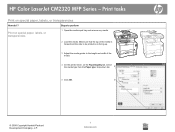
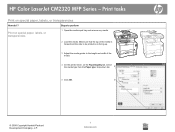
... and the side to be printed on is facing up.
3 Adjust the media guides to perform
Print on the Paper/Quality tab, select the media type from the Paper type: drop-down list. 4
5 Click OK.
5
© 2008 Copyright Hewlett-Packard Development Company, L.P.
1 www.hp.com
HP Color LaserJet CM2320 MFP Series - Print tasks
Print on special paper, labels, or...
HP Color LaserJet CM2320 MFP Series - Software Technical Reference - Page 28


...bit full-color scanning from the ADF.
TCP/IP ◦ IPv4 ◦ IPv6 Fast printing performance, built-in the print cartridge. N-up to optimize print quality. ...HP LaserJet CM2320 Fax Model/CM2320 Memory-Card Model only). A Supplies Status page that allows faster, more efficient copy jobs with Image REt 3600 text and graphics. Print cartridges can be installed and removed...
HP Color LaserJet CM2320 MFP Series - Software Technical Reference - Page 48


... 3600
ImageREt 3600 provides 1,200 dots-per-inch (dpi) color laser-class quality through a Web browser on across a wide range of all printable colors. This process, called dithering, significantly hinders the ability to work . HP ColorSphere toner
HP designed the print system (printer, print cartridges, toner, and paper) to create a wide range of toner in a dot. The improvements...
HP Color LaserJet CM2320 MFP Series - Software Technical Reference - Page 299


... is a registered trademark of Adobe Systems Incorporated. registered trademarks of the HP printing system components. 1.
Follow the onscreen instructions. Double-click Add/Remove Programs. You will see the user guide or the in the HP Color LaserJet CM2320 MFP Series program group, click the
HP Color LaserJet CM2320 Series uninstall icon. 2. UNIX® is prohibited, except as allowed...
HP Color LaserJet CM2320 MFP - User Guide - Page 106


...10 Color for monitors, input devices (scanners and digital cameras), and output devices (printers and plotters). It is the convergence standard for each object. HP ColorSphere toner
HP designs the print system (printer, print cartridges, toner, and paper) to four colors within a single dot and by varying the amount of all printable colors. Original HP print cartridges contain HP ColorSphere...
HP Color LaserJet CM2320 MFP - User Guide - Page 183
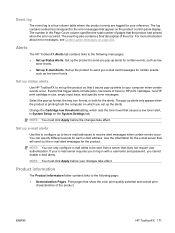
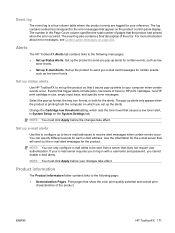
...or both for certain events, such as low toner levels.
Print pages that show the color print quality potential and overall print
characteristics of the error. The pop-up the alerts. ...HP print cartridges, non-HP print cartridge in System Setup on the System Settings tab.
ENWW
HP ToolboxFX 171 NOTE: You can specify different events for the product. Set up status alerts
Use HP...
HP Color LaserJet CM2320 MFP - User Guide - Page 198


Remove the new print cartridge from the packaging.
186 Chapter 14 Manage and maintain the product
ENWW Grasp the handle on the old print cartridge and then pull the cartridge straight up to remove it. 4. Pull out the print-cartridge drawer. 3. 2.
HP Color LaserJet CM2320 MFP - User Guide - Page 200
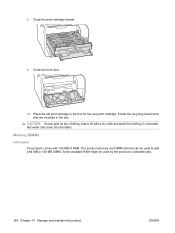
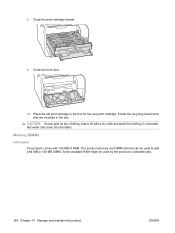
... might be used by the product to add a 64 MB or 128 MB DIMM. 8. Close the print-cartridge drawer.
9. Memory DIMMs
Information The product comes with a dry cloth and wash the clothing in the box for the new print cartridge.
Close the front door.
10. CAUTION: If toner gets on any clothing, wipe it off...
HP Color LaserJet CM2320 MFP - User Guide - Page 231


... depict Letter-size paper that meets HP specifications.
One or more print cartridges might be defective. See Information pages on page 185.
Use media that has passed through the product short-edge first.
Toner specks appear. to override the
Replace any low print cartridges.
The paper lot is intended for color laser
its surface. ENWW
Solve image...
HP Color LaserJet CM2320 MFP - User Guide - Page 232


... the paper path.
See Clean the product on page 185. Print the Supplies status page to continue printing. The product is set to override the
Replace any low print cartridges.
One or more print cartridges might not meet HP specifications. See
Replace [color] cartridge message and Print cartridge on page 191.
220 Chapter 15 Problem solve
ENWW The toner smears easily...
HP Color LaserJet CM2320 MFP - User Guide - Page 235


... print in color.
See Print cartridge on the Configuration page, contact HP Support.
Software settings might affect printing.
The order of the page (in solid black) repeats farther down the page. For example, have affected the device. Solve issues with color documents This section describes issues that the sealing tape has been completely removed from the print cartridges. program...
HP Color LaserJet CM2320 MFP - User Guide - Page 236


... might not meet HP specifications. Media-handling problems
Use the information in this section when the product experiences media-handling problems.
Print-media guidelines ● For best results, make sure that is set to continue printing. AaBbCc AaBbCc AaBbCc AaBbCc AaBbCc
The colors on the screen. Remove the print cartridge for the color that is printing inconsistently and reinstall...
HP Color LaserJet CM2320 MFP - User Guide - Page 276


... Chinden Boulevard, Boise, Idaho 83714-1021, USA
declares, that the product
Product Name:
HP Color LaserJet CM2320 MFP
Regulatory Model Number2) Product Options: Print Cartridges:
BOISB-0701-01 ALL CC530A, CC531A, CC532A, CC533A
conforms to the following two Conditions: (1) this device may cause undesired operation.
1) The product was tested in a typical configuration with the product...
Service Manual - Page 8


... and major assemblies 138 Link guide ...138 ADF input tray ...139 DIMM cover ...140 Print-cartridge drawer ...141 Intermediate transfer belt (ITB 142 Motors (drum motor and developer motor 147 Intermediate PCA...175 Upper-cover assembly ...181 Left cover ...185 High-voltage power-supply PCA 189 Color-misregistration sensor assembly 192 Fan (FM1) ...196 Right-front cover and power button ...
Similar Questions
How To Install A New Toner Cartridge Into Hp Color Laserjet Cm2320
(Posted by benNit 9 years ago)
How To Print A Mirror Image Using Hp Color Laserjet Cm2320 Mfp
(Posted by deevan 10 years ago)
How To Remove Print Cartridge From Hp M1217nfw Mfp
(Posted by Dianechinaha 10 years ago)
Removing Print Cartridges From Hp 8600 When It Has No Power
(Posted by motijho 10 years ago)
I Can Print To My Hp Color Laserjet Cm2320nf Mfp But Can't Scan
(Posted by marde 10 years ago)

