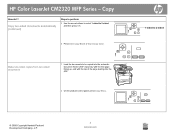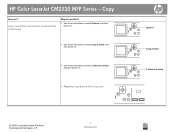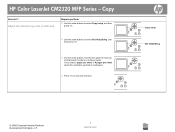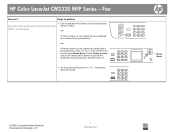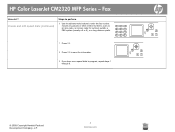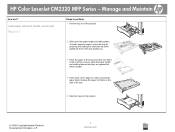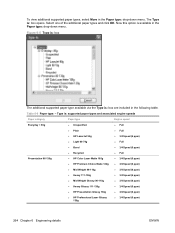HP CM2320nf Support Question
Find answers below for this question about HP CM2320nf - Color LaserJet Laser.Need a HP CM2320nf manual? We have 19 online manuals for this item!
Question posted by Mdowney on January 12th, 2012
Hp Color Laser Jet Cm2320nf Mfp Continuously Rebooting Never Quite Making It On
The person who posted this question about this HP product did not include a detailed explanation. Please use the "Request More Information" button to the right if more details would help you to answer this question.
Current Answers
Answer #1: Posted by freginold on January 12th, 2012 7:04 PM
It sounds like the printer could have a bad power supply. It takes more power to start the printer up and get everything running than it does to keep it running, so if the power supply is dying, it may not be able to output enough power to boot up the printer. A new power supply will probably fix the issue.
Related HP CM2320nf Manual Pages
Similar Questions
Can I Create .pdf Files From My Hp Color Laser Jet Cm2320nf Mfp
(Posted by livato 9 years ago)
How Do I Clean The Head On My Hp Color Laser Jet Cm2320nf Mfp Printer
(Posted by Panorluvto 10 years ago)
I Have A Hp Color Laser Jet Cm2320nf Mfp Printer/scanner/fax Machine How Do I
hook it to my computer?
hook it to my computer?
(Posted by blibukobo 10 years ago)
Color Laser Jet Cm2320nf Mfp Continually Recycling To Go On.
(Posted by Mdowney 12 years ago)
How To Refill And Adjust The Color Of Hp Color Laser Jet Cm2320 Fxi Mfp
i would like to ask for a copy of manual on how to refill and adjust the color ofhp color laser jet ...
i would like to ask for a copy of manual on how to refill and adjust the color ofhp color laser jet ...
(Posted by actabilisma21 12 years ago)