HP CM2320nf Support Question
Find answers below for this question about HP CM2320nf - Color LaserJet Laser.Need a HP CM2320nf manual? We have 19 online manuals for this item!
Question posted by dandim on March 1st, 2014
Hp Cm2320nf Why Does It Cleaning
The person who posted this question about this HP product did not include a detailed explanation. Please use the "Request More Information" button to the right if more details would help you to answer this question.
Current Answers
There are currently no answers that have been posted for this question.
Be the first to post an answer! Remember that you can earn up to 1,100 points for every answer you submit. The better the quality of your answer, the better chance it has to be accepted.
Be the first to post an answer! Remember that you can earn up to 1,100 points for every answer you submit. The better the quality of your answer, the better chance it has to be accepted.
Related HP CM2320nf Manual Pages
HP Printers - Supported Citrix Presentation Server environments - Page 18


...
Not Supported
N/A
N/A
Deskjet D4100
Not Supported
N/A
N/A
* Driver versions more current than the versions stated in Citrix environments by HP.
LIDIL HP Deskjet printers
The table below identifies the HP Deskjet printers which use LIDIL (Lightweight Imaging Device Interface) printer language. These host-based printers and their associated drivers do not work in networked environments...
HP Color LaserJet CM2320 MFP - Manage and Maintain - Page 12


....
© 2008 Copyright Hewlett-Packard Development Company, L.P.
3 Use the arrow buttons to find the Service menu, and then press OK.
4 Use the arrow buttons to clean the paper path. HP Color LaserJet CM2320 MFP Series - Cleaning mode
?
? A page feeds through the product slowly.
HP Color LaserJet CM2320 MFP - Scan Tasks - Page 7


... been moistened with nonabrasive glass cleaner.
3 Clean the scanner strip by using a soft cloth or sponge that has been moistened with nonabrasive glass cleaner.
4 To prevent spotting, dry the glass by using a chamois or cellulose sponge.
© 2008 Copyright Hewlett-Packard Development Company, L.P.
1 www.hp.com HP Color LaserJet CM2320 MFP Series - Scan
Make my...
HP Color LaserJet CM2320 MFP Series - Software Technical Reference - Page 19


...folder - LOAD PAPER pop-up E-mail Alerts pane (2 of 3 44 Figure 2-24 HP ToolboxFX Product Information folder 45 Figure 2-25 HP ToolboxFX Product Information folder - Device Configuration pane (2 of figures
Figure 2-1 HP Color LaserJet CM2320 MFP Series Animated Getting Started Guide - Network Summary pane (3 of 2 33 Figure 2-8 HP ToolboxFX Status folder - Event Log pane 40 Figure 2-19...
HP Color LaserJet CM2320 MFP Series - Software Technical Reference - Page 20


... Network Settings folder - E-mail Configuration pane 84 HP ToolboxFX E-mail folder - Device Configuration page (4 of 2 55 HP ToolboxFX Help folder -Paper and Print Media pane 56 HP ToolboxFX Help folder -Color Printing Tools pane 57 HP ToolboxFX Help folder -Animated Demonstrations pane 58 HP ToolboxFX Help folder - Troubleshooting pane (2 of 6 93
xviii
ENWW Print Density...
HP Color LaserJet CM2320 MFP Series - Software Technical Reference - Page 21


... tab - Print Info Pages page 95 Figure 2-85 HP EWS Status tab - Device Information page 97 Figure 2-88 HP EWS System tab - Paper Types page 99 Figure 2-92 HP EWS System tab - Photo page 103 Figure 2-102 HP EWS Fax tab - IPv4 Configuration page 105 Figure 2-106 HP EWS Networking tab - Network Identification page 106 Figure...
HP Color LaserJet CM2320 MFP Series - Software Technical Reference - Page 63
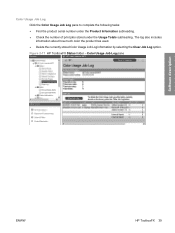
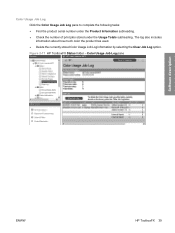
... Job Log pane
Software description
ENWW
HP ToolboxFX 39 Color Usage Job Log Click the Color Usage Job Log pane to complete the following tasks: ● Find the product ... under the Usage Totals subheading. The log also includes information about how much color the product has used. ● Delete the currently stored Color Usage Job Log information by selecting the Clear Job Log option.
HP Color LaserJet CM2320 MFP Series - Software Technical Reference - Page 81


... following options are available in the Color Printing Tools pane: ● Print Basic Colors ● View Custom Colors ● Basic Color Match Figure 2-37 HP ToolboxFX Help folder -Color Printing Tools pane
Software description
Animated ... trays ● Paper jam removal from fuser ● Clean the glass on your device ● Manual duplex printing (printing on both sides of the paper
ENWW...
HP Color LaserJet CM2320 MFP Series - Software Technical Reference - Page 90


... ● Plain ● HP LaserJet 90g ● HP Color LaserJet Matte 105g ● HP Premium Choice Matte 120g ● HP Color Laser Brochure Matte 160g ● HP Matte 200g ● HP Presidential Glossy 130g ● HP Color Laser Brochure Glossy 160g ● HP Tri-fold Color Laser Brochure Glossy 160g ● HP Color Laser Photo Glossy 220g ● HP Photo 220g ● HP Photo Plus 220g...
HP Color LaserJet CM2320 MFP Series - Software Technical Reference - Page 120


...Device Information page ● Paper Handling page ● Print Quality ● Print Density page ● Paper Types ● Extended Print Modes
96 Chapter 2 Software description
ENWW Color Usage Job Log
Click the Color... Usage Job Log page to track events that occur on the product. Figure 2-85 HP EWS Status tab - Event...
HP Color LaserJet CM2320 MFP Series - Software Technical Reference - Page 203


... the paper types that are available via the Type is : box
HP PCL 6 and universal printer-driver for Windows
The following table lists the... (6 ppm)
● HP LaserJet 90g
● Full
● Light 60-74g
● Full
● Bond
● 3/4 speed (6 ppm)
● Recycled
● Full
● HP Color Laser Matte 105g
● 3/4 speed (6 ppm)
● HP Premium Choice Matte 120g &#...
HP Color LaserJet CM2320 MFP Series - Software Technical Reference - Page 288
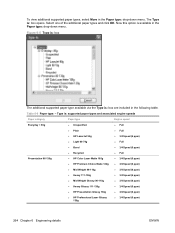
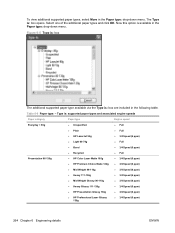
... engine speeds
Paper category
Paper type
Engine speed
Everyday < 96g Presentation 96-130g
● Unspecified ● Plain ● HP LaserJet 90g ● Light 60-74g ● Bond ● Recycled ● HP Color Laser Matte 105g ● HP Premium Choice Matte 120g ● Mid-Weight 96-110g ● Heavy 111-130g ● Mid-Weight Glossy 96-110g...
HP Color LaserJet CM2320 MFP Series - Software Technical Reference - Page 307


...86 removing software
Macintosh 242 reports, printing 38 Resizing Options, unidrivers 186 resolution
HP ImageREt 3600 24 HP ToolboxFX settings 61 Print Quality page, EWS
(Windows) 98 specifications 4 RGB ...Alerts pane, HP
ToolboxFX 43 settings
color 24 Device Configuration pane 34 Settings tab, EWS (Windows) 96 Setup Status Alerts pane, HP ToolboxFX 41 Shop for Supplies screen, HP ToolboxFX 86 ...
HP Color LaserJet CM2320 MFP - User Guide - Page 22


... fax options, and the basic settings for all faxes.
● Use the Photo setup (HP Color LaserJet CM2320 MFP Memory-Card Model only) menu to configure the basic settings for printing photos from the...print quality, or volume levels.
● Use the Service menu to restore default settings, clean the product, and activate special modes that affect print output.
● Use the Network configuration...
HP Color LaserJet CM2320 MFP - User Guide - Page 204


.... Click the Service tab, and then click Start. Use the arrow buttons to HP ToolboxFX, use a cleaning page from the product control panel. 1. Clean the paper path from HP ToolboxFX Use HP ToolboxFX to confirm and begin the cleaning process. Make sure that the product is turned on and in the Ready state, and that media...
HP Color LaserJet CM2320 MFP - User Guide - Page 213


... device on page 195. Turn Private Receive off or use the preset PIN to send a fax.
Make sure that media that the HP Color LaserJet CM2320 MFP Series is turned on page 191. Clean ... persists, replace the ADF. Type the password. Too many telephone devices are plugged in, or telephone devices are set , if necessary).
See Clean the scanner glass on the telephone line and try again to the...
HP Color LaserJet CM2320 MFP - User Guide - Page 231


.... Solve image-quality problems
Print problems
Print quality problems
Occasionally, you print in color or in the following examples depict Letter-size paper that meets HP specifications. The topics that follow list the typical cause and solution for color laser printers. See Clean the product on paper that you print, whether you might not meet...
HP Color LaserJet CM2320 MFP - User Guide - Page 233


... appear at even intervals on the printed side of the page. If so, contact HP Support.
Clean the paper path.
See HP ToolboxFX on page 32. See the support flyer that came in the box. To... repeatedly appear at even intervals on the unprinted side of the page.
The device is not set Type is intended for color laser printers. In the printer driver, select the Paper tab and set to match...
HP Color LaserJet CM2320 MFP - User Guide - Page 276


...device must accept any interference received, including interference that may not cause harmful interference, and (2) this product is subject to the following Product Specifications:
SAFETY:
IEC 60950-1:2001 / EN60950-1: 2001 +A11 IEC 60825-1:1993 +A1 +A2 / EN 60825-1:1994 +A1 +A2 (Class 1 Laser...)
HP Color LaserJet CM2320nf MFP HP Color LaserJet CM2320fxi MFP
BOISB-0704...
HP Color LaserJet CM2320 MFP - User Guide - Page 278


... cannot escape during any phase of the U.S. Since radiation emitted inside the device is certified as a "Class 1" laser product under the U.S.
Country/region specific statements
Laser safety
The Center for Finland
Luokan 1 laserlaite
Klass 1 Laser Apparat
HP Color LaserJet CM2320, CM2320nf, CM2320fxi, laserkirjoitin on määritetty standardin EN 60825-1 (1994) mukaisesti. WARNING...
Similar Questions
Why Does My Hp Cm2320nf Printer Clean After Every Page
(Posted by wojteer 9 years ago)
How To Disable The Cleaning Page On A Hp Cm2320nf
(Posted by kyMDAV2 10 years ago)
What Causes Vertical Lines On Hp Cm2320nf Color Copies
(Posted by HUNGemxt 10 years ago)
Hp Cm2320nf Color Laserjet- How To Adjust For Gloss Photo Paper?
(Posted by JtayKR 10 years ago)

