HP CM2320nf Support Question
Find answers below for this question about HP CM2320nf - Color LaserJet Laser.Need a HP CM2320nf manual? We have 19 online manuals for this item!
Question posted by zeProfy on June 12th, 2014
Hp Cm2320nf Cannot Connect Scanner
The person who posted this question about this HP product did not include a detailed explanation. Please use the "Request More Information" button to the right if more details would help you to answer this question.
Current Answers
There are currently no answers that have been posted for this question.
Be the first to post an answer! Remember that you can earn up to 1,100 points for every answer you submit. The better the quality of your answer, the better chance it has to be accepted.
Be the first to post an answer! Remember that you can earn up to 1,100 points for every answer you submit. The better the quality of your answer, the better chance it has to be accepted.
Related HP CM2320nf Manual Pages
HP Printers - Supported Citrix Presentation Server environments - Page 1


... supported by HP 2 Testing performed by HP ...3 HP LaserJet printers and supported driver versions 4 HP Color printers with Edgeline Technology and supported driver versions 12 Using the HP Universal Print ...24 Citrix-tested HP printers...26 Testing methodology for HP printers ...26 Citrix-tested HP Scanners/All-in-One devices 35 Testing methodology for HP All-in-One devices 35 Planned future ...
HP Printers - Supported Citrix Presentation Server environments - Page 18


...Deskjet printers which use LIDIL (Lightweight Imaging Device Interface) printer language.
PS
N/A
N/A N/A N/A N/A N/A N/A N/A N/A N/A N/A N/A
18 These host-based printers and their associated drivers do not work in networked environments including Citrix and, therefore, are not recommended or supported in this table are also supported. HP printer
Deskjet 710/712/720/ 722
Supported in Citrix...
HP Printers - Supported Citrix Presentation Server environments - Page 35


...HP Color LaserJet 4600
HP Business Inkjet 2300 HP Deskjet 5440
Driver version tested
HP Color LaserJet 4600 PS (61.53.25.9) &
HP Color LaserJet 4600 PCL5 (61.53.25.9)
HP Business Inkjet 2300 PCL5 (61.53.25.9)
HP...driver versions may be available.
Scanner tested
HP Officejet Pro L7680 All-in -One devices were connected to client using the HP LaserJet/Business Inkjet/Designjet/Deskjet printers and...
HP Color LaserJet CM2320 MFP Series - Software Technical Reference - Page 19


... - Troubleshooting pane (1 of figures
Figure 2-1 HP Color LaserJet CM2320 MFP Series Animated Getting Started Guide - Fax Receive Log pane 52 Figure 2-31 HP ToolboxFX Fax folder - Device Status pane 32 Figure 2-6 HP ToolboxFX Status folder - Color Usage Job Log pane 39 Figure 2-18 HP ToolboxFX Status folder - Event Log pane 40 Figure 2-19 HP ToolboxFX Alerts folder ...41 Figure...
HP Color LaserJet CM2320 MFP Series - Software Technical Reference - Page 20


... - Troubleshooting pane (2 of 5 64 HP ToolboxFX System Settings folder - Device Polling pane 71 HP ToolboxFX System Settings folder - Extended Print Modes pane (1 of 2 55 HP ToolboxFX Help folder -Paper and Print Media pane 56 HP ToolboxFX Help folder -Color Printing Tools pane 57 HP ToolboxFX Help folder -Animated Demonstrations pane 58 HP ToolboxFX Help folder - Extended Print...
HP Color LaserJet CM2320 MFP Series - Software Technical Reference - Page 21


... print cartridges screen 123 Figure 3-11 Animated GSG - Device Configuration page (5 of 3 99 Figure 2-93 HP EWS System tab - Color Usage Job Log page 96 Figure 2-86 HP EWS Status tab - Paper Types page 99 Figure 2-92 HP EWS System tab - System Setup page 101 Figure 2-96 HP EWS System tab - Advanced page 106 Figure 2-109...
HP Color LaserJet CM2320 MFP Series - Software Technical Reference - Page 28


...●
●
●
Memory card slots (HP Color ● LaserJet CM2320 MFP Memory-Card Model only)
Networking
●
Printer-driver features
●
Interface connections
●
●
●
Economical printing
●...No-shake cartridge design. Provides 300 ppi, 24-bit full-color scanning from letter/A4-size scanner glass. TCP/IP ◦ IPv4 ◦ IPv6 Fast printing performance...
HP Color LaserJet CM2320 MFP Series - Software Technical Reference - Page 48


... default mode of all printable colors. Restrict color printing
Table 2-2 Color access control tools Tool HP EWS
HP Web Jetadmin
Color usage job log
Description
HP EWS is specifically matched to be installed or configured. Carefully designed and tested color tables provide a smooth, accurate color rendition of other color laser products does not allow the colors to your product so that...
HP Color LaserJet CM2320 MFP Series - Software Technical Reference - Page 63
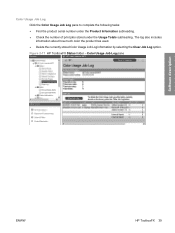
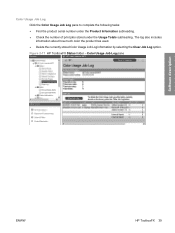
... Log pane
Software description
ENWW
HP ToolboxFX 39 Figure 2-17 HP ToolboxFX Status folder - The log also includes information about how much color the product has used. ● Delete the currently stored Color Usage Job Log information by selecting the Clear Job Log option. Color Usage Job Log Click the Color Usage Job Log pane to...
HP Color LaserJet CM2320 MFP Series - Software Technical Reference - Page 81


...Tools The following options are available in the Color Printing Tools pane: ● Print Basic Colors ● View Custom Colors ● Basic Color Match Figure 2-37 HP ToolboxFX Help folder -Color Printing Tools pane
Software description
Animated Demonstrations The... from fuser ● Clean the glass on your device ● Manual duplex printing (printing on both sides of the paper
ENWW...
HP Color LaserJet CM2320 MFP Series - Software Technical Reference - Page 120


... the number of print jobs stored, which is listed under the Usage Totals subheading. Figure 2-86 HP EWS Status tab - Color Usage Job Log
Click the Color Usage Job Log page to do the following features: ● Device Information page ● Paper Handling page ● Print Quality ● Print Density page ● Paper Types...
HP Color LaserJet CM2320 MFP Series - Software Technical Reference - Page 159


... the progress of the install. 6. Click Next. 5. Install Windows solutions software
components
10. The Congratulations! Quit all HP Install Wizard Processes window opens. The Connect your device now window opens. Click Exit. Once the USB is connected, the install continues automatically. Insert the solutions software CD into the CD-ROM drive. 3. On the Select...
HP Color LaserJet CM2320 MFP Series - Software Technical Reference - Page 268


... issues.
NOTE: USB connections are described in this product, the Windows Device Manager might show a conflict. The product includes both PC and Macintosh computers support.
This product is compatible with this section: ● Port communication ● E-mail ● HP LaserJet Scan ● Troubleshooting tools ● Known issues for the HP Color LaserJet CM2320 MFP Series Printer...
HP Color LaserJet CM2320 MFP Series - Software Technical Reference - Page 307


... 70 Services tab
printer-drivers 206 Set up E-mail Alerts pane, HP
ToolboxFX 43 settings
color 24 Device Configuration pane 34 Settings tab, EWS (Windows) 96 Setup Status Alerts pane, HP ToolboxFX 41 Shop for Supplies screen, HP ToolboxFX 86 sizes, paper driver settings 176 printer-driver settings 260 SNMP page, EWS (Windows) 107 SNMP...
HP Color LaserJet CM2320 MFP - User Guide - Page 15


...HP UltraPrecise print cartridge has a finer toner formulation that displays the amount of memory cards. includes a phone book, fax/tel, and
delayed-fax features.
● Includes ADF that allows faster, more efficient copy jobs with multiple-page documents. ● The product provides 1,200 pixels per inch (dpi) with a V.34 fax; Color LaserJet... duplexer. Interface connections
● Hi...
HP Color LaserJet CM2320 MFP - User Guide - Page 49
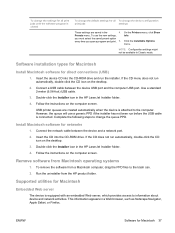
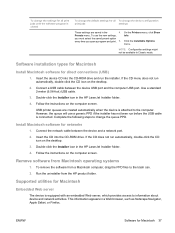
... change the queue PPD. Insert the device CD into the CD-ROM drive. Connect the network cable between the device USB port and the computer USB port.
Connect a USB cable between the device and a network port. 2.
USB printer queues are saved in the
4. Supported utilities for direct connections (USB)
1. This information appears in the HP LaserJet Installer folder. 4.
HP Color LaserJet CM2320 MFP - User Guide - Page 213


... on the telephone line and try again to verify that the HP Color LaserJet CM2320 MFP Series is turned on page 195.
2. separation pad...fax settings on page 123
The Private Receive feature is the only device on page 53
Clean the paper path. Step number 4
5...connected in the correct order. Poor copy quality from the flatbed were acceptable, clean the ADF scanning strip. See Clean the scanner...
HP Color LaserJet CM2320 MFP - User Guide - Page 276


...device must accept any interference received, including interference that may not cause harmful interference, and (2) this product is assigned a Regulatory model number.
Declaration of conformity
HP Color LaserJet...60825-1:1994 +A1 +A2 (Class 1 Laser/LED Product) GB4943-2001
EMC:
CISPR22:...Accessories4)
HP Color LaserJet CM2320nf MFP HP Color LaserJet CM2320fxi MFP
BOISB-0704-00 ...
HP Color LaserJet CM2320 MFP - User Guide - Page 278


... specified in this user guide may result in the United States.
The device is mandatory for Devices and Radiological Health (CDRH) of the U.S. Laitteen turvallisuusluokka on kä...1 Laser Apparat
HP Color LaserJet CM2320, CM2320nf, CM2320fxi, laserkirjoitin on määritetty standardin EN 60825-1 (1994) mukaisesti. WARNING! Country/region specific statements
Laser safety...
Service Manual - Page 6


...copying, scanning, or faxing 45 Configure trays ...48
4 Manage and maintain the product Information pages ...50 HP ToolboxFX ...52 View the HP ToolboxFX ...52 Status ...52 Alerts ...53 Product information ...53 Fax ...54 Help ...56 System Settings ......86 Power supply ...86 High-voltage power supply 92 Laser/scanner system ...93 Laser failure detection ...93 Image-formation system ...94
iv
ENWW
Similar Questions
How To Replace The Laser Scanner On A Hp Cm2320nf Printer
(Posted by detnle 9 years ago)
Hp Laserjet 3052 Windows 7 Can't Connect Scanner
(Posted by mamih 9 years ago)
How To Connect Hp Cm2320nf Scan To Computer
(Posted by greesust 10 years ago)
Hp Cm2320nf Color Laserjet- How To Adjust For Gloss Photo Paper?
(Posted by JtayKR 10 years ago)

