HP CM2320nf Support Question
Find answers below for this question about HP CM2320nf - Color LaserJet Laser.Need a HP CM2320nf manual? We have 19 online manuals for this item!
Question posted by cissyEA on June 16th, 2014
Hp 2320 How To Scan To Folder Windows 7
The person who posted this question about this HP product did not include a detailed explanation. Please use the "Request More Information" button to the right if more details would help you to answer this question.
Current Answers
There are currently no answers that have been posted for this question.
Be the first to post an answer! Remember that you can earn up to 1,100 points for every answer you submit. The better the quality of your answer, the better chance it has to be accepted.
Be the first to post an answer! Remember that you can earn up to 1,100 points for every answer you submit. The better the quality of your answer, the better chance it has to be accepted.
Related HP CM2320nf Manual Pages
HP Printers - Supported Citrix Presentation Server environments - Page 35


... tested by Citrix. Note on description - Although these devices was performed on the feature. Printer model tested
HP Color LaserJet 4600
HP Business Inkjet 2300 HP Deskjet 5440
Driver version tested
HP Color LaserJet 4600 PS (61.53.25.9) &
HP Color LaserJet 4600 PCL5 (61.53.25.9)
HP Business Inkjet 2300 PCL5 (61.53.25.9)
HP Deskjet 5400 Series (61.53.25.9)
Known issues...
HP Color LaserJet CM2320 MFP Series - Software Technical Reference - Page 19


...pane 40 Figure 2-19 HP ToolboxFX Alerts folder ...41 Figure 2-20 HP ToolboxFX Alerts folder - Set up E-mail Alerts pane (3 of figures
Figure 2-1 HP Color LaserJet CM2320 MFP Series Animated Getting Started Guide - Supplies Status pane (2 of 5 35 Figure 2-11 HP ToolboxFX Status folder - Fax Receive Log pane 52 Figure 2-31 HP ToolboxFX Fax folder - Device Configuration pane pane (3 of...
HP Color LaserJet CM2320 MFP Series - Software Technical Reference - Page 20


...HP ToolboxFX System Settings folder - Device Information pane 60 HP ToolboxFX System Settings folder - Paper Types pane 63 HP ToolboxFX System Settings folder - Extended Print Modes pane (4 of 2 55 HP ToolboxFX Help folder -Paper and Print Media pane 56 HP ToolboxFX Help folder -Color Printing Tools pane 57 HP ToolboxFX Help folder -Animated Demonstrations pane 58 HP ToolboxFX Help folder...
HP Color LaserJet CM2320 MFP Series - Software Technical Reference - Page 36


... file, support files, and the directories listed in CD browser
Easy Printer Care Universal Printer-Driver
Basic Color Match Tool (Windows Vista and XP only)
HP Smart Web Printing (Windows Vista and XP only)
Marketing Resource Software (Windows Vista and XP only)
PostSmart Essentials
Topics: ● Solutions software on the Web ● In-box solutions...
HP Color LaserJet CM2320 MFP Series - Software Technical Reference - Page 78
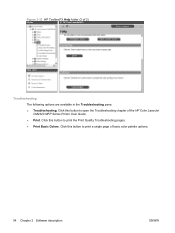
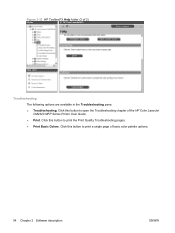
... description
ENWW Click this button to print the Print Quality Troubleshooting pages. ● Print Basic Colors. Click this button to print a single page of the HP Color LaserJet CM2320 MFP Series Printer User Guide. ● Print. Figure 2-33 HP ToolboxFX Help folder (2 of 2)
Troubleshooting The following options are available in the Troubleshooting pane: ● Troubleshooting.
HP Color LaserJet CM2320 MFP Series - Software Technical Reference - Page 158


... the computer to continue. 9. Click Yes, please check for updates automatically (recommended) or No, I agree to begin installing your new HP device window, click Recommended Install. 4. The Connection Type window opens. The Installing Color LaserJet CM2320 MFP Series installation progress window opens. 6. 4. The Please Allow All HP Install Wizard Processes window opens. Click Next. 5.
HP Color LaserJet CM2320 MFP Series - Software Technical Reference - Page 277


... changes to the product IP address by using the Rediscovery library, HPZJRD01.DLL. ENWW
IP discovery and rediscovery 253 Scan printer-driver
When the HP Color LaserJet CM2320 MFP Series product is installed, the Scan co-installer determines the IP address or hostname of the port to which the printer-driver was installed. NOTE: Print...
HP Color LaserJet CM2320 MFP Series - Software Technical Reference - Page 294


...to operate the HP Color LaserJet CM2320 MFP Series. LATE-BREAKING INFORMATION ● III. TECHNICAL ASSISTANCE ● V. Installation instructions are Express installations only and will install a print and scan driver.
All users need this document for the following operating systems: ● Windows® 2000 ● Windows® XP ● Windows Server 2003 ● Windows Vista
For...
HP Color LaserJet CM2320 MFP Series - Software Technical Reference - Page 295


... driver for the supported operating systems listed above ● HP TWAIN Scan driver for the supported operating systems listed above ● HP WIA Scan driver for Windows XP and newer supported operating systems listed above Software Applications ● HP LaserJet Scan application ● HP Fax Setup Wizard ● User guide (Windows Help format)
End-user software components available for...
HP Color LaserJet CM2320 MFP Series - Software Technical Reference - Page 302


..., scanning to Macintosh software 226 Edge Control settings unidrivers 203 Effects tab unidrivers 185 error messages Auto continue settings 70 constraint, unidrivers 168 pop-up alerts 29 Euro symbol 213 Event Log page, EWS (Windows) 96 Event Log pane, HP ToolboxFX 40 EWS (Windows) accessing 90 Advanced page 106 Color Usage Job Log 96 Device Configuration...
HP Color LaserJet CM2320 MFP Series - Software Technical Reference - Page 303


...
Emulation printer-driver 213
H help
Macintosh 226 unidrivers 168 Help folder, HP ToolboxFX 52 HP basic color match tool, opening 27 HP Driver Diagnostic Printer Check Tool 23
HP Embedded Web Server (Windows) accessing 90 Advanced page 106 Color Usage Job Log 96 Device Configuration page 92 Device Information page 97 Device Status page 91 E-mail Configuration page 107 E-mail Contacts...
HP Color LaserJet CM2320 MFP - User Guide - Page 7


...sided documents automatically (HP Color LaserJet CM2320 MFP MemoryCard Model only) ...85 Copy two-sided documents manually 87
10 Color for Windows Manage color ...90 Automatic ...90 Print in Grayscale ...90 Manual color adjustment ...90 Color themes ...91 Match colors ...92 Match colors using the Microsoft Office Basic Colors palette 92 Match colors using the HP Basic Color Match tool 92 Match...
HP Color LaserJet CM2320 MFP - User Guide - Page 40
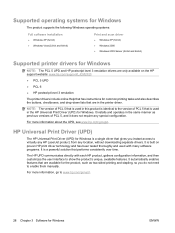
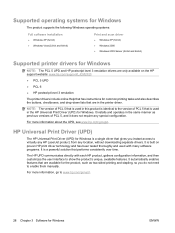
...instant access to virtually any HP LaserJet product, from any special configuration.
Supported operating systems for Windows
The product supports the following Windows operating systems:
Full software installation
● Windows XP (32-bit) ● Windows Vista (32-bit and 64-bit)
Print and scan driver
● Windows XP (64 bit) ● Windows 2000 ● Windows 2003 Server (32-bit and...
HP Color LaserJet CM2320 MFP - User Guide - Page 112


... computer by using HP LaserJet Scan (Windows) ● Scanning by using the control-panel scan buttons. In the HP program group, select Scan to e-mail. Press Start Scan or Scan Menu to scan to a folder (Windows only) or to scan to start HP LaserJet Scan. HP ToolboxFX must be turned on the product control panel also starts HP LaserJet Scan.
2.
Scan from the product
Scan directly from the...
HP Color LaserJet CM2320 MFP - User Guide - Page 117


... the original in the HP Scanning window, you choose to scan then an appropriate error message is stopped. Insert a valid memory card to continue scanning.
If there is no card inserted when trying to preview the scanned images or document pages in the device. If you can adjust the image to it . Select HP Color LaserJet CM2320 MFP Series in...
HP Color LaserJet CM2320 MFP - User Guide - Page 281
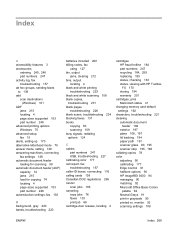
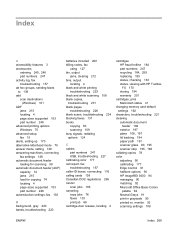
... 139 add scan destinations
(Windows) 101 ADF
jams 215 locating 4 page sizes supported 153 part number 248 advanced printing options Windows 70 advanced setup...color 177 call report, fax troubleshooting 157 caller-ID boxes, connecting 116 calling cards 138 Canadian DOC regulations 266 cancel scan jobs 106 canceling copy jobs 76 faxes 133 print job 68 cartridge-door release, locating 4
cartridges HP...
HP Color LaserJet CM2320 MFP - User Guide - Page 283


... editing 121 sending faxes to 141
H Help tab, HP ToolboxFX 174 HP Customer Care 252 HP Director
scanning from (Macintosh) 42 HP fraud hotline 184 HP ImageREt 3600 94 HP Toolbox FX
Status tab 170 HP ToolboxFX
density settings 177 Fax tab 172 Help tab 174 Microsoft Office Basic Colors
palette, printing 92 Network Settings tab 179
ENWW
Index...
HP Color LaserJet CM2320 MFP - User Guide - Page 285


...Colors palette, printing 92 Microsoft Word, faxing from 143 model comparison 1 modems, connecting 115 multiple pages per sheet Windows 70
N n-up printing
Windows 70 network
configuring 19, 45 device...setting, Windows 70 output bin
jams, clearing 212 output bins
locating 4 output quality
copy, troubleshooting 228 HP ImageREt 3600 94 HP ToolboxFX settings 177 print, troubleshooting 219,
236 scans, ...
HP Color LaserJet CM2320 MFP - User Guide - Page 287


... file (Macintosh) 42 to file (Windows) 102 to folder (Windows) 102 to program (Windows) 102
scatter, troubleshooting 222 sending faxes
ad hoc groups 139 billing codes 127 canceling 133 delaying 144 error report, printing 151
forwarding 129 from downstream
telephone 144 from software 142 group-dial entries 141 log, HP ToolboxFX 174 manual dialing 138...
HP Color LaserJet CM2320 MFP - User Guide - Page 288


...page, printing 168 status, checking 183 status, viewing with HP Toolbox FX 170 storing 184
supply-status, Services tab Macintosh 41 Windows 70
support online 70, 252
supported media 55 System Settings..., 210 locating 4 part numbers 247 settings 177 troubleshooting blank pages 226 blank scans 234 checklist 200 color 223 configuration page,
printing 49 control panel messages 203 copy quality 228 copy ...
Similar Questions
Hp 2320 Can't Scan To Folder From Panel
(Posted by cbaarch 10 years ago)
How To Set Up Hp 2320 Scan To Folder
(Posted by zero2vikp 10 years ago)
Hp 2320 Scan Setup Help Can't Contact Smtp Gateway
(Posted by ahmdscr 10 years ago)
Hp 2320 Scanning Error Cannot Send Email
(Posted by unaoj 10 years ago)

