HP CM2320nf Support Question
Find answers below for this question about HP CM2320nf - Color LaserJet Laser.Need a HP CM2320nf manual? We have 19 online manuals for this item!
Question posted by yamrat on August 3rd, 2014
Does Hp Cm2320nf Come With Memory
The person who posted this question about this HP product did not include a detailed explanation. Please use the "Request More Information" button to the right if more details would help you to answer this question.
Current Answers
There are currently no answers that have been posted for this question.
Be the first to post an answer! Remember that you can earn up to 1,100 points for every answer you submit. The better the quality of your answer, the better chance it has to be accepted.
Be the first to post an answer! Remember that you can earn up to 1,100 points for every answer you submit. The better the quality of your answer, the better chance it has to be accepted.
Related HP CM2320nf Manual Pages
HP Printers - Supported Citrix Presentation Server environments - Page 18


... printers
The table below identifies the HP Deskjet printers which use LIDIL (Lightweight Imaging Device Interface) printer language. These host-based printers and their associated drivers do not work in Citrix environments by HP. HP printer
Deskjet 710/712/720/ 722
Supported in Citrix
environment
Not Supported
PCL N/A
HP-supported drivers* Host-based
N/A
Deskjet 810...
HP Color LaserJet CM2320 MFP - Fax Tasks - Page 2


...
.
.
Select 1 for P.M.,
and then press OK.
-or- The product scans the document into memory and sends it at the designated time.
?
07:00 ? MM/DD/YYYY
?
Phone Book
© 2008 Copyright ...24-hour time mode, press OK.
7 Use the alphanumeric buttons to set A.M. Fax
How do I? HP Color LaserJet CM2320 MFP Series - to enter the date, and then press OK.
-orAccept the default date by ...
HP Color LaserJet CM2320 MFP - Fax Tasks - Page 10
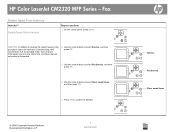
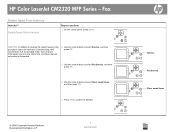
HP Color LaserJet CM2320 MFP Series -
CAUTION: In addition to clearing the reprint memory, this procedure clears any fax that is currently being sent, unsent faxes that are pending ...Press OK to perform 1 On the control panel, press Setup.
? Fax Service ? Fax
Delete faxes from memory
Steps to confirm the deletion. ?
© 2008 Copyright Hewlett-Packard Development Company, L.P.
1 www...
HP Color LaserJet CM2320 MFP - Print Tasks - Page 1


...the window, right-click the print job that the product is waiting in a print queue (computer memory) or print spooler, delete the job there.
• Windows 2000: Go to cancel, and ...Windows Vista: Click Start, click Control Panel, and then, under Hardware and Sound, click Printer. HP Color LaserJet CM2320 MFP Series - Print tasks
Cancel a print job
How do I? Click Start, click Settings,...
HP Color LaserJet CM2320 MFP - Print Tasks - Page 12


... memory card
1 Insert the memory card into the product.
The photos are numbered, starting with number 1. • Select image size: Set the size for each of copies to print (0 to 99).
5 When the message [OK] to print. Individual photo
?
?
[OK] to perform
Print individual photos from memory card
How do I? Steps to print
? HP Color LaserJet...
HP Color LaserJet CM2320 MFP Series - Software Technical Reference - Page 13


Macintosh solutions software ...226 Software components for Macintosh 226 HP EWS Device Configuration utility 227 HP LaserJet Director 227 HP Photosmart Studio for Macintosh 228 Memory card access with the Macintosh (HP Color LaserJet CM2320 MFP only) ...229 System requirements ...230 Operating-system support 230 Availability ...230 Software component localization 230 Order software for ...
HP Color LaserJet CM2320 MFP Series - Software Technical Reference - Page 19


...ToolboxFX Product Information folder - Fax Phone Book pane 48 Figure 2-29 HP ToolboxFX Fax folder - Device Status pane 32 Figure 2-6 HP ToolboxFX Status folder - Device Configuration pane (2 of 5 36 Figure 2-13 HP ToolboxFX Status folder - Device Configuration pane pane (3 of figures
Figure 2-1 HP Color LaserJet CM2320 MFP Series Animated Getting Started Guide - Set up E-mail Alerts...
HP Color LaserJet CM2320 MFP Series - Software Technical Reference - Page 20


... Configuration page (1 of 6 93
xviii
ENWW Extended Print Modes pane (3 of 6 93 HP EWS Status tab - PCL5 pane 75 HP ToolboxFX Print Settings folder - IPv6 Configuration pane 80 HP ToolboxFX Network Settings folder - Device Status page 91 HP EWS Status tab - Device Configuration page (3 of 5 65 HP ToolboxFX System Settings folder - Extended Print Modes pane (5 of 2 80...
HP Color LaserJet CM2320 MFP Series - Software Technical Reference - Page 21


... - Install optional tray 3 (memory card model only) screen 124
ENWW
xix Extended Print Modes page (2 of 3 94 Figure 2-83 HP EWS Status tab - Password page 101 Figure 2-98 HP EWS Print tab - Begin Setup screen 120 Figure 3-4 Animated GSG - Network Summary page (2 of 3 100 Figure 2-94 HP EWS System tab - Color Usage Job Log page...
HP Color LaserJet CM2320 MFP Series - Software Technical Reference - Page 23


... 5-1 HP LaserJet Director - Select Device dialog box 239 Figure 5-15 HP Setup Assistant - Paper/Quality tab 259
ENWW
xxi Special Pages - Print pages on Letter; Special Pages - Watermarks group box 188 Figure 4-15 Effects tab - Orientation group box 199 Figure 4-21 Color tab ...201 Figure 4-22 Color tab - Macintosh 228 Figure 5-3 System Authentication screen - Mac Memory...
HP Color LaserJet CM2320 MFP Series - Software Technical Reference - Page 27


HP Color LaserJet CM2320 MFP
HP Color LaserJet CM2320 MFP Fax HP Color LaserJet CM2320 MFP
Model
Memory-Card Model
● Prints letter-size pages at speeds HP Color LaserJet CM2320 MFP, plus: HP Color LaserJet CM2320 MFP Fax
up to 21 pages per minute (ppm),
Model, plus:
and A4-size pages at speeds up to ● 10/100 Base-T network ...
HP Color LaserJet CM2320 MFP Series - Software Technical Reference - Page 28


...-page documents. Product features
Performance
●
Print quality
●
●
●
Fax (HP LaserJet CM2320 ● Fax Model / CM2320 Memory-Card Model only)
Copy
●
Scan
●
●
●
Memory card slots (HP Color ● LaserJet CM2320 MFP Memory-Card Model only)
Networking
●
Printer-driver features
●
Interface connections
●
●...
HP Color LaserJet CM2320 MFP Series - Software Technical Reference - Page 29
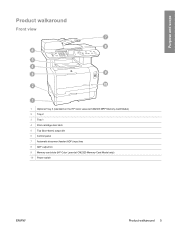
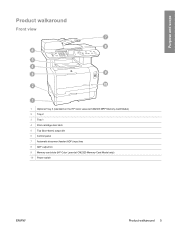
Purpose and scope
Product walkaround
Front view
1 Optional Tray 3 (standard on the HP Color LaserJet CM2320 MFP Memory-Card Model) 2 Tray 2 3 Tray 1 4 Print-cartridge door latch 5 Top (face-down) output bin 6 Control panel 7 Automatic document feeder (ADF) input tray 8 ADF output bin 9 Memory card slots (HP Color LaserJet CM2320 Memory-Card Model only) 10 Power switch
ENWW
Product walkaround 5
HP Color LaserJet CM2320 MFP Series - Software Technical Reference - Page 30


Back view
11 Power connector 12 DIMM door (for adding additional memory) 13 Hi-Speed USB 2.0 port and network port 14 Fax ports (HP LaserJet CM2320 Fax Model / CM2320 Memory-Card Model only) 15 Rear door for jam access
Interface ports
1 Fax ports (HP Color LaserJet CM2320 MFP Fax Model /HP Color LaserJet CM2320 MFP Memory-Card Model only)
6 Chapter 1 Purpose and scope
ENWW
HP Color LaserJet CM2320 MFP Series - Software Technical Reference - Page 63
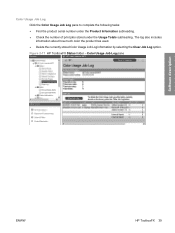
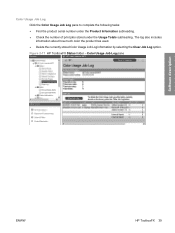
The log also includes information about how much color the product has used. ● Delete the currently stored Color Usage Job Log information by selecting the Clear Job Log option. Color Usage Job Log pane
Software description
ENWW
HP ToolboxFX 39 Color Usage Job Log Click the Color Usage Job Log pane to complete the following tasks...
HP Color LaserJet CM2320 MFP Series - Software Technical Reference - Page 81


... HP ToolboxFX Help folder -Color Printing Tools pane
Software description
Animated Demonstrations The following demonstrations are available in the Animated Demonstrations pane: ● Get the best print quality ● Load Paper Tray 1 ● Load Legal Paper Tray 1 ● Load originals in the ADF ● Plug in fax phone cord ● Insert a memory card...
HP Color LaserJet CM2320 MFP Series - Software Technical Reference - Page 120


... about how much color the product has used. ● Delete the currently stored Color Usage Job Log information by selecting the Clear Job Log option. Figure 2-86 HP EWS Status tab ...stored, which is listed under the Usage Totals subheading. Color Usage Job Log
Click the Color Usage Job Log page to do the following features: ● Device Information page ● Paper Handling page ● ...
HP Color LaserJet CM2320 MFP Series - Software Technical Reference - Page 307


... 70 Services tab
printer-drivers 206 Set up E-mail Alerts pane, HP
ToolboxFX 43 settings
color 24 Device Configuration pane 34 Settings tab, EWS (Windows) 96 Setup Status Alerts pane, HP ToolboxFX 41 Shop for Supplies screen, HP ToolboxFX 86 sizes, paper driver settings 176 printer-driver settings 260 SNMP page, EWS (Windows) 107 SNMP...
HP Color LaserJet CM2320 MFP - User Guide - Page 276


... 1 Laser/LED Product) GB4943-2001
EMC:
CISPR22:2005 / EN55022:2006 - Declaration of conformity
HP Color LaserJet CM2320 MFP...(Phone: 208-396-6000)
HP LaserJet CM2320 Fax Model / CM2320 Memory-Card Model
Declaration of Conformity ...device must accept any interference received, including interference that the product
Product Name: Accessories4)
HP Color LaserJet CM2320nf MFP HP Color LaserJet...
HP Color LaserJet CM2320 MFP - User Guide - Page 278


... (DHHS) Radiation Performance Standard according to hazardous radiation.
Country/region specific statements
Laser safety
The Center for laser products manufactured since August 1, 1976. The device is mandatory for Finland
Luokan 1 laserlaite
Klass 1 Laser Apparat
HP Color LaserJet CM2320, CM2320nf, CM2320fxi, laserkirjoitin on määritetty standardin EN 60825-1 (1994) mukaisesti...
Similar Questions
How To Clear Printer Memory Hp Cm2320nf
(Posted by gcookglen 9 years ago)
Hp Cm2320nf Memory Upgrade How To
(Posted by lasemrm 10 years ago)
What Causes Vertical Lines On Hp Cm2320nf Color Copies
(Posted by HUNGemxt 10 years ago)
Hp Cm2320nf Color Laserjet- How To Adjust For Gloss Photo Paper?
(Posted by JtayKR 10 years ago)
Hp Cm2320nf Mfp Will Only Print Grayscale
The setting through the control panel shows color on. My lcd display on the printer is broken, so I ...
The setting through the control panel shows color on. My lcd display on the printer is broken, so I ...
(Posted by schaffem1 11 years ago)

