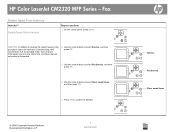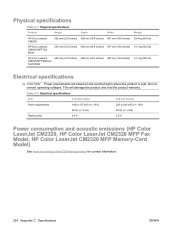HP CM2320nf Support Question
Find answers below for this question about HP CM2320nf - Color LaserJet Laser.Need a HP CM2320nf manual? We have 19 online manuals for this item!
Question posted by jalilcel on December 10th, 2013
How To Delete Fax Memory On Hp Color Cm2320
Current Answers
Answer #1: Posted by madhav1115 on December 10th, 2013 9:06 AM
On the control panel, press --> Setup.
Use the arrow buttons to select --> Service --> and then
press OK.
Use the arrow buttons to select --> Fax Service --> and then
press OK.
Use the arrow buttons to select --> Clear saved faxes -->and then press
OK.
Press OK to confirm the deletion.
Thanks.