HP CM2320nf Support Question
Find answers below for this question about HP CM2320nf - Color LaserJet Laser.Need a HP CM2320nf manual? We have 19 online manuals for this item!
Question posted by rcrcrfuns on March 19th, 2014
Cm2320nf How To Scan To Server
The person who posted this question about this HP product did not include a detailed explanation. Please use the "Request More Information" button to the right if more details would help you to answer this question.
Current Answers
There are currently no answers that have been posted for this question.
Be the first to post an answer! Remember that you can earn up to 1,100 points for every answer you submit. The better the quality of your answer, the better chance it has to be accepted.
Be the first to post an answer! Remember that you can earn up to 1,100 points for every answer you submit. The better the quality of your answer, the better chance it has to be accepted.
Related HP CM2320nf Manual Pages
HP Jetdirect External Print Server Products - External USB Compatibility - Page 2


...server. HP Officejet Pro K8600, L7300, L7500, L7600, L7700, 6200, 8500, and 9100 series The ew2400 and the en3700 which are USB 2.0 Hi-Speed will break down the supported printers for the Laserjet AIO's and Officejet Pro's. Many devices have their own networking scanning... 1.1 and USB 1.1 does not include Hi-Speed. HP Color LaserJet CP1515, CP1518, CP2025, CP3505, CP3525, CP4005, CP6015, 2500,...
HP Printers - Supported Citrix Presentation Server environments - Page 1


...
Executive summary...2 What's new ...2 Versions of Terminal Server and Citrix supported by HP 2 Testing performed by HP ...3 HP LaserJet printers and supported driver versions 4 HP Color printers with Edgeline Technology and supported driver versions 12...26 Citrix-tested HP Scanners/All-in-One devices 35 Testing methodology for HP All-in-One devices 35 Planned future testing ...37 Feedback...37
HP Printers - Supported Citrix Presentation Server environments - Page 25


... and ICA 9.0 supports TWAIN devices directly connected to read the local printer settings from the client. All support for consumer based inkjet products. Answer: Citrix Presentation Server 4.0/4.5 and XenApp 5.0 and ...settings from citrix.com. check the LaserJet, Business Inkjet, Deskjet, and Ink-based All-in -One, mfp, or scanner connected to my client to scan to map print drivers, use my...
HP Printers - Supported Citrix Presentation Server environments - Page 26


...XenApp™ Server 5.0.
Note on...Citrix XenApp Server 5.0
HP Deskjet D2360 XenApp Plugin for Hosted Apps, version 11.x
HP LaserJet 3020 HP...LaserJet 3200
HP LaserJet 4000
HP Designjet 4000 PostScript
HP Color LaserJet 3000
Testing methodology for each test case. Printers were connected to both client and server...server systems from numerous manufacturers were used throughout the testing process...
HP Printers - Supported Citrix Presentation Server environments - Page 27


.../Deskjet printers were attached to them. The network print server was imported into the Citrix XenApp™ Server farm to make the shared printers available to all users when they connect to the printer through Jetdirect.
Printer model tested
HP Color LaserJet 3000
HP LaserJet 4000 HP Business Inkjet 1100 HP Deskjet D2360 HP Deskjet...
HP Printers - Supported Citrix Presentation Server environments - Page 29


.... These settings are propagated to the client device using the HP LaserJet/Business Inkjet/Designjet/Deskjet printers and drivers listed...server farm.
The printer was installed on the client's desktop. Printer model tested
HP Color LaserJet 3000
HP LaserJet 4000
Driver version tested
HP Color LaserJet 3000 Series PCL (61.53.25.9) &
HP Color LaserJet 3000 Series PS(61.71.661.41)
HP LaserJet...
HP Printers - Supported Citrix Presentation Server environments - Page 35


...Color LaserJet 4600 PS (61.53.25.9) &
HP Color LaserJet 4600 PCL5 (61.53.25.9)
HP Business Inkjet 2300 PCL5 (61.53.25.9)
HP Deskjet 5400 Series (61.53.25.9)
Known issues with Citrix XenApp™ Server 5. Although these devices...Server 5
XenApp Plugin for Hosted Apps, version 11.x
Testing methodology for each test case. The Scanner/All-in -One devices.../All-in-One devices
Citrix tested the ...
HP Color LaserJet CM2320 MFP - Scan Tasks - Page 3


... scanning immediately. • Select Scan after prompting me for settings to specify additional
settings before you want to start HP LaserJet Scan.
NOTE: OK should indicate the action that you want to accomplish.
• Select a destination to begin scanning.
• Select Set up the device to program the Scan To button. Scan from the PC
How do I?
HP Color LaserJet...
HP Color LaserJet CM2320 MFP - Scan Tasks - Page 8


HP Color LaserJet CM2320 MFP Series - system administrator for example, "mail.yourISP.com". Scan
Configure scan-to use for each e-mail, and then press OK. Before the scan-to-e-mail features can be longer ...
Steps to perform
Configure scan-to select E-mail Setup, and then press OK.
3 After reading the information screen, press OK
NOTE: The SMTP gateway is a server that is used , you...
HP Color LaserJet CM2320 MFP Series - Software Technical Reference - Page 13


...the Windows Device Manager 245 Check for product conflicts 245 Guidelines for troubleshooting and resolving product conflicts ...... 245 Installed Products 246 E-mail ...247 HP LaserJet Scan ...247 ...Macintosh 226 HP EWS Device Configuration utility 227 HP LaserJet Director 227 HP Photosmart Studio for Macintosh 228 Memory card access with the Macintosh (HP Color LaserJet CM2320 MFP only)...
HP Color LaserJet CM2320 MFP Series - Software Technical Reference - Page 95


...HP ToolboxFX System Settings folder - You can turn off Device Polling to control product polling. Device Polling pane
You can then go back into HP ToolboxFX and turn off... polling. Software description
Device Polling Use the Device Polling pane to reduce network traffic, but acts like a master switch to turn off individual components such as the Scan To function or some...
HP Color LaserJet CM2320 MFP Series - Software Technical Reference - Page 114


...: The Networking tab appears only for both network-connected and USB-connect products by using Device Configuration Utility.
Use the arrow buttons to select Configuration report, and then press OK.
...Server (HP EWS)
HP Embedded Web Server (HP EWS) is a Web-based program that allows users to control settings on a Configuration Page. HP EWS can only be accessed if the HP Color LaserJet...
HP Color LaserJet CM2320 MFP Series - Software Technical Reference - Page 251


... more information about HP EWS, see user documentation. By using the HP Embedded Web Server (HP EWS). To open the HP LaserJet Director, go to open HP EWS. ● Remove Device. Click to use the scan-to open the HP LaserJet Scan software. ● E-mail. Click to -e-mail feature. ● Fax. Double-click the HP EWS...
HP Color LaserJet CM2320 MFP Series - Software Technical Reference - Page 268


...Overview
The HP Color LaserJet CM2320 MFP Series product includes a USB port. This product is compatible with this section: ● Port communication ● E-mail ● HP LaserJet Scan ● ...product, the Windows Device Manager might show a conflict. Troubleshooting
The following topics are supported only in Microsoft Windows 2000, Microsoft Windows Server 2003, Microsoft Windows...
HP Color LaserJet CM2320 MFP - User Guide - Page 44


... Color LaserJet CM2320 MFP Series.
3. Click Uninstall HP Color LaserJet CM2320 MFP Series, and then follow the onscreen instructions to the device that you must have a supported Web browser on the device.... print and scan drivers only.
For more information about device and network activities.
No special software is not loaded on page 170. The embedded Web server provides an ...
HP Color LaserJet CM2320 MFP - User Guide - Page 120


...to the following table describes the recommended resolution and color settings for different types of scan jobs. To improve the quality of special features ...colored
graphics and photos ● Color, if the image is in color
Color
You can set the color values to be scanned quickly.
Intended use
Use this setting for high-quality color photos or documents in which the color is in color...
HP Color LaserJet CM2320 MFP - User Guide - Page 192
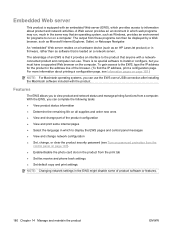
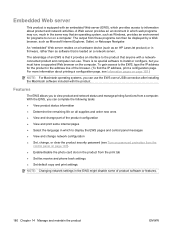
...an EWS is that is loaded on a hardware device (such as an HP LaserJet product) or in which web programs may run on the computer. A Web server provides an environment in firmware, rather than as...the browser. (To find the IP address, print a configuration page. An "embedded" Web server resides on a network server. To gain access to the EWS, type the IP address for programs to display the EWS...
HP Color LaserJet CM2320 MFP - User Guide - Page 245


.... See Clear jams from the ADF; The original is 25 x 25 mm (1 x 1 inch). The minimum size that the original scans in color. The original might have enough available resources.
See Scanner resolution and color on the PC. The software is not busy.
If someone sent a print job or copy job before you tried...
HP Color LaserJet CM2320 MFP - User Guide - Page 276


... this device may not cause harmful interference, and (2) this device must accept any interference received, including interference that the product
Product Name: Accessories4)
HP Color LaserJet CM2320nf MFP HP Color LaserJet CM2320fxi MFP...A11 IEC 60825-1:1993 +A1 +A2 / EN 60825-1:1994 +A1 +A2 (Class 1 Laser/LED Product) GB4943-2001
EMC:
CISPR22:2005 / EN55022:2006 - This number should not...
HP Color LaserJet CM2320 MFP - User Guide - Page 278


...228;jän turvallisuusluokan 1 ylittävälle näkymättömälle lasersäteilylle. The device is mandatory for products marketed in exposure to the Radiation Control for Finland
Luokan 1 laserlaite
Klass 1 Laser Apparat
HP Color LaserJet CM2320, CM2320nf, CM2320fxi, laserkirjoitin on määritetty standardin EN 60825-1 (1994) mukaisesti.
VARNING !
266...
Similar Questions
How To Network Scan To Hp Laserjet Cm2320nf
(Posted by phoE13678 10 years ago)
How To Scan Hp Color Laserjet Cm2320nf
(Posted by rpiaChupp 10 years ago)
How To Set Up Scanning Hp Color Laserjet Cm2320nf Mfp
(Posted by djmbob000 10 years ago)
How To Play Scan In Hp Laserjet M1005 Mfp
how to Play Scan in hp laserjet m1005 mfp
how to Play Scan in hp laserjet m1005 mfp
(Posted by bhavnapawar008 12 years ago)

