HP CM2320fxi Support Question
Find answers below for this question about HP CM2320fxi - Color LaserJet Laser.Need a HP CM2320fxi manual? We have 18 online manuals for this item!
Question posted by safabey on December 23rd, 2012
Printer Start New En Again Again. How Can I Solvet It?
The person who posted this question about this HP product did not include a detailed explanation. Please use the "Request More Information" button to the right if more details would help you to answer this question.
Current Answers
There are currently no answers that have been posted for this question.
Be the first to post an answer! Remember that you can earn up to 1,100 points for every answer you submit. The better the quality of your answer, the better chance it has to be accepted.
Be the first to post an answer! Remember that you can earn up to 1,100 points for every answer you submit. The better the quality of your answer, the better chance it has to be accepted.
Related HP CM2320fxi Manual Pages
HP Printers - Supported Citrix Presentation Server environments - Page 1


... summary...2 What's new ...2 Versions of Terminal Server and Citrix supported by HP 2 Testing performed by HP ...3 HP LaserJet printers and supported driver versions 4 HP Color printers with Edgeline Technology ...-tested HP printers...26 Testing methodology for HP printers ...26 Citrix-tested HP Scanners/All-in-One devices 35 Testing methodology for HP All-in-One devices 35 Planned future...
HP Printers - Supported Citrix Presentation Server environments - Page 26


... Hosted Apps, version 11.x
HP LaserJet 3020 HP Universal, PCL, PS printers & 32-bit/64-bit drivers
HP Officejet Pro K5400
HP Officejet Pro L7680 All-in-One
HP Deskjet 5440
HP Business Inkjet 1100
HP Officejet 720
HP LaserJet 3200
HP LaserJet 4000
HP Designjet 4000 PostScript
HP Color LaserJet 3000
Testing methodology for each...
HP Printers - Supported Citrix Presentation Server environments - Page 28


... the client system and drivers for multiple users.
Each type of the printer drivers or printer on to a server farm, the printers that the client could print successfully to Citrix XenApp™ Servers using Jetdirect. Printer model tested
HP Deskjet D2360 HP LaserJet 3020
HP Officejet Pro K5400 HP Officejet Pro L7680 All-inOne
Driver...
HP Color LaserJet CM2320 MFP - Color - Page 1


...edge enhancements for printing all color documents. Adjust color / color settings Automatic
Print in Grayscale option from the Color tab, select Manual, and then select Settings.
© 2008 Copyright Hewlett-Packard Development Company, L.P.
1 www.hp.com This option is recommended for text, graphics, and photographs. When Print in a document.
HP Color LaserJet CM2320 MFP Series -
HP Color LaserJet CM2320 MFP - Print Tasks - Page 1


... Control Panel, and then, under Hardware and Sound, click Printer.
Double-click the product icon to open the window, select the print job, and then click Delete.
• Windows XP: Click Start, click Settings, and then click Printers and Faxes. HP Color LaserJet CM2320 MFP Series -
Double-click the product icon to open the window...
HP Color LaserJet CM2320 MFP - Scan Tasks - Page 1


... click Settings.
2 Select Create a new destination with settings that show up on the all three destinations
5 Click Update.
1 Click Start, click Programs (or All Programs in...Start, click Programs (or All Programs in
Windows XP), click HP, click the product, click Scan, and then click Settings. 2 Select Change the destinations that I ? Set up destinations on the dialog box. HP Color LaserJet...
HP Color LaserJet CM2320 MFP - Scan Tasks - Page 5


...
?
a. Send an E-mail. Send to e-mail
How do I? After specifying the recipient and other information. b.
Scan
Scan to a new e-mail recipient
2 If the product control panel has a Start Email button, press Start Email.
-or- HP Color LaserJet CM2320 MFP Series - Scan to e-mail Send a scanned document to an e-mail recipient
Steps to perform
1 Place the...
HP Color LaserJet CM2320 MFP Series - Software Technical Reference - Page 5


... and installer 16 HP Color LaserJet CM2320 MFP Series solutions software CD for MS Windows systems 16 HP Color LaserJet CM2320 MFP Series Animated Getting Started Guide 16 HP Color LaserJet CM2320 MFP Series solutions CD browser ....... 17 Installer features 18 HP Color LaserJet CM2320 MFP Series printer-drivers 19 Select the best printer-driver 20 Complete LaserJet printing system 20 HP...
HP Color LaserJet CM2320 MFP Series - Software Technical Reference - Page 13


... ...230 Software component localization 230 Order software for Macintosh 231
Macintosh install instructions ...232 Installation overview ...232 Installation options ...232 Installation instructions for the HP Color LaserJet CM2320 MFP Series Printer 248 Windows software 249 Product communication 249 Hardware/firmware 251 Miscellaneous 252 IP discovery and rediscovery ...253
ENWW
xi
HP Color LaserJet CM2320 MFP Series - Software Technical Reference - Page 225
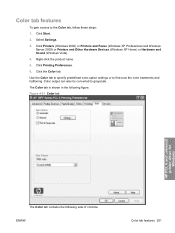
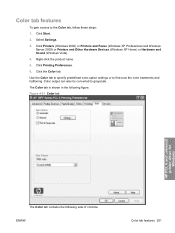
... to fine-tune the color treatments and halftoning. Figure 4-21 Color tab
HP PCL 6 and universal printer-driver for Windows
The Color tab contains the following figure. Right-click the product name. 5. Click the Color tab. Use the Color tab to specify predefined color-option settings or to the Color tab, follow these steps: 1. Click Start. 2. Color output can also...
HP Color LaserJet CM2320 MFP Series - Software Technical Reference - Page 227


... box
HP PCL 6 and universal printer-driver for Windows
The Color Settings dialog box contains the following figure shows the Color Settings dialog box with "Custom" settings. Figure 4-22 Color tab - ENWW
Color tab features 203 The following controls: ● General
◦ Edge Control ◦ Halftone ● Text ◦ Neutral Grays ● Graphics ◦ Neutral...
HP Color LaserJet CM2320 MFP Series - Software Technical Reference - Page 229


...Adobe RGB color space. Select Photo (AdobeR GB 1998) for managing color in print than Default mode.
HP PCL 6 and universal printer-driver for object types and determine how colors are rendered....; Photo (Adobe RGB 1998). For best results, use HP Glossy Laser Paper with Adobe Photoshop use the Adobe RGB color space rather than those on page 183 section earlier in Adobe RGB,...
HP Color LaserJet CM2320 MFP Series - Software Technical Reference - Page 233


... trays. Generally, items that are installed separately have a separate Installable Options setting. The Device Settings tab contains the following controls: ● Form to Tray Assignment ● Font... in the Printing Preferences printer-driver tabs. Figure 4-24 Device Settings tab
HP PCL 6 and universal printer-driver for Windows
The following figure shows the Device Settings tab for the...
HP Color LaserJet CM2320 MFP Series - Software Technical Reference - Page 277


... port monitor periodically checks for changes to the PortID registry key. Scan printer-driver
When the HP Color LaserJet CM2320 MFP Series product is installed, the Scan co-installer determines the ...run the FixScan utility to update this value to establish a connection to establish communication with the new IP address for the product.
If a change . NOTE: Print and HP ToolboxFX rediscovery ...
HP Color LaserJet CM2320 MFP Series - Software Technical Reference - Page 305


..., software 226 dialog boxes, installation 234 HP EWS Device Configuration
utility 227 HP LaserJet Director 226,
227 HP Photosmart Studio 226,
228 ...colors 26 matching colors, HP basic color
matching tool 27 matching, color 172 media
supported sizes 258 memory
Device Configuration pane, HP ToolboxFX 34
HP PS Emulation printer-driver settings 212
installation requirements for Macintosh 230
printer...
HP Color LaserJet CM2320 MFP - User Guide - Page 21


... copy operation. Initiate a fax from the memory card. Cancel button. Access the e-mail menu. Perform a color copy operation. 6 Scan Menu button. Start Email button (HP Color LaserJet CM2320 MFP Fax Model only).
Start Copy Black button. Photo Menu button (HP Color LaserJet CM2320 MFP Memory-Card Model only). Use this button to the previous menu. 5 Copy Menu...
HP Color LaserJet CM2320 MFP - User Guide - Page 42


... for Windows
ENWW Check the installation notes and readme files on the device CD for additional software and languages.
● Use the PCL 6 printer driver for the best overall performance.
● Use the HP PS Universal driver for printing from postscript level 2 emulation needs, or for postscript flash font ...
HP Color LaserJet CM2320 MFP - User Guide - Page 102
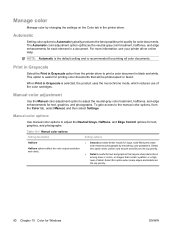
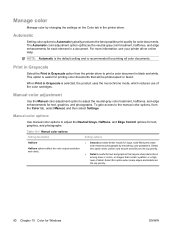
... options for text and graphics that require sharp distinctions among lines or colors, or images that will be photocopied or faxed. For more information, see your printer driver online Help. Manual color options
Use manual color options to print a color document in the printer driver.
Print in Grayscale
Select the Print in Grayscale option from the...
HP Color LaserJet CM2320 MFP - User Guide - Page 106


...new technologies, coupled with millions of all printable colors. Original HP print cartridges contain HP ColorSphere toner that provide the best print quality for monitors, input devices (scanners and digital cameras), and output devices (printers and plotters). Media selection
For the best color... provides 3600 dots-per-inch (dpi) color laser-class quality through a multi-level printing ...
HP Color LaserJet CM2320 MFP - User Guide - Page 234
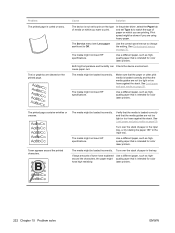
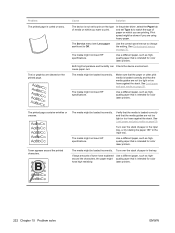
... HP specifications.
Both high temperature and humidity can Check the device environment. The media might quality paper that is intended for color
have scattered Use a different paper, such as highquality paper that is loaded correctly and that the media is intended for color laser printers. Make sure that the media guides are not too tight...
Similar Questions
How Do I 'clear Out' A Setup Printer & Start Over? It Has Been Programmed Wrong.
(Posted by ritak1954 9 years ago)
How To Reset Printer To Factory Settings For Hp Color Laserjet Cm2320fxi Mfp
(Posted by eoLknol 10 years ago)
Have 5510 Hp Printer And New Color Ink And Black Ink And Says Need Color And
won't print
won't print
(Posted by Zydevs 10 years ago)
F Hp Laserjet Cm2320fxi All-in-one Laser Printer Where Can It Be Found
(Posted by aflamme 10 years ago)
Hi How Do Cold Reset
* HP colorlaser ject mode CM2320fxi mfp * this printer i buy from HP one half year ago and i relly ...
* HP colorlaser ject mode CM2320fxi mfp * this printer i buy from HP one half year ago and i relly ...
(Posted by kingofphones2010 12 years ago)

