HP CM2320fxi Support Question
Find answers below for this question about HP CM2320fxi - Color LaserJet Laser.Need a HP CM2320fxi manual? We have 18 online manuals for this item!
Question posted by wenea on April 4th, 2014
How To Reset Web Password Hp Cm2320
The person who posted this question about this HP product did not include a detailed explanation. Please use the "Request More Information" button to the right if more details would help you to answer this question.
Current Answers
There are currently no answers that have been posted for this question.
Be the first to post an answer! Remember that you can earn up to 1,100 points for every answer you submit. The better the quality of your answer, the better chance it has to be accepted.
Be the first to post an answer! Remember that you can earn up to 1,100 points for every answer you submit. The better the quality of your answer, the better chance it has to be accepted.
Related HP CM2320fxi Manual Pages
HP Color LaserJet CM2320 MFP Series - Software Technical Reference - Page 6


...-up alert messages 29 System-tray icon alert 30 Desktop alert ...30 E-mail alert ...30 HP ToolboxFX folders ...30 Status folder ...31 Device Status 32 Supplies Status 33 Device Configuration 34 Network Summary 36 Print Info Pages 38 Color Usage Job Log 39 Event Log 40 Alerts folder ...40 Set up Status Alerts 41...
HP Color LaserJet CM2320 MFP Series - Software Technical Reference - Page 26


... Windows operating systems by using various installation methods. This includes the following topics:
● HP Embedded Web Server (HP EWS)
● HP ToolboxFX
Chapter 3, Install Windows solutions software components
This chapter provides instructions for installing the HP Color LaserJet CM2320 MFP Series product in Macintosh operating systems and how to use Macintosh features. This chapter...
HP Color LaserJet CM2320 MFP Series - Software Technical Reference - Page 39


... with software and installers for Microsoft Windows and for Apple, Inc., Macintosh systems. Linux and UNIX® systems also support the HP Color LaserJet CM2320 MFP Series product, and software is available on the Web. For information about specific system installers, printer-drivers, and components, see the section that corresponds to that system. ● Windows...
HP Color LaserJet CM2320 MFP Series - Software Technical Reference - Page 51
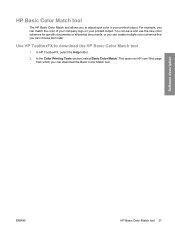
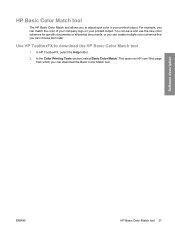
..., select the Help folder.
2. This opens an HP.com Web page from later.
Software description
ENWW
HP Basic Color Match tool 27 Use HP ToolboxFX to adjust spot color in your printed output. For example, you can download the Basic Color Match tool. In the Color Printing Tools section, select Basic Color Match. You can save and use the...
HP Color LaserJet CM2320 MFP Series - Software Technical Reference - Page 114


...users to control settings on the product control panel:
1. To access HP EWS, open a Web browser and type the product's IP address in HP EWS: ● Status tab ● System tab ● Print ... tab
Use the Status tab to the Device Status page.
90 Chapter 2 Software description
ENWW HP EWS can only be accessed if the HP Color LaserJet CM2320 MFP Series product is documented on Macintosh ...
HP Color LaserJet CM2320 MFP Series - Software Technical Reference - Page 115
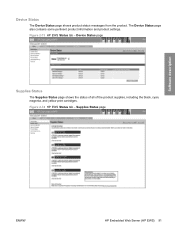
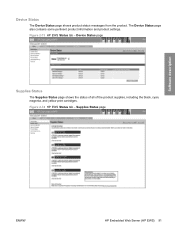
... contains some pertinent product information and product settings. Figure 2-73 HP EWS Status tab - Figure 2-74 HP EWS Status tab - Software description
Device Status
The Device Status page shows product status messages from the product. Supplies Status page
ENWW
HP Embedded Web Server (HP EWS) 91 Device Status page
Supplies Status
The Supplies Status page shows the status...
HP Color LaserJet CM2320 MFP Series - Software Technical Reference - Page 121
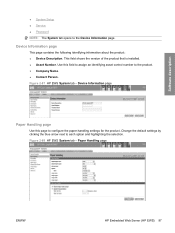
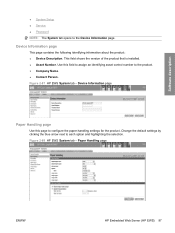
...HP Embedded Web Server (HP EWS) 97
Change the default settings by clicking the blue arrow next to the Device Information page. Use this page to the product. ● Company Name. ● Contact Person. Figure 2-87 HP EWS System tab - Figure 2-88 HP... Service ● Password NOTE: The System tab opens to each option and highlighting the selection. Device Information page
This page...
HP Color LaserJet CM2320 MFP Series - Software Technical Reference - Page 125
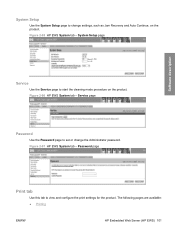
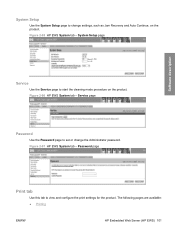
... System tab - The following pages are available: ● Printing
ENWW
HP Embedded Web Server (HP EWS) 101 Figure 2-95 HP EWS System tab - System Setup
Use the System Setup page to change the Administrator password. Figure 2-97 HP EWS System tab - Password page
Print tab
Use this tab to set or change settings, such as Jam Recovery...
HP Color LaserJet CM2320 MFP Series - Software Technical Reference - Page 134


...
Preview print output from later. You can save and use the new color schemes for your product. Click this button to go to the HP website to the HP Web Printsmart free download page.
110 Chapter 2 Software description
ENWW
Basic Color Match
HP Basic Color Match software allows you can choose from an Internet browser by using...
HP Color LaserJet CM2320 MFP Series - Software Technical Reference - Page 251


..., from which you can scan various types of the user guide for this product, click Maintain Device in the HP LaserJet Director, or follow these steps:
1. This opens the default Web browser whether your computer by using the HP LaserJet Director, you can select Fax PDF to gain access
to the Macintosh fax system. ● Photo...
HP Color LaserJet CM2320 MFP Series - Software Technical Reference - Page 296


... printer-driver with your USB hardware.
Product documentation The following documents are available on the Web at: www.hp.com/support/ CM2320series
Functionality is limited on the printing-system software CD-ROM: HP Color LaserJet CM2320 MFP ● Document: HP Color LaserJet CM2320 Series User Guide File name: LJCM2320_use_.pdf File name: LJCM2320 _use_.chm Path: :\\MANUALS\LJCM2320_use_...
HP Color LaserJet CM2320 MFP Series - Software Technical Reference - Page 303


...-driver 213
H help
Macintosh 226 unidrivers 168 Help folder, HP ToolboxFX 52 HP basic color match tool, opening 27 HP Driver Diagnostic Printer Check Tool 23
HP Embedded Web Server (Windows) accessing 90 Advanced page 106 Color Usage Job Log 96 Device Configuration page 92 Device Information page 97 Device Status page 91 E-mail Configuration page 107 E-mail Contacts page...
HP Color LaserJet CM2320 MFP Series - Software Technical Reference - Page 304


... 87 opening 87 troubleshooting 250 HP ToolboxFX About 85 Advanced network settings 81 Alerts folder 40 Animated Demonstrations
pane 57 Auto continue settings 70
browsers supported 29 Color Printing Tools pane 57 Color Usage Job Log 39 desktop alerts 30 Device Configuration pane 34 Device Information pane 60 Device Polling pane 71 Device Status pane 32 e-mail...
HP Color LaserJet CM2320 MFP Series - Software Technical Reference - Page 305


...Device Configuration
utility 227 HP LaserJet Director 226,
227 HP Photosmart Studio 226,
228 installers 226 installing product
software 234 installing software 232 memory cards, accessing 229 operating systems
supported 230 ReadIris 226 software components 226 system requirements 230 uninstalling software 242 Macintosh operating systems printer-drivers supported 20 Manual color settings unidrivers...
HP Color LaserJet CM2320 MFP - User Guide - Page 7


...sided documents automatically (HP Color LaserJet CM2320 MFP MemoryCard Model only) ...85 Copy two-sided documents manually 87
10 Color for Windows Manage color ...90 Automatic ...90 Print in Grayscale ...90 Manual color adjustment ...90 Color themes ...91 Match colors ...92 Match colors using the Microsoft Office Basic Colors palette 92 Match colors using the HP Basic Color Match tool 92 Match...
HP Color LaserJet CM2320 MFP - User Guide - Page 44


... full software solution. ● Express.
For more information, see Embedded Web server on page 180.
32 Chapter 3 Software for network-connected products. Click HP, and then click HP Color LaserJet CM2320 MFP Series.
3.
Embedded Web server
The device is not loaded on your computer. The embedded Web server provides an interface to information about printing a configuration page...
HP Color LaserJet CM2320 MFP - User Guide - Page 45


... for the latest list of supported host systems, visit www.hp.com/go/webjetadmin.
ENWW
Software for UNIX.
automates the printing system installation ● Online Web registration ● HP Customer Participation Program ● HP Update ● Photosmart Essential ● HP Solution Center ● HP LaserJet Scan program and driver
Software for other operating systems
OS UNIX...
HP Color LaserJet CM2320 MFP - User Guide - Page 49
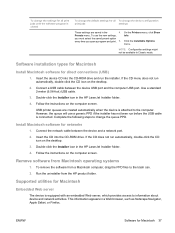
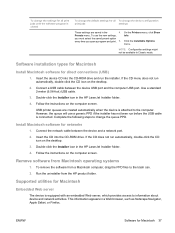
... run automatically, double-click the CD
icon on the desktop.
2. Double-click the Installer icon in the HP LaserJet Installer folder. 4. Follow the instructions on the computer screen. Supported utilities for Macintosh
Embedded Web server
The device is attached to the trash can. 2.
If the CD does not run before the USB cable is...
HP Color LaserJet CM2320 MFP - User Guide - Page 62
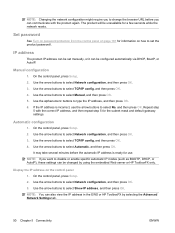
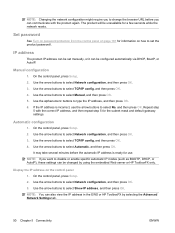
... by using the embedded Web server or HP ToolboxFX only. Use the arrow buttons to type the IP address, and then press OK. 6.
Set password
See Turn on password protection from the control panel on page 181 for a few seconds while the network resets. Use the arrow buttons to select Network configuration, and then press...
HP Color LaserJet CM2320 MFP - User Guide - Page 104


..., or laser technology, for specific documents or all users of this palette to use the new color schemes for example) ● Overhead lighting ● Personal differences in your printed colors. Before you can use an RGB (red, green, blue) color process, but printers print colors by using the HP Basic Color Match tool
The HP Basic Color Match tool...
Similar Questions
Cold Reset Hp Cm2320 To Bypass Forgotten Password
how to do a Cold Reset HP CM2320 to bypass forgotten password
how to do a Cold Reset HP CM2320 to bypass forgotten password
(Posted by rbenson2337 7 years ago)
How To Scan Password Hp 2320 Color
(Posted by kennyKies 9 years ago)
Factory Reset Procedure For Hp Cm2320 Mfp
The password to change settings has been lost. How do I reset the MFP back to factory settings to al...
The password to change settings has been lost. How do I reset the MFP back to factory settings to al...
(Posted by thomasjlangthornciv 11 years ago)

