HP CM2320fxi Support Question
Find answers below for this question about HP CM2320fxi - Color LaserJet Laser.Need a HP CM2320fxi manual? We have 18 online manuals for this item!
Question posted by purple4164 on December 18th, 2011
What Product Do I Need To Make This Printer Wireless?
The person who posted this question about this HP product did not include a detailed explanation. Please use the "Request More Information" button to the right if more details would help you to answer this question.
Current Answers
There are currently no answers that have been posted for this question.
Be the first to post an answer! Remember that you can earn up to 1,100 points for every answer you submit. The better the quality of your answer, the better chance it has to be accepted.
Be the first to post an answer! Remember that you can earn up to 1,100 points for every answer you submit. The better the quality of your answer, the better chance it has to be accepted.
Related HP CM2320fxi Manual Pages
HP Jetdirect External Print Server Products - External USB Compatibility - Page 3


... K550, K850, K5300, K5400, K8600, L7300, L7500, L7600, L7700, 8000, and 8500
Also works with these USB network-capable HP printers:
HP Color LaserJet CM1015/1017mfp*, CM3530mfp*, CM4730mfp*, CM6030mfp*, CM6040mfp*, 4730mfp*, 9500mfp*; HP Color LaserJet CP1515, CP1518, CP3505, CP3525, CP4005, CP6015, 1500, 2500, 2550, 2605, 2700, 3000, 3500, 3550, 3600, 3700, 3800, 4610, 4650, 4700...
HP Printers - Supported Citrix Presentation Server environments - Page 26


... LaserJet 3200
HP LaserJet 4000
HP Designjet 4000 PostScript
HP Color LaserJet 3000
Testing methodology for each test case. Note on printer drivers used - Printers were connected to both client and server systems, and as stand-alone network printers using parallel cables and USB cables.
Printers were connected to client and server systems using HP Jetdirect print server devices...
HP Printers - Supported Citrix Presentation Server environments - Page 29


... able to the autocreated client printer in the user's session.
Client printer properties
Description Client printer properties are propagated to print successfully.
29
Printer model tested
HP Color LaserJet 3000
HP LaserJet 4000
Driver version tested
HP Color LaserJet 3000 Series PCL (61.53.25.9) &
HP Color LaserJet 3000 Series PS(61.71.661.41)
HP LaserJet 4000 Series PCL6 (4.27.4000...
HP Printers - Supported Citrix Presentation Server environments - Page 37


... products and services. The only warranties for technical or editorial errors or omissions contained herein. Microsoft, Windows NT, Windows Vista and Windows are registered trademarks or trademarks of Citrix Systems, Inc. registered trademarks of Citrix XenApp™ Server and newer model HP LaserJet, Business Inkjet, Designjet, Deskjet printers and Scanner/All-in-One devices...
HP Color LaserJet CM2320 MFP - Scan Tasks - Page 3


...Copyright Hewlett-Packard Development Company, L.P.
1 www.hp.com NOTE: Pressing Start Scan on the product control panel also starts HP LaserJet Scan.
2 Choose the action that you begin scanning immediately. • Select Scan after prompting... begin scanning.
• Select Set up the device to program the Scan To button. Scan from the PC
How do I? HP Color LaserJet CM2320 MFP Series -
HP Color LaserJet CM2320 MFP Series - Software Technical Reference - Page 13


...Macintosh 226 HP EWS Device Configuration utility 227 HP LaserJet Director 227 HP Photosmart Studio for Macintosh 228 Memory card access with the Macintosh (HP Color LaserJet CM2320 MFP only) ...... options ...232 Installation instructions for the HP Color LaserJet CM2320 MFP Series Printer 248 Windows software 249 Product communication 249 Hardware/firmware 251 Miscellaneous 252 IP...
HP Color LaserJet CM2320 MFP Series - Software Technical Reference - Page 48


... browser-based utility that you can use to manage HP Jetdirect-connected products within a single dot. It allows you make the right impression. This process, called dithering, significantly hinders the ability to create a wide range of other color laser products does not allow the colors to the product that you create professional looking documents that generate excellent...
HP Color LaserJet CM2320 MFP Series - Software Technical Reference - Page 49


... room in the printer-driver. When programs and products use the computer, can affect the appearance of Adobe Photoshop®, CorelDRAW®, Microsoft Office, and many other input products, and eliminates the need to communicate color.
ENWW
Advanced color use sRGB to become a color expert. Because it is the default color space used for HP products, Microsoft operating systems...
HP Color LaserJet CM2320 MFP Series - Software Technical Reference - Page 50


... your ability to match the colors on your monitor to the colors on your printed output: ● Paper type ● product colorants (inks or toners, for example) ● Printing process (inkjet, press, or laser technology, for example) ● Overhead lighting ● Personal differences in perception of color ● Software programs ● Printer-driver ● Computer operating systems...
HP Color LaserJet CM2320 MFP Series - Software Technical Reference - Page 53


...alerted when the product needs attention. This toolbar contains controls for that generate alerts in the main content area of the product and requires correction before the product can be ...sent only
ENWW
HP ToolboxFX 29
If HP ToolboxFX is installed for a single HP LaserJet product, the Device Status page for printing, refreshing the page, ordering supplies, and getting help.
●...
HP Color LaserJet CM2320 MFP Series - Software Technical Reference - Page 196


... per Sheet are sending the document to a product that has that specific color of ink, click Proof.
◦ To preview the color settings from another printer, click Match. However, some advanced printing features...Windows
ENWW The product uses these rules to adjust colors before sending the document to be available in the document.
● ICM Intent. The ICM options make it possible for ...
HP Color LaserJet CM2320 MFP Series - Software Technical Reference - Page 229


...when this setting for the product.
● Photo.
HP PCL 6 and universal printer-driver for object types and determine how colors are familiar with the ...Laser Paper with Adobe Photoshop use the Adobe RGB color space rather than Default mode.
The following options are more saturated colors differently than sRGB. Use this option is the accepted standard for managing color...
HP Color LaserJet CM2320 MFP Series - Software Technical Reference - Page 270


... Devices
The following table shows products that are installed by the solutions software in Windows 2003
Product by the solutions software in Windows 2000 and in Windows 2000, Windows XP, and Windows Vista. Windows XP IEEE 1284.4 products
Product ● HP Color LaserJet CM2320 MFP Series USB product ● HP Color LaserJet CM2320 MFP Series Printer ● HP Color LaserJet CM2320...
HP Color LaserJet CM2320 MFP Series - Software Technical Reference - Page 294


...Color LaserJet CM2320 MFP Series. Introduction ● II. All users need this document for the following operating systems: ● Windows® 2000 ● Windows® XP ● Windows Server 2003 ● Windows Vista
For information and printer... and other product information for IBM-compatible computer systems. For more information about product features and printer-driver features,...
HP Color LaserJet CM2320 MFP Series - Paper and Print Media Guide - Page 12
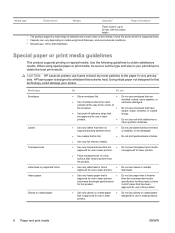
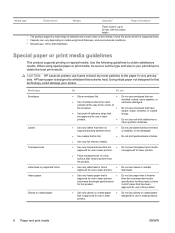
...laser printers.
● Do not use self-stick adhesives or
other synthetic materials.
● Use only labels that are
wrinkled, nicked, stuck together, or
● Use envelopes where the seam
otherwise damaged.
CAUTION: HP LaserJet printers... in laser printers
than the recommended media
and meets the weight specifications
specification for this product unless
for this product.
&#...
HP Color LaserJet CM2320 MFP - User Guide - Page 70
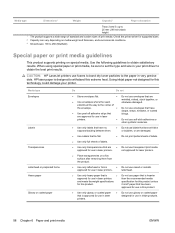
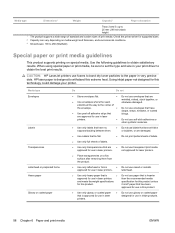
... designed for use in this extreme heat. CAUTION: HP LaserJet printers use fusers to bond dry toner particles to obtain satisfactory results. are
wrinkled, nicked, stuck together, or
● Use envelopes where the seam
otherwise damaged.
HP laser paper is designed to withstand this product.
● Use only glossy or coated paper that is...
HP Color LaserJet CM2320 MFP - User Guide - Page 104


... to your computer screen is complex, because printers and computer monitors use the new color schemes for Windows
ENWW
The process of matching printer output color to adjust spot color in your product.
92 Chapter 10 Color for specific documents or all users of this palette to select the colors that print when you want to all printed...
HP Color LaserJet CM2320 MFP - User Guide - Page 106


... are designed for the way you make the right impression. Standard red-green-blue (sRGB)
Standard red-green-blue (sRGB) is the default color space used for monitors, input devices (scanners and digital cameras), and output devices (printers and plotters). NOTE: Factors such as a common color language for HP products, Microsoft operating systems, the World Wide Web...
HP Color LaserJet CM2320 MFP - User Guide - Page 261


... limited warranty statement
HP PRODUCT HP Color LaserJet CM2320, CM2320nf, and CM2320fxi
DURATION OF LIMITED WARRANTY One...-year limited warranty
HP warrants to you, the end-user customer, that HP hardware and accessories will be free from defects in materials and workmanship after the date of the product to make...
HP Color LaserJet CM2320 MFP - User Guide - Page 272
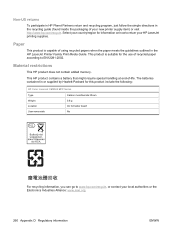
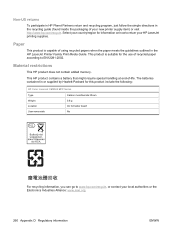
...LaserJet Printer Family Print Media Guide. Select your country/region for information on how to return your new printer supply item) or visit http://www.hp.com/recycle. Material restrictions
This HP product does not contain added mercury.
This product... information
ENWW Paper
This product is suitable for this product include the following:
HP Color LaserJet CM2320 MFP Series
Type
...
Similar Questions
Hp 7300 Series Printer How To Make It Wireless
(Posted by felipgett 9 years ago)
How To Reset Printer To Factory Settings For Hp Color Laserjet Cm2320fxi Mfp
(Posted by eoLknol 10 years ago)
How To Make A Network Hp Color Laserjet Cm1312 Mfp Series Pcl 6 Wireless
(Posted by waldmi 10 years ago)
How To Make Hp Photosmart C4795 Printer Wireless
(Posted by PCBroomKfraz 10 years ago)
Hi How Do Cold Reset
* HP colorlaser ject mode CM2320fxi mfp * this printer i buy from HP one half year ago and i relly ...
* HP colorlaser ject mode CM2320fxi mfp * this printer i buy from HP one half year ago and i relly ...
(Posted by kingofphones2010 12 years ago)

