HP CM2320fxi Support Question
Find answers below for this question about HP CM2320fxi - Color LaserJet Laser.Need a HP CM2320fxi manual? We have 18 online manuals for this item!
Question posted by pambag on April 1st, 2014
How To Install Color Laserjet 2320 Scanner
The person who posted this question about this HP product did not include a detailed explanation. Please use the "Request More Information" button to the right if more details would help you to answer this question.
Current Answers
There are currently no answers that have been posted for this question.
Be the first to post an answer! Remember that you can earn up to 1,100 points for every answer you submit. The better the quality of your answer, the better chance it has to be accepted.
Be the first to post an answer! Remember that you can earn up to 1,100 points for every answer you submit. The better the quality of your answer, the better chance it has to be accepted.
Related HP CM2320fxi Manual Pages
HP Printers - Supported Citrix Presentation Server environments - Page 27


...Driver version tested
HP Color LaserJet 3000 Series PCL (61.53.25.9) &
HP Color LaserJet 3000 Series PS(61.71.661.41)
HP LaserJet 4000 Series PCL6 ... client device mapping, for example, to the printer through Jetdirect.
Actual testing is a basic summary of this document.
Test methodology HP LaserJet/Business ...installed by creating a TCP/IP port and connecting to specific users, clients, and...
HP Printers - Supported Citrix Presentation Server environments - Page 29


... print successfully.
29 Test methodology An HP LaserJet/Business Inkjet/Designjet/Deskjet printer was installed on the client system.
Printer model tested
HP Color LaserJet 3000
HP LaserJet 4000
Driver version tested
HP Color LaserJet 3000 Series PCL (61.53.25.9) &
HP Color LaserJet 3000 Series PS(61.71.661.41)
HP LaserJet 4000 Series PCL6 (4.27.4000.0)
HP Business...
HP Printers - Supported Citrix Presentation Server environments - Page 34


...print to other servers in the farm. Printer model tested
HP Color LaserJet 3800
Driver version tested
HP Color LaserJet 3800 PS (61.071.661.41) &
HP Color LaserJet 3800 PCL6 (61.071.661.41)
34 The Add Printer ...mapping with Citrix XenApp™ Server using Jetdirect. When using the wizard to install drivers on all drivers are available on a XenApp™ Server, the actual printer is not ...
HP Printers - Supported Citrix Presentation Server environments - Page 35


... with the HP Scanners/All-in -One devices and their associated drivers with printer driver replication and HP printers and drivers No issues were discovered when testing the Citrix XenApp™ Server printer driver replication feature using SCSI cables and USB cables. Note on test methodology - Printer model tested
HP Color LaserJet 4600
HP...
HP Color LaserJet CM2320 MFP - Copy Tasks - Page 2
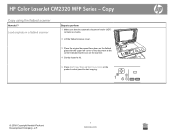
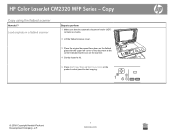
... of the document at the corner indicated by the icon on the scanner.
4 Gently close the lid.
5 Press Start Copy Black or Start Copy Color on the product control panel to start copying.
?
© 2008 Copyright Hewlett-Packard Development Company, L.P.
1 www.hp.com
HP Color LaserJet CM2320 MFP Series - Copy
Copy using the flatbed...
HP Color LaserJet CM2320 MFP - Fax Tasks - Page 1


... Company, L.P.
1 www.hp.com
Send ? NOTE: This example shows setting the time for 7:00 2 On the control panel, press Fax Menu. Send fax later
? HP Color LaserJet CM2320 MFP Series - Fax
Schedule a fax
How do I? Send a delayed fax
Steps to perform
1 Load the document into the automatic document feeder (ADF) input tray...
HP Color LaserJet CM2320 MFP - Fax Tasks - Page 3


Send a fax from glass?
© 2008 Copyright Hewlett-Packard Development Company, L.P.
1 www.hp.com
Send from the flatbed scanner
Steps to perform 1 Make sure that key. -or- HP Color LaserJet CM2320 MFP Series - If the fax number you are calling has been assigned to a one-touch key, press that the automatic document feeder (ADF...
HP Color LaserJet CM2320 MFP - Fax Tasks - Page 4


...Document loaded appears on top of the stack. Send a fax from the flatbed scanner (continued)
Steps to perform
7 After scanning the page, the product control-panel ...ADF. Also, do not use an original that contains correction tape, correction fluid, paper clips, or staples. HP Color LaserJet CM2320 MFP Series - Use the flatbed glass to be copied on the control-panel display.
3 Adjust the media...
HP Color LaserJet CM2320 MFP - Manage and Maintain - Page 6


...I? Push down , and then remove the paper from the opening.
2 www.hp.com Install the cleanout part correctly, because future jamming might occur if the cleanout part is not replaced... sheet from the ADF (continued)
Steps to perform 6 Close the lid to the flatbed scanner.
7 Lower the green lever.
8 Reinstall the cleanout part by inserting it as shown. HP Color LaserJet CM2320 MFP Series -
HP Color LaserJet CM2320 MFP - Scan Tasks - Page 4


... the top, left corner of the document located in the scan setup before scanning to be scanned face-down on the flatbed scanner with the top of the glass. HP Color LaserJet CM2320 MFP Series - Steps to perform
Scan to a file or software program
1 Load the originals that is to a destination.
-or-
Lift...
HP Color LaserJet CM2320 MFP - Scan Tasks - Page 7


.... Scan
Make my scan look better
How do I? Clean the scanner glass
Steps to perform
1 Turn off the product, unplug the...scanner strip by using a soft cloth or sponge that has been moistened with nonabrasive glass cleaner.
4 To prevent spotting, dry the glass by using a chamois or cellulose sponge.
© 2008 Copyright Hewlett-Packard Development Company, L.P.
1 www.hp.com HP Color LaserJet...
HP Color LaserJet CM2320 MFP Series - Software Technical Reference - Page 5


... ...15 Windows solutions software ...16 Printing system and installer 16 HP Color LaserJet CM2320 MFP Series solutions software CD for MS Windows systems 16 HP Color LaserJet CM2320 MFP Series Animated Getting Started Guide 16 HP Color LaserJet CM2320 MFP Series solutions CD browser ....... 17 Installer features 18 HP Color LaserJet CM2320 MFP Series printer-drivers 19 Select the best...
HP Color LaserJet CM2320 MFP Series - Software Technical Reference - Page 13


...226 HP EWS Device Configuration utility 227 HP LaserJet Director 227 HP Photosmart Studio for Macintosh 228 Memory card access with the Macintosh (HP Color LaserJet CM2320 MFP only) ...229 System requirements ...230 Operating-system support 230 Availability ...230 Software component localization 230 Order software for Macintosh 231
Macintosh install instructions ...232 Installation overview...
HP Color LaserJet CM2320 MFP Series - Software Technical Reference - Page 17


... 6-6 Table 6-7
Software technical reference overview 2 User documentation availability and localization 8 Printer-drivers included with the HP Color LaserJet CM2320 MFP Series solutions software ........ 21 Color access control tools ...24 Event alerts for the HP LaserJet software 231 Products installed by the solutions software in Windows 2000 and in Windows 2003 246 PCL font ID list...
HP Color LaserJet CM2320 MFP Series - Software Technical Reference - Page 19


...16 Figure 2-2 Installation software CD-ROM browser 17 Figure 2-3 HP ToolboxFX alert - Device Configuration pane ...Color LaserJet CM2320 MFP Series Animated Getting Started Guide - Print Info Pages pane 38 Figure 2-17 HP ToolboxFX Status folder - Fax Receive Log pane 52 Figure 2-31 HP ToolboxFX Fax folder - Troubleshooting pane (1 of 5 35 Figure 2-11 HP ToolboxFX Status folder - Device...
HP Color LaserJet CM2320 MFP Series - Software Technical Reference - Page 26


... topics: ● Troubleshooting ● Uninstall ● paper attributes ● Firmware upgrades ● HP Color LaserJet CM2320 MFP Series Printing-System Install Notes
For the location of information within chapters, see the table of the solutions software installer and printerdrivers. Table 1-1 Software technical reference overview
Chapter
Content
Chapter 1, Purpose and scope
This...
HP Color LaserJet CM2320 MFP Series - Software Technical Reference - Page 28


...Provides 300 ppi, 24-bit full-color scanning from letter/A4-size scanner glass. Includes an ADF that displays...provides sharper text and graphics. Print cartridges can be installed and removed by using one hand.
4 Chapter ...9679;
Scan
●
●
●
Memory card slots (HP Color ● LaserJet CM2320 MFP Memory-Card Model only)
Networking
●
Printer-driver features...
HP Color LaserJet CM2320 MFP Series - Software Technical Reference - Page 158


... HP Install Wizard Processes window opens. Install Finished window opens. The Automatically check for buying another HP product window opens indicating where the software files will be installed on your new HP device window, click Recommended Install. 4. Click Directly to continue installing the printer-driver software. 8. The Installing Color LaserJet CM2320 MFP Series installation progress...
HP Color LaserJet CM2320 MFP Series - Software Technical Reference - Page 159


... following links are the recommended install: ● Easy Install ● Advanced Install
Easy Install
1. Connect the USB cable from the computer to begin installing your new HP device window, click Express Install. 4. The Congratulations! Express Install
1. On the Express USB Install window, click Express USB Install. 5. The Congratulations! Recommended Install
The two methods below...
HP Color LaserJet CM2320 MFP - User Guide - Page 15


...with a V.34 fax; size scanner glass.
● The product provides 300 ppi, 24-bit full-color scanning from letter/A4- Interface... text screen-readers.
● Print cartridges can be installed and removed by using the automatic duplexer. See Photo ...for HP print cartridges.
● Enabled supplies-ordering capability. Color LaserJet CM2320 MFP
Memory-Card Model only)
Networking
● TCP...
Similar Questions
How To Connect A Computer To Hp Color Laserjet 2320 To Use The Scanner Function
(Posted by justuwhs 10 years ago)
Bonjour Does Not Have Hp Color Laserjet 2320
(Posted by luida 10 years ago)
Color Laserjet 2320 Installer Cannot Network
(Posted by nrodri 10 years ago)
How To Remove Transfer Belt Hp Color Laserjet 2320
(Posted by REtimo 10 years ago)
Wie Ist Die Ip-adresse Von Drucker Hp Color Laserjet Cm2320fxi Mfp
Wie ist die IP-Adresse von Drucker HP Color Laserjet CM2320fxi MFP
Wie ist die IP-Adresse von Drucker HP Color Laserjet CM2320fxi MFP
(Posted by Fritzbinder 12 years ago)

