HP CM2320fxi Support Question
Find answers below for this question about HP CM2320fxi - Color LaserJet Laser.Need a HP CM2320fxi manual? We have 18 online manuals for this item!
Question posted by pricewhiih on June 16th, 2014
Hp Clj Cm2320 Scan Multiple Pages Option Do You Want To Scan Another Page Into
the current document?
Current Answers
There are currently no answers that have been posted for this question.
Be the first to post an answer! Remember that you can earn up to 1,100 points for every answer you submit. The better the quality of your answer, the better chance it has to be accepted.
Be the first to post an answer! Remember that you can earn up to 1,100 points for every answer you submit. The better the quality of your answer, the better chance it has to be accepted.
Related HP CM2320fxi Manual Pages
HP Color LaserJet CM2320 MFP - Color - Page 1


..., and photographs.
When Print in black and white. HP Color LaserJet CM2320 MFP Series - Color
Adjust color / color settings
How do I?
Select the Print in a document. To gain access to the manual color options, from the printer driver to adjust the neutral-gray color treatment, halftones, and edge enhancements for printing color documents that will be photocopied or faxed. Manual...
HP Color LaserJet CM2320 MFP - Print Tasks - Page 6
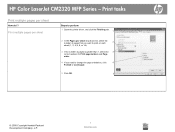
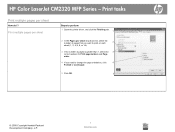
... Copyright Hewlett-Packard Development Company, L.P.
1 www.hp.com HP Color LaserJet CM2320 MFP Series - Print tasks
Print multiple pages per sheet drop-down list, select the number of pages that you want to print on each
2
sheet (1, 2, 4, 6, 9, or 16).
3 If the number of pages is greater than 1, select the 3 correct options for Print page borders and Page order.
4 If you need to perform...
HP Color LaserJet CM2320 MFP - Scan Tasks - Page 3


... 1 In the HP program group, select Scan to program the Scan To button. NOTE: OK should indicate the action that you begin scanning.
• Select Set up the device to start HP LaserJet Scan. Scan from the PC
How do I?
HP Color LaserJet CM2320 MFP Series - NOTE: Pressing Start Scan on the product control panel also starts HP LaserJet Scan.
2 Choose the action that you want to accomplish...
HP Color LaserJet CM2320 MFP Series - Software Technical Reference - Page 14
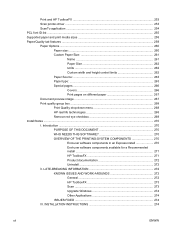
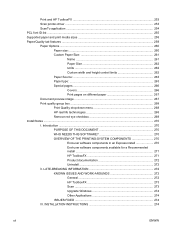
... and HP ToolboxFX 253 Scan printer-driver ...253 ScanTo application ...254 PCL font ID list ...255 Supported paper and print media sizes 258 Paper/Quality tab features ...259 Paper Options ...260...type: ...263 Special pages 266 Covers 266 Print pages on different paper 267 Document preview image 267 Print quality group box ...268 Print Quality drop-down menu 268 HP real life technologies 268...
HP Color LaserJet CM2320 MFP Series - Software Technical Reference - Page 28


... card slots (HP Color ● LaserJet CM2320 MFP Memory-Card Model only)
Networking
●
Printer-driver features
●
Interface connections
●
●
●
Economical printing
●
●
Supplies
●
●
●
●
Accessibility
●
●
●
Prints up printing (printing more efficient scan jobs with multiple-page documents. Two...
HP Color LaserJet CM2320 MFP Series - Software Technical Reference - Page 112


..., the first screen is the Home page. The Home page contains the Utilities option. The HP Solutions Center will search itself as well as http://www.hp.com for . Clicking this pane, you wish to open the Help page, which in HP ToolboxFX. From this option opens the Device Status pane in turn opens the HP Color LaserJet CM2320 MFP Series User Guide .
HP Color LaserJet CM2320 MFP Series - Software Technical Reference - Page 134


... button to go to the HP Web Printsmart free download page.
110 Chapter 2 Software description
ENWW For example, you to adjust spot color in your product. You can save and use the new color schemes for specific documents or all printed documents, or you can create multiple color schemes that you can match the color of your company logo...
HP Color LaserJet CM2320 MFP Series - Software Technical Reference - Page 307


...
printer-drivers 206 Set up E-mail Alerts pane, HP
ToolboxFX 43 settings
color 24 Device Configuration pane 34 Settings tab, EWS (Windows) 96 Setup Status Alerts pane, HP ToolboxFX 41 Shop for Supplies screen, HP ToolboxFX 86 sizes, paper driver settings 176 printer-driver settings 260 SNMP page, EWS (Windows) 107 SNMP settings 82 software Linux...
HP Color LaserJet CM2320 MFP - User Guide - Page 15


... provides 300 ppi, 24-bit full-color scanning from letter/A4-
Accessibility
● Online user guide that is compatible with a V.34 fax; Product features
Performance Print quality
Fax (HP LaserJet CM2320 Fax Model / CM2320 Memory-Card Model only) Copy Scan
● Prints up printing (printing more efficient copy jobs with multiple-page documents. ● The product provides 1,200...
HP Color LaserJet CM2320 MFP - User Guide - Page 52


....
40 Chapter 4 Use the product with Macintosh
ENWW Print multiple pages on one page on the sheet. 6. Next to Borders, select the type of border to print a message that you want to Layout Direction, select the order and placement of the pages on a single sheet of a document.
1. Open the Watermarks menu.
3.
Select Overlay to print around...
HP Color LaserJet CM2320 MFP - User Guide - Page 54


.... 3.
Use page-by-page scanning 1. Fax (HP LaserJet CM2320 Fax Model / CM2320 Memory-Card Model only)
1. If the program is not TWAIN-compliant, save the scanned image to be scanned face-down on the File menu, select Print. 2. Load the pages face up in the To field.
42 Chapter 4 Use the product with the scanned document as an attachment. 3. Scan from ADF 1. Scan to...
HP Color LaserJet CM2320 MFP - User Guide - Page 82


... HP embedded Web server opens.
The Device Status page of pages per sheet.
Scale a page to fit on a selected paper size
Click Print document on both sides (Duplex) Print a booklet
Print multiple pages per sheet
Select page orientation
Steps to perform
Obtain support information for this to 2 pages per sheet from the Watermarks drop-down list, select a support
online
option...
HP Color LaserJet CM2320 MFP - User Guide - Page 99
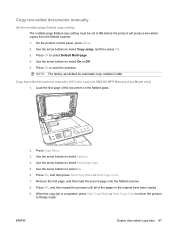
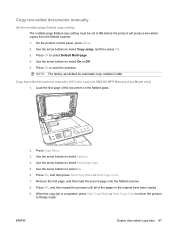
...-set to select Copy setup, and then press OK. 3. Copy two-sided documents manually (HP Color LaserJet CM2320 MFP Memory-Card Model only) 1. Use the arrow buttons to save the selection.
On the product control panel, press Setup. 2. Press OK to select Multi-page copy. 5. Use the arrow buttons to On before the product will produce...
HP Color LaserJet CM2320 MFP - User Guide - Page 112


... device to e-mail. HP ToolboxFX must be running to scan by using the control-panel scan buttons. In the HP program group, select Scan to accomplish. Press Start Scan or Scan Menu to scan to a folder (Windows only) or to scan to program scan destinations for settings to specify additional settings before you want to start HP LaserJet Scan. Click OK. Use the Scan feature
● Scanning...
HP Color LaserJet CM2320 MFP - User Guide - Page 142
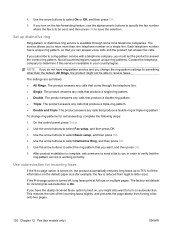
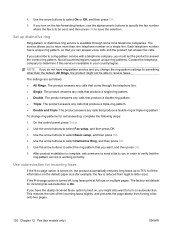
... the correct ring pattern. Use the arrow buttons to -page option is turned off, long faxes print at full size on... the ring-pattern service is turned on multiple pages. Use autoreduction for call answering, complete the following steps:
1. This reduces.... Each telephone number has a unique ring pattern, so that you want to you must set default for example, the fax is available in...
HP Color LaserJet CM2320 MFP - User Guide - Page 182


... a program that have been printed with the current print cartridge. NOTE: HP ToolboxFX is listed first.
170 Chapter 14 Manage and maintain the product
ENWW
View a history of toner remaining in Windows XP and Vista), click
HP, click HP Color LaserJet CM2320 MFP Series, and then click HP ToolboxFX.
See Information pages on your computer or is connected to...
HP Color LaserJet CM2320 MFP - User Guide - Page 191


... delete an entry from your changes take effect. ENWW
HP ToolboxFX 179 Make changes to the e-mail contacts list associated with the scan-to the e-mail contacts list, type the contact's...Apply before your scan-to specify the SMTP gateway, SMTP port, and other basic information.
for this option when you select a row that is turned on, the PostScript error page automatically prints when...
HP Color LaserJet CM2320 MFP - User Guide - Page 270
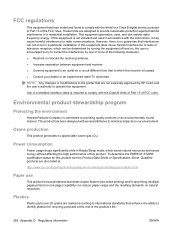
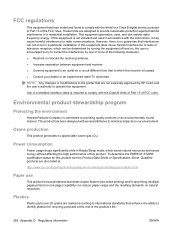
... user is required to comply with the limits for a Class B digital device, pursuant to Part 15 of the FCC rules.
Use of a shielded interface cable is ... purposes at :
http://www.hp.com/hpinfo/globalcitizenship/environment/productdesign/ecolabels.html
Paper use
This product's manual/optional automatic duplex feature (two-sided printing) and N-up printing (multiple pages printed on one or more ...
HP Color LaserJet CM2320 MFP - User Guide - Page 284


... system for
direct connections 37 installing printing system for
networks 37 print settings 36 problems, solving 240 removing software 37 resize documents 39 scanning from HP Director 42 scanning page-by-page 42 scanning to e-mail 42 scanning to file 42 support 252 supported operating
systems 36 USB card,
troubleshooting 241 Macintosh driver settings
custom-size paper 39...
HP Color LaserJet CM2320 MFP - User Guide - Page 285


... printing 169 mercury-free product 260 messages control panel 203 Microsoft Office Basic Colors palette, printing 92 Microsoft Word, faxing from 143 model comparison 1 modems, connecting 115 multiple pages per sheet Windows 70
N n-up printing
Windows 70 network
configuring 19, 45 device polling 178 IP address configuration 50 link speed settings 51 operating systems...
Similar Questions
Hp Clj Cm2320fxi Line When Scanning
(Posted by sqcowl 9 years ago)
Will A Hp 2320nf Mfp Do Multiple Page Scans
(Posted by kha20jp 9 years ago)
Hp Color Laserjet Cm2320 Scan Cannot Connect Pc
(Posted by jdefo62star 10 years ago)
How To Use Hp Deskjet 3050 Scanner Multiple Pages
(Posted by Tashvivi 10 years ago)

