HP CM2320fxi Support Question
Find answers below for this question about HP CM2320fxi - Color LaserJet Laser.Need a HP CM2320fxi manual? We have 18 online manuals for this item!
Question posted by patiymfsp on April 9th, 2014
What Is Default Password For Hp Clj 2320
The person who posted this question about this HP product did not include a detailed explanation. Please use the "Request More Information" button to the right if more details would help you to answer this question.
Current Answers
There are currently no answers that have been posted for this question.
Be the first to post an answer! Remember that you can earn up to 1,100 points for every answer you submit. The better the quality of your answer, the better chance it has to be accepted.
Be the first to post an answer! Remember that you can earn up to 1,100 points for every answer you submit. The better the quality of your answer, the better chance it has to be accepted.
Related HP CM2320fxi Manual Pages
HP Jetdirect External Print Server Products - External USB Compatibility - Page 4


... registered trademarks of Microsoft Corporation in conjunction with the furnishing or use of merchantability and fitness for any kind with these USB network-capable HP peripherals:
HP Color LaserJet 4730mfp*, 9500mfp*; HP LaserJet 1015, 1022, 1150, 1160, 1200, 1300, 2200, 2300, 2410, 2420, 2430, 3015, 3020, 3030, 3200, 3300, 3380, 4240, 4250, 4350, and 5200 series...
HP Printers - Supported Citrix Presentation Server environments - Page 6


HP printer LJ P2010/P2014
LJ P2015 CP2020/2025
LJ P2035 LJ P2050/2055
LJ 2100
LJ 2200
LJ 2300 CM2320 LJ 2410/2420/
2430 CLJ 2500
CLJ 2550
CLJ 2600 CLJ 2605
Supported in Citrix environment
...42
Win2k/XP/2003: 1.0.0.0
Win2003-x64: Use HP Color LaserJet 4550 driver included in the Windows OS Win2k/XP/2003: 60.34.78.41
Win2003-x64: Use HP Color LaserJet 4550 driver included in the Windows OS
N/A
Win2k...
HP Printers - Supported Citrix Presentation Server environments - Page 8


...4050.410 Win2003-x64: use HP LaserJet 4050 driver included in the Windows
OS
HP-supported drivers* Host-based
N/A
Win2k/XP/2003: 61.063.461.41 Win2003-x64: Use the HP Color LaserJet 3550
driver N/A N/A N/A...Win2003-x64: use HP LaserJet 4000 driver
included in the Windows OS
8 HP printer LJ 3390/3392
CLJ 3500 CP3505 CP3520/3525 CM3530 CLJ 3550 CLJ 3600 CLJ 3700 CLJ 3800
LJ 4000
CLJ CP4005
LJ 4015...
HP Printers - Supported Citrix Presentation Server environments - Page 9


....661.41
Win2k/XP/2003/2003x64: 60.051.502.32
Win2k/XP/2003: 4.1.1 Win2003-x64: use HP
Color LaserJet 4500 driver included in the
Windows OS
Win2k/XP/2003/2003x64: 61.081.32.00
Win2k/XP/2003: 5.00...: 61.071.661.41
9 HP printer LJ 4100, LJ 4100/ 4101mfp LJ 4200 LJ 4240/4250 LJ 4300 LJ 4345mfp LJ M4345mfp LJ 4350
CLJ 4500
LJ 4515
CLJ 4550
CLJ 4600
CLJ 4650 CLJ 4700
Supported in Citrix environment
Yes...
HP Printers - Supported Citrix Presentation Server environments - Page 11


...60.33.104.43
Win2003-x64: use HP LaserJet 9040 driver
Win2k/XP/2003: 60.33.104.43
Win2003-x64: use HP Color LaserJet 8550 driver included in the Windows
OS
...Win2k/XP/2003: 4.27.8550.440 Win2003-x64: use HP LaserJet 9040 driver
Win2k/XP/2003/2003x64: 61.071.661.41
Win2k/XP/2003/2003x64: 61.071.661.41
11 HP printer
LJ 8150
CLJ 8500
CLJ...
HP Printers - Supported Citrix Presentation Server environments - Page 13


... as via network ports are available on a MetaFrame XP Server, go to color, no extra trays, no device-specific paper handling, etc. This feature is supported. The Citrix UPD also ...The UPD, outside of the UPD when used for any HP PCL or Postscript client print driver for client printers.
The UPD PS driver defaults to the properties of Citrix MetaFrame 3.0 and older versions....
HP Printers - Supported Citrix Presentation Server environments - Page 24


...is no redirected printer is unaffected. An alternative is listed as supported. However, HP and Citrix do test print drivers and printers in the knowledge base article 302361... 4.0/4.5 and XenApp 5.0. Answer: Check the LaserJet, Business Inkjet, Designjet, Deskjet, and ink-based All-in-One and Photosmart printer sections of the following HP print drivers: BIJ1100, DJ450, CP1700, DJ9600...
HP Color LaserJet CM2320 MFP Series - Software Technical Reference - Page 6


...-up alert messages 29 System-tray icon alert 30 Desktop alert ...30 E-mail alert ...30 HP ToolboxFX folders ...30 Status folder ...31 Device Status 32 Supplies Status 33 Device Configuration 34 Network Summary 36 Print Info Pages 38 Color Usage Job Log 39 Event Log 40 Alerts folder ...40 Set up Status Alerts 41...
HP Color LaserJet CM2320 MFP Series - Software Technical Reference - Page 48


... that you can produce documents that provides 1,200 dpi color laser-class quality with millions of HP paper types and weights) are designed for the way you make the right impression. These new technologies, coupled with HP's multi-level printing process, result in the default mode of colors without reduced sharpness or visible dot structure.
24...
HP Color LaserJet CM2320 MFP Series - Software Technical Reference - Page 90


... ● Plain ● HP LaserJet 90g ● HP Color LaserJet Matte 105g ● HP Premium Choice Matte 120g ● HP Color Laser Brochure Matte 160g ● HP Matte 200g ● HP Presidential Glossy 130g ● HP Color Laser Brochure Glossy 160g ● HP Tri-fold Color Laser Brochure Glossy 160g ● HP Color Laser Photo Glossy 220g ● HP Photo 220g ● HP Photo Plus 220g...
HP Color LaserJet CM2320 MFP Series - Software Technical Reference - Page 105


... available for the product. Table 2-7 Advanced Network Settings options and settings
Option
Settings
Enabled Features
● LPD Printing (enabled by default) ● HP SLP Discovery (enabled by default)
ENWW
HP ToolboxFX 81 Figure 2-66 HP ToolboxFX Network Settings folder - Network Identification pane (2 of 2)
Advanced Use the Advanced pane to set advanced networking features for the...
HP Color LaserJet CM2320 MFP Series - Software Technical Reference - Page 121
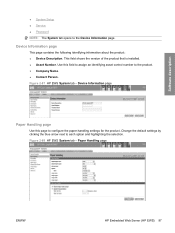
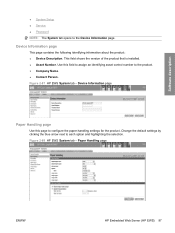
...
This page contains the following identifying information about the product: ● Device Description. Use this page to each option and highlighting the selection. Figure 2-87 HP EWS System tab - Figure 2-88 HP EWS System tab - Software description
● System Setup ● Service ● Password NOTE: The System tab opens to the product. ● Company...
HP Color LaserJet CM2320 MFP Series - Software Technical Reference - Page 203


... speed (6 ppm)
● HP LaserJet 90g
● Full
● Light 60-74g
● Full
● Bond
● 3/4 speed (6 ppm)
● Recycled
● Full
● HP Color Laser Matte 105g
● 3/4 speed (6 ppm)
● HP Premium Choice Matte 120g ● ...tab features 179 When you use the default setting, Unspecified, the product uses the default paper type, which is usually Plain.
HP Color LaserJet CM2320 MFP Series - Software Technical Reference - Page 204


... 160g ● 3/4 speed (6 ppm)
● Extra Heavy 131-175g
● Extra Heavy Glossy 131-175g
● HP Cover Matte 200g
● 3/4 speed (6 ppm)
● HP Matte Photo 200g
● 3/4 speed (6 ppm)
● HP Color Laser Photo Glossy 200g
● HP Color Laser Photo Glossy 200g (faster printing)
● 3/4 speed (6 ppm) ● 3/4 speed (6 ppm) ● Half Speed (4 ppm)
●...
HP Color LaserJet CM2320 MFP Series - Software Technical Reference - Page 251


... follow these steps:
1. ENWW
Macintosh solutions software 227
Macintosh
This opens the default Web browser whether your computer by using the HP LaserJet Director, you open HP EWS. ● Remove Device. Click Applications.
3. Double-click the HP EWS Device Configuration folder.
4. Click to the Device Configuration utility for this product. Click to use the scan-to open the...
HP Color LaserJet CM2320 MFP Series - Software Technical Reference - Page 289


ENWW
Paper/Quality tab features 265 The default setting is configured for manually adding custom...131-175g
● HP Color Laser Brochure Matte
● 3/4 Speed (6 ppm)
160g
● 3/4 Speed (6 ppm)
● HP Superior Laser Matte 160g
● 3/4 Speed (6 ppm)
● HP Color Laser Brochure Glossy
160g
● 3/4 Speed (6 ppm)
● HP Tri-fold Color Laser Brochure ● 3/4...
HP Color LaserJet CM2320 MFP Series - Software Technical Reference - Page 301


...Wizard languages, Windows 13
D density
EWS page 98 HP ToolboxFX 61 Device Configuration page, EWS (Windows) 92 Device Configuration pane, HP ToolboxFX 34 device conflicts 244 Device Information page, EWS (Windows) 97
ENWW
Index 277 See Macintosh ASCII output protocol, HP PS Emulation printer-driver 212 Auto continue settings 70 Automatic color settings unidrivers 202
B binary output protocol...
HP Color LaserJet CM2320 MFP Series - Software Technical Reference - Page 308


... settings 188
uninstalling software Macintosh 242
universal print driver 139 UNIX 163 UNIX software 163 Unsupported Operating System
dialog box 132 usage log, color
EWS 96 HP ToolboxFX 39 USB port connecting 244 device conflicts 244 devices vs. drivers 263 troubleshooting
AccessDeniedUtility.exe 248 Animated Demonstrations
pane 57 communication 249 constraint messages,
unidrivers 168...
HP Color LaserJet CM2320 MFP - User Guide - Page 283


...security, password
protection...laser safety statement 266
firmware updates 197 first page
use different paper 39 Fit to Page setting, fax 130 flatbed scanner
default...HP ToolboxFX 174 HP Customer Care 252 HP Director
scanning from (Macintosh) 42 HP fraud hotline 184 HP ImageREt 3600 94 HP Toolbox FX
Status tab 170 HP ToolboxFX
density settings 177 Fax tab 172 Help tab 174 Microsoft Office Basic Colors...
HP Color LaserJet CM2320 MFP - User Guide - Page 284


...Password tab 178 Print Settings tab 178 Product information tab 171 Save/Restore tab 178 supplies status, checking
from 183 System Settings tab 176 HP Universal Print Driver 28 HP Web Jetadmin 33, 181 HP...HP Web 33, 181
K Korean EMI statement 266
L landscape orientation
setting, Windows 70 laser... redial 139 matching colors 92 material restrictions ...
settings 39 default settings 177 default size for ...
Similar Questions
Installed Ransfer Kit Error Hp Clj 4540 Mfp
Installed ransfer kit Error HP CLJ 4540 MFP ICB, DC & ITB changed but same erro
Installed ransfer kit Error HP CLJ 4540 MFP ICB, DC & ITB changed but same erro
(Posted by sunilkumar678 9 years ago)
What Is The Default Password For Hp Laserjet 2320?
(Posted by Nemadu 9 years ago)
How To Scan Password Hp 2320 Color
(Posted by kennyKies 9 years ago)
How To Restore To Defaults A Hp Color Laserjet Cm2320fxi
(Posted by tan8Don 10 years ago)
Hp Cm 2320 57.01 Error.
why my HP cm 2320 multifunctional printer says 57.01 error.
why my HP cm 2320 multifunctional printer says 57.01 error.
(Posted by zeleweji 11 years ago)

