HP CM2320fxi Support Question
Find answers below for this question about HP CM2320fxi - Color LaserJet Laser.Need a HP CM2320fxi manual? We have 18 online manuals for this item!
Question posted by moh323k on April 25th, 2014
How Do I Connect A Hp 2320 To Scan To 1 Computer
The person who posted this question about this HP product did not include a detailed explanation. Please use the "Request More Information" button to the right if more details would help you to answer this question.
Current Answers
There are currently no answers that have been posted for this question.
Be the first to post an answer! Remember that you can earn up to 1,100 points for every answer you submit. The better the quality of your answer, the better chance it has to be accepted.
Be the first to post an answer! Remember that you can earn up to 1,100 points for every answer you submit. The better the quality of your answer, the better chance it has to be accepted.
Related HP CM2320fxi Manual Pages
HP Printers - Supported Citrix Presentation Server environments - Page 18


...N/A
N/A
Deskjet D4100
Not Supported
N/A
N/A
* Driver versions more current than the versions stated in Citrix environments by HP. PS
N/A
N/A N/A N/A N/A N/A N/A N/A N/A N/A N/A N/A
18 These host-based printers and their ... supported.
LIDIL HP Deskjet printers
The table below identifies the HP Deskjet printers which use LIDIL (Lightweight Imaging Device Interface) printer language.
HP Printers - Supported Citrix Presentation Server environments - Page 31


... USB cable.
The printer was attached to the client's locally attached HP printers.
Autocreated client printers
Description Autocreated client printers are connected to ports on users' Win16 and Win32 client devices, Windows CE, DOS, and Macintosh OS platforms
Test methodology An HP LaserJet/Business Inkjet/Designjet/Deskjet printer was installed on the client system and...
HP Printers - Supported Citrix Presentation Server environments - Page 35


.../All-in -One devices and drivers listed for HP All-in-One devices
Scanners/All-in -One devices were connected to client using the HP LaserJet/Business Inkjet/Designjet/Deskjet printers and drivers listed above. Printer model tested
HP Color LaserJet 4600
HP Business Inkjet 2300 HP Deskjet 5440
Driver version tested
HP Color LaserJet 4600 PS (61.53.25.9) &
HP Color LaserJet 4600 PCL5 (61...
HP Color LaserJet CM2320 MFP Series - Software Technical Reference - Page 13


... Scan ...247 Troubleshooting tools ...247 File to E-mail utility 247 AccessDeniedUtility.exe 248 FixErr1714 utility 248 Known issues for all Macintosh OSs - Macintosh solutions software ...226 Software components for Macintosh 226 HP EWS Device Configuration utility 227 HP LaserJet Director 227 HP Photosmart Studio for Macintosh 228 Memory card access with the Macintosh (HP Color LaserJet...
HP Color LaserJet CM2320 MFP Series - Software Technical Reference - Page 19


... folder - Fax Receive Log pane 52 Figure 2-31 HP ToolboxFX Fax folder - Device Configuration pane (2 of 2 33 Figure 2-8 HP ToolboxFX Status folder - Event Log pane 40 Figure 2-19 HP ToolboxFX Alerts folder ...41 Figure 2-20 HP ToolboxFX Alerts folder - Supplies Status pane (1 of figures
Figure 2-1 HP Color LaserJet CM2320 MFP Series Animated Getting Started Guide - Demonstration...
HP Color LaserJet CM2320 MFP Series - Software Technical Reference - Page 20


... -Paper and Print Media pane 56 HP ToolboxFX Help folder -Color Printing Tools pane 57 HP ToolboxFX Help folder -Animated Demonstrations pane 58 HP ToolboxFX Help folder - Service pane 70 HP ToolboxFX System Settings folder - IPv4 Configuration pane 79 HP ToolboxFX Network Settings folder - Device Configuration page (2 of 5 65 HP ToolboxFX System Settings folder - Print Quality...
HP Color LaserJet CM2320 MFP Series - Software Technical Reference - Page 21


...HP EWS Networking tab - E-mail Contacts page 108 Figure 3-1 Animated GSG - Record your connection screen 119 Figure 3-3 Animated GSG - Network Summary page (1 of 2 104 Figure 2-104 HP EWS Fax tab - Color Usage Job Log page 96 Figure 2-86 HP... Animated GSG - Device Configuration page (5 of 2 104 Figure 2-105 HP EWS Networking tab - Paper Types page 99 Figure 2-92 HP EWS System tab ...
HP Color LaserJet CM2320 MFP Series - Software Technical Reference - Page 28


...
●
Print quality
●
●
●
Fax (HP LaserJet CM2320 ● Fax Model / CM2320 Memory-Card Model only)
Copy
●
Scan
●
●
●
Memory card slots (HP Color ● LaserJet CM2320 MFP Memory-Card Model only)
Networking
●
Printer-driver features
●
Interface connections
●
●
●
Economical printing
●
●...
HP Color LaserJet CM2320 MFP Series - Software Technical Reference - Page 63
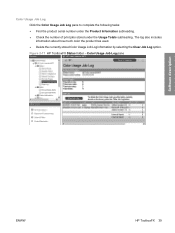
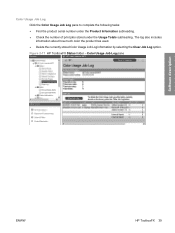
...Color Usage Job Log pane to complete the following tasks: ● Find the product serial number under the Product Information subheading. ● Check the number of print jobs stored under the Usage Totals subheading. The log also includes information about how much color... the product has used. ● Delete the currently stored Color Usage Job Log information by selecting ...
HP Color LaserJet CM2320 MFP Series - Software Technical Reference - Page 81


...Tools The following options are available in the Color Printing Tools pane: ● Print Basic Colors ● View Custom Colors ● Basic Color Match Figure 2-37 HP ToolboxFX Help folder -Color Printing Tools pane
Software description
Animated Demonstrations The... from fuser ● Clean the glass on your device ● Manual duplex printing (printing on both sides of the paper
ENWW...
HP Color LaserJet CM2320 MFP Series - Software Technical Reference - Page 95


... and turn off individual components such as the Scan To function or some HP ToolboxFX features: pop-up alerts, fax log updates, and scanning by using the Scan To button. Selecting Turn off device polling on the Device Polling folder and then clicking Apply does not turn off HP ToolboxFX, but acts like a master switch to reduce...
HP Color LaserJet CM2320 MFP Series - Software Technical Reference - Page 120


... of print jobs stored, which is listed under the Usage Totals subheading.
Figure 2-85 HP EWS Status tab - Figure 2-86 HP EWS Status tab - Color Usage Job Log
Click the Color Usage Job Log page to do the following features: ● Device Information page ● Paper Handling page ● Print Quality ● Print Density page...
HP Color LaserJet CM2320 MFP Series - Software Technical Reference - Page 268


...
When two-way communication cannot be established with Hi-speed USB specifications. NOTE: USB connections are described in this product, the Windows Device Manager might show a conflict.
USB port connections
Hi-speed USB is a USB product. Only the HP Color LaserJet CM2320 MFP Memory-Card Model of consumer products, such as digital cameras and scanners, also...
HP Color LaserJet CM2320 MFP Series - Software Technical Reference - Page 277


... run the FixScan utility to update this value to establish a connection to the product.
● Installed using hostname. Once a scan has been successfully completed, a registry key under the path listed... is written to the PortID registry key.
Scan printer-driver
When the HP Color LaserJet CM2320 MFP Series product is installed, the Scan co-installer determines the IP address or hostname...
HP Color LaserJet CM2320 MFP Series - Software Technical Reference - Page 295


... 6 print driver for the supported operating systems listed above ● HP TWAIN Scan driver for the supported operating systems listed above ● HP WIA Scan driver for Windows XP and newer supported operating systems listed above Software Applications ● HP LaserJet Scan application ● HP Fax Setup Wizard ● User guide (Windows Help format)
End-user software components...
HP Color LaserJet CM2320 MFP Series - Software Technical Reference - Page 297


... images may show English text.
● Simultaneous printing and scanning is scanning, the print job will result in the HP LaserJet Scan software.
● For the best autocrop results, make sure the lid is connected correctly. ENWW
Install Notes 273 In these instances you must restore... is powered on the scanner to either TIFF or BMP in the Settings menu in a "Device Busy" error.
HP Color LaserJet CM2320 MFP Series - Software Technical Reference - Page 307


... 186 scanning
Macintosh software 226, 227 Send Ctrl-D settings 213 send fax printer-driver
languages, Windows 13 operating systems
supported 20 send log 50 serial number 34 Service ID 34
Service pane 70 Service pane, HP ToolboxFX 70 Services tab
printer-drivers 206 Set up E-mail Alerts pane, HP
ToolboxFX 43 settings
color 24 Device...
HP Color LaserJet CM2320 MFP - User Guide - Page 120


... for text and line art ● Grayscale for shaded or colored
graphics and photos ● Color, if the image is in color
● Black and White for text ● Grayscale for different types of scan jobs. Resolution and color guidelines
The following settings when scanning.
To improve the quality of special features such as fit-to...
HP Color LaserJet CM2320 MFP - User Guide - Page 245


... original is too small. The resolution is set too high. The software is set to scan in color.
If you acquire an image through TWAIN or WIA, you tried to scan, the scan will start if the scanner is color, which takes longer to pull the original from the ADF;
Antivirus, antispyware, or firewall software...
HP Color LaserJet CM2320 MFP - User Guide - Page 283


... editing 121 sending faxes to 141
H Help tab, HP ToolboxFX 174 HP Customer Care 252 HP Director
scanning from (Macintosh) 42 HP fraud hotline 184 HP ImageREt 3600 94 HP Toolbox FX
Status tab 170 HP ToolboxFX
density settings 177 Fax tab 172 Help tab 174 Microsoft Office Basic Colors
palette, printing 92 Network Settings tab 179
ENWW
Index...
Similar Questions
How To Scan Password Hp 2320 Color
(Posted by kennyKies 9 years ago)
How To Set Up Hp 2320 Scan To Folder
(Posted by zero2vikp 10 years ago)
Hp 2320 Scan Setup Help Can't Contact Smtp Gateway
(Posted by ahmdscr 10 years ago)
How To Connect Hp Cm2320nf Scan To Computer
(Posted by greesust 10 years ago)
Hp 2320 Scanning Error Cannot Send Email
(Posted by unaoj 10 years ago)

