HP CM1312nfi Support Question
Find answers below for this question about HP CM1312nfi - Color LaserJet MFP Laser.Need a HP CM1312nfi manual? We have 19 online manuals for this item!
Question posted by earlmoore on October 24th, 2012
Printer Seems To Be In A Loop And Will Not Print. It Keeps Initializing.
The person who posted this question about this HP product did not include a detailed explanation. Please use the "Request More Information" button to the right if more details would help you to answer this question.
Current Answers
There are currently no answers that have been posted for this question.
Be the first to post an answer! Remember that you can earn up to 1,100 points for every answer you submit. The better the quality of your answer, the better chance it has to be accepted.
Be the first to post an answer! Remember that you can earn up to 1,100 points for every answer you submit. The better the quality of your answer, the better chance it has to be accepted.
Related HP CM1312nfi Manual Pages
HP Jetdirect External Print Server Products - External USB Compatibility - Page 2


... for each HP USB Jetdirect print server. As always, be supported. HP LaserJet M3027mfp, M3035mfp, M4345mfp, M5025mfp, M5035mfp, M9040mfp, M9050mfp, 3050, and 3050z; Many devices have their own networking scanning software and no longer support it. As a result, some of printers. Scanning on AIO and MFP's
The HP Jetdirect External print servers do not support scanning...
HP Printers - Supported Citrix Presentation Server environments - Page 25


... I use and configure the Citrix UPD, or configure and session network printers? All support for consumer based inkjet products. Citrix Presentation Server 4.0 /4.5 or XenApp 5.0 with at least ICA version 9.0. check the LaserJet, Business Inkjet, Deskjet, and Ink-based All-in -One, mfp, or scanner connected to my client to scan to applications within...
HP Printers - Supported Citrix Presentation Server environments - Page 26


... Jetdirect print server devices.
Newer driver versions may be available. Printers were connected to both client and server systems, and as stand-alone network printers using parallel cables and USB cables. Note on description - Note on printer drivers used -
Note on hardware used throughout the testing process; Citrix-tested HP printers
Citrix tested the following HP LaserJet...
HP Printers - Supported Citrix Presentation Server environments - Page 28


....
Each type of the printer drivers or printer on the client's system.
Session printers
Description With Citrix XenApp™ Server, policy-based session printers are created in the user's session and that was installed on to a shared printer that the client could print successfully.
Test methodology An HP LaserJet/Business Inkjet/Designjet/Deskjet printer was attached to the...
HP Color LaserJet CM1312 MFP - Color - Page 1


... mode, which reduces use of the color cartridges. HP LaserJet CM1312 MFP Series -
Manual color adjustment
Use the Manual color adjustment option to the manual color options, from the printer driver to print a color document in Grayscale
Steps to perform
Setting color options to Automatic typically produces the best possible print quality for color documents.
To gain access to...
HP Color LaserJet CM1312 MFP Series - Paper and Print Media Guide - Page 11
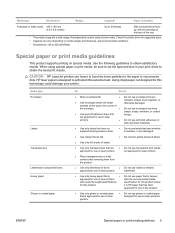
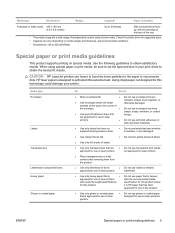
... paper that is
● Do not use paper that is designed to withstand this technology could damage your print driver to obtain the best print results.
CAUTION: HP LaserJet printers use in very precise dots. HP laser paper is heavier
approved for this product.
● Use only glossy or coated paper that
clasps, snaps, windows...
HP Color LaserJet CM1312 MFP Series - User Guide - Page 15


...Supports a variety of the PCL 6 printer language. N-up to optimize print quality. Authentication for more than one hand. Includes ADF (HP LaserJet CM1312 (fax/photo-card model) only)...●
LaserJet CM1312 (fax/photo- Adjustable settings to 12 pages per minute (ppm) monochrome and 8 ppm color. 1,200 dots per inch (ppi), 24-bit full-color scanning from the ADF (HP LaserJet CM1312 ...
HP Color LaserJet CM1312 MFP Series - User Guide - Page 69
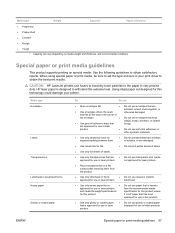
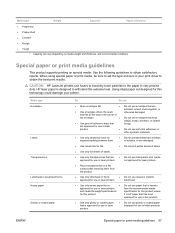
...Colored
● Rough
● Tough 1 Capacity can vary depending on special media. CAUTION: HP LaserJet printers use in laser printers
than the recommended media
and meets the weight specifications
specification for this extreme heat. are approved for use in laser printers...
approved for this technology could damage your print driver to withstand this product unless
for use...
HP Color LaserJet CM1312 MFP Series - User Guide - Page 98
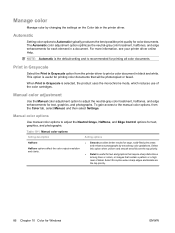
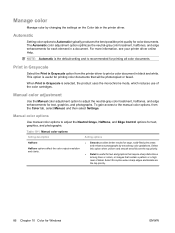
... each element in black and white.
Manage color
Manage color by smoothing color gradations. When Print in the printer driver. Table 10-1 Manual color options
Setting description
Setting options
Halftone
Halftone options affect the color output resolution and clarity.
● Smooth provides better results for printing all color documents.
Select this option when uniform and...
HP Color LaserJet CM1312 MFP Series - User Guide - Page 99


... sets trapping at a minimal level, Adaptive halftoning is recommended for documents and grayscale viewgraphs.
4-Color generates neutral colors (grays and black) by combining all four toner colors. Color themes
Use color themes to print RGB data in raw device mode. Less colorful objects are
rendered.
Use this option is the most aggressive trapping setting. Light sets trapping...
HP Color LaserJet CM1312 MFP Series - User Guide - Page 102


...matched to your screen.
HP ImageREt 3600
ImageREt 3600 provides 3600 dots-per-inch (dpi) color laser-class quality through a multi-level printing process.
Color options
Color options automatically provide optimal color output. HP ColorSphere toner
HP designs the print system (printer, print cartridges, toner, and paper) to work . This helps you create professional looking documents that...
HP Color LaserJet CM1312 MFP Series - User Guide - Page 165
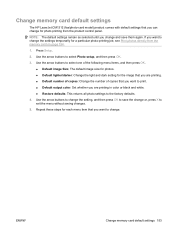
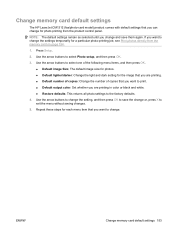
... temporarily for a particular photo-printing job, see Print photos directly from the product control panel. If you want to print. ● Default output color: Set whether you are printing. ● Default number of...photo printing from the memory card on page 154.
1. Use the arrow buttons to select one of copies that you want to change . Change memory card default settings
The HP LaserJet ...
HP Color LaserJet CM1312 MFP Series - User Guide - Page 217
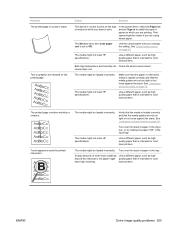
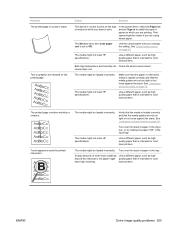
.... Use a different paper, such as highquality paper that is intended for color laser printers. The printed page contains wrinkles or creases.
Use a different paper, such as high-
ENWW
Solve image-quality problems 205 Problem The printed page is intended for color laser printers.
Cause
Solution
The device is set Type is loaded correctly and that the paper or other...
HP Color LaserJet CM1312 MFP Series - User Guide - Page 218


...correctly configured. One or more colors are not printing, or are printed.
Solve issues with color documents This section describes issues that can occur when you print in a print job, turn the device off for color laser printers.
Verify that the sealing tape has been completely removed from the print cartridges.
See Print cartridge on the print cartridges.
If the defect occurs...
HP Color LaserJet CM1312 MFP Series - User Guide - Page 256
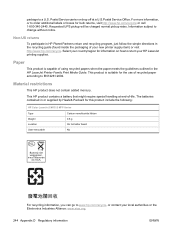
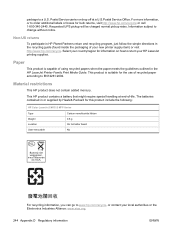
... using recycled papers when the paper meets the guidelines outlined in the HP LaserJet Printer Family Print Media Guide.
Material restrictions
This HP product does not contain added mercury....order additional labels or boxes for this product include the following:
HP Color LaserJet CM1312 MFP Series
Type
Carbon monofluoride lithium
Weight
0.8 g
Location
On formatter board
User-removable
No...
HP Color LaserJet CM1312 MFP Series - Software Technical Reference - Page 28


...
●
LaserJet CM1312nfi MFP
(fax/photo-card model) only)
Networking
●
Printer-driver features
●
Interface connections
●
●
●
Economical printing
●
Supplies
●
●
●
●
Accessibility
●
●
●
Prints up printing (printing more than one page on a sheet). Provides 300 ppi, 24-bit full-color scanning...
HP Color LaserJet CM1312 MFP Series - Software Technical Reference - Page 40
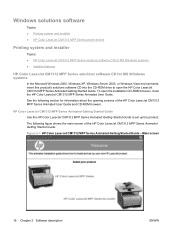
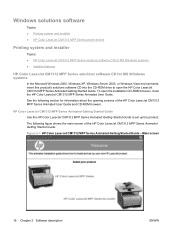
... Getting Started Guide -
Windows solutions software
Topics: ● Printing system and installer ● HP Color LaserJet CM1312 MFP Series printer-drivers
Printing system and installer
Topics: ● HP Color LaserJet CM1312 MFP Series solutions software CD for MS Windows systems ● Installer features
HP Color LaserJet CM1312 MFP Series solutions software CD for information about the...
HP Color LaserJet CM1312 MFP Series - Software Technical Reference - Page 114


... print detailed information regarding product status, supply status, product configuration, network configuration, and usage.
The Status tab contains the following tabs are available in the address bar. Use the arrow buttons to control settings on the product control panel:
1.
Press Setup.
2. HP EWS can only be accessed if the HP Color LaserJet CM1312 MFP...
HP Color LaserJet CM1312 MFP Series - Software Technical Reference - Page 264


... Disk drives IEEE 1284.4 compatible printers - Windows XP
Product ● HP Color LaserJet CM1312 MFP Series USB Product ● HP Color LaserJet CM1312 MFP Series Printer
240 Chapter 6 Engineering Details
ENWW
Installed Products Figure 6-1 Sample Device Manager window
Click the View menu to see further options: ● Devices by Type ● Devices by Connection ● Resources by...
HP Color LaserJet CM1312 MFP Series - Software Technical Reference - Page 300


...installation 228 HP EWS Device Configuration
utility 221 HP LaserJet Director 220,
221 ...printer-drivers supported 20 Manual color settings unidrivers 197 manual duplexing Print on Both Sides check
box 188 manuals
localized versions 8 Marketing Assistant
troubleshooting 244 matching colors 26 matching colors, HP basic color
matching tool 27 matching, color 166 media
supported sizes 252 memory
Device...
Similar Questions
How To Clear The Printing Memory Hp Color Laser Jet Cm1312nfi Mfp
(Posted by KevCRnshen 9 years ago)
Hp Cm1312nfi Mfp Why Is It Printing A Background Color
(Posted by dgraCaarm 10 years ago)
How To Get Printer To Print Using The Color Black When Cartridge Is Out Of
black in 8600
black in 8600
(Posted by lucRSADo 10 years ago)
Printer Now Prints Too Light
Was printing first page or pages dark, now it prints really light
Was printing first page or pages dark, now it prints really light
(Posted by moreno 12 years ago)
Printer Is Printing The Wrong Colors
The prints are comming out with the wrong colors, what is supposed to be red is comming out yellow, ...
The prints are comming out with the wrong colors, what is supposed to be red is comming out yellow, ...
(Posted by mvidal 13 years ago)

