HP CM1312nfi Support Question
Find answers below for this question about HP CM1312nfi - Color LaserJet MFP Laser.Need a HP CM1312nfi manual? We have 19 online manuals for this item!
Question posted by dugChucki on November 7th, 2013
How To Set Up Scan To Computer Function For Hp Cm1312nfi Mfp
The person who posted this question about this HP product did not include a detailed explanation. Please use the "Request More Information" button to the right if more details would help you to answer this question.
Current Answers
There are currently no answers that have been posted for this question.
Be the first to post an answer! Remember that you can earn up to 1,100 points for every answer you submit. The better the quality of your answer, the better chance it has to be accepted.
Be the first to post an answer! Remember that you can earn up to 1,100 points for every answer you submit. The better the quality of your answer, the better chance it has to be accepted.
Related HP CM1312nfi Manual Pages
HP Jetdirect External Print Server Products - External USB Compatibility - Page 2


...server. Scanning on AIO and MFP's
The HP Jetdirect External print servers do not support scanning on the CPL for the Laserjet AIO's and Officejet Pro's. As a result, the web scanning capability has been removed from the en1700.
HP Officejet Pro K550, K850, K5300, K5400 and 8000
Print and Windows based scanning:
HP Color LaserJet CM1015mfp and CM1017mfp
Print only:
HP Color LaserJet CM3530mfp...
HP Jetdirect External Print Server Products - External USB Compatibility - Page 4


..., K5400, L7300, L7500, L7600, and L7700
Also works with Edgeline Technology*
* printing only; HP Officejet 6100 series*; HP CM 8060 Color MFP with these USB network-capable HP peripherals:
HP Business Inkjet 1000, 1100, 1200, 2280, 2300, 2600, 2800, 3000; HP Color Inkjet cp1160 and cp1700; HP Color LaserJet CP4005, 1500, 2500, 2550, 3000, 3500, 3550, 3600, 3700, 3800, 4610, 4650...
HP Printers - Supported Citrix Presentation Server environments - Page 24


...Citrix environments. Microsoft issues
HP printer with DOT4 port on the host machine by HP?
The settings will be done on ...LaserJet, Business Inkjet, Designjet, Deskjet, and ink-based All-in again, printing is undesirable when printing over constrained bandwidth connections. Inability to use of the driver are designed for the first time and printing functions correctly. If an HP...
HP Color LaserJet CM1312 MFP - Color - Page 2


HP LaserJet CM1312 MFP Series - Select this option when sharp edges and details are rendered. This guarantees neutral colors without a color cast. This method produces smoother gradients and transitions to perform
Manual color options
● Halftone options affect the color output resolution and clarity.
● Smooth provides better results for creating gray
colors used in text, ...
HP Color LaserJet CM1312 MFP Series - User Guide - Page 81


... not provide a way to -edge printing or copying. The HP Color LaserJet CM1312 MFP Series does not support edge-to print a particular number of copies, you can change the number of copies in the software program, click Print. 2. After your job has printed, restore this setting affects the number of copies for printing on one...
HP Color LaserJet CM1312 MFP Series - User Guide - Page 112
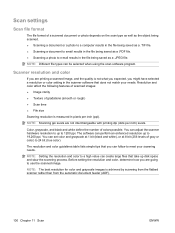
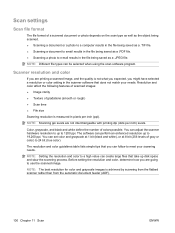
... and white), or at 8 bit (256 levels of gray or color) to e-mail results in the file being saved as a .JPEG file. Scan settings
Scan file format
The file format of a scanned document or photo depends on the scan type as well as the object being scanned. ● Scanning a document or a photo to a computer results in the file...
HP Color LaserJet CM1312 MFP Series - User Guide - Page 165
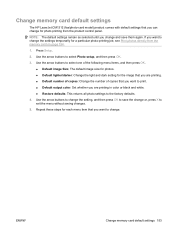
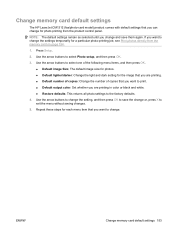
... that you are printing in color or black and white. ● Restore defaults: This returns all photo settings to change for photo printing from the memory card on page 154.
1. Use the arrow buttons to change.
ENWW
Change memory card default settings 153 Change memory card default settings
The HP LaserJet CM1312 (fax/photo-card model...
HP Color LaserJet CM1312 MFP Series - User Guide - Page 223


...the background might have a colored background.
Unwanted lines appear on page 176. be of the original, close the flatbed scanner cover, then re-scan the original. ENWW
Solve ... original document without a colored background. The original is too long, edge-to change the contrast setting.
cartridge on page 179.
If the error persists, contact HP support.
AaBbCc AaBbCc AaBbCc...
HP Color LaserJet CM1312 MFP Series - User Guide - Page 266
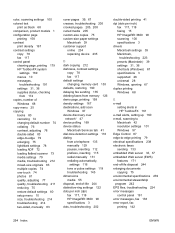
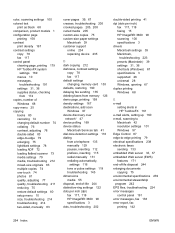
color, scanning settings 100 colored text
print as black 68 comparison, product models 1 configuration page
printing 158 contrast
print density 167 contrast settings
copy 78 fax 117 control panel cleaning page, printing 179 HP ToolboxFX system
settings 169 menus 10 messages,
troubleshooting 191 settings 31, 36 supplies status, checking
from 174 copies, number of
Windows 68 copy menu 25...
HP Color LaserJet CM1312 MFP Series - User Guide - Page 267


... to 132
H Help tab, HP ToolboxFX 164 HP Customer Care 234 HP Director
scanning from (Macintosh) 41 HP fraud hotline 175 HP ImageREt 3600 90 HP Toolbox FX
Status tab 160 HP ToolboxFX
density settings 167 Fax tab 162 Help tab 164 Microsoft Office Basic Colors
palette, printing 88 Network Settings tab 170 opening 160 Print Settings tab 169 Product information tab...
HP Color LaserJet CM1312 MFP Series - User Guide - Page 268


..., HP Web 33, 172
K Korean EMI statement 250
L landscape orientation
setting, Windows 68 laser safety...scanning from HP Director 41 scanning page-by-page 42 scanning to e-mail 42 scanning to file 42 support 234
supported operating systems 36
USB card, troubleshooting 224
Macintosh driver settings custom-size paper 39 Services tab 41 watermarks 40
manual dialing 129 manual redial 131 matching colors...
HP Color LaserJet CM1312 MFP Series - User Guide - Page 270


... pixels per inch (ppi), scanning
resolution 100 polling faxes 114 polling, device 169 portrait orientation
setting, Windows 68 ports
cables, ordering 229 locating 6 troubleshooting
Macintosh 224 types included 3 PostScript settings, HP ToolboxFX 170 PostScript, errors 225 power requirements 238 power consumption 238 PPDs, Macintosh 223 ppi (pixels per inch), scanning resolution 100 prefixes, dial...
HP Color LaserJet CM1312 MFP Series - Software Technical Reference - Page 20
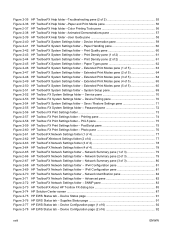
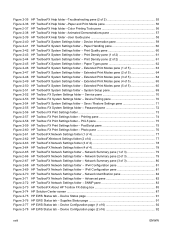
... Configuration pane 81 HP ToolboxFX Network Settings folder - Device Information pane 59 HP ToolboxFX System Settings folder - Device Polling pane 70 HP ToolboxFX System Settings folder - PostScript pane 75 HP Toolbox FX Print Settings folder - Device Configuration page (2 of 2 55 HP ToolboxFX Help folder -Paper and Print Media pane 56 HP ToolboxFX Help folder -Color Printing Tools pane...
HP Color LaserJet CM1312 MFP Series - Software Technical Reference - Page 48


... x 600 dpi product that you can produce documents that provides an interface to change product settings, including color access control settings. Plus, HP professional-quality everyday and specialty papers (including a wide variety of other color laser products does not allow the colors to your product so that is specifically matched to be installed or configured. ImageREt 3600...
HP Color LaserJet CM1312 MFP Series - Software Technical Reference - Page 55


... Fax folder ● Help folder ● System Settings folder ● Print Settings folder ● Network Settings folder
Status folder
The Status folder contains the following panes: ● Device Status ● Supplies Status ● Device Configuration ● Network Summary ● Print Info Pages ● Color Usage Job Log ● Event Log Figure 2-4 HP ToolboxFX Status folder
ENWW...
HP Color LaserJet CM1312 MFP Series - Software Technical Reference - Page 113


... the status of prints, buy them online! ENWW
HP Solution Center 89 Clicking this option opens an HP Solution Center dialog box that asks: Use of this option opens the Device Settings pane in HP ToolboxFX. Heading/Option Product Settings Printer Settings
Printer Toolbox
Other Settings Network Settings
Description
Clicking this function requires an Internet connection. Do you want to...
HP Color LaserJet CM1312 MFP Series - Software Technical Reference - Page 190
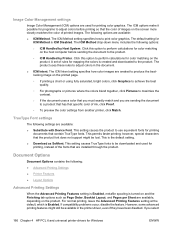
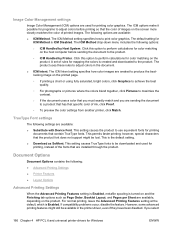
...options:
◦ ICM Handled by Printer. The following settings are available:
● Substitute with Device Font. The ICM Intent setting specifies how color images are created to the product.
◦ ICM ... where the colors blend together, click Pictures to maximize the contrast.
◦ If the document uses a color that you must exactly match and you select
166 Chapter 4 HP PCL 6 and...
HP Color LaserJet CM1312 MFP Series - Software Technical Reference - Page 220


... in the following sets of controls: 196 Chapter 4 HP PCL 6 and universal printer-drivers for Windows
ENWW Color tab features
To gain access to the Color tab, follow these steps: 1. Select Settings. 3. Click Printers (Windows 2000) or Printers and Faxes (Windows XP Professional and Windows
Server 2003) or Printers and Other Hardware Devices (Windows XP Home...
HP Color LaserJet CM1312 MFP Series - Software Technical Reference - Page 283


... tab features 259
The default setting is : supported paper types and associated engine speeds (continued)
Paper category
Paper type
Engine speed
Brochure 131-175g
● HP Color Laser Brochure Matte
● 3/4 Speed (6 ppm)
160g
● 3/4 Speed (6 ppm)
● HP Superior Laser Matte 160g
● 3/4 Speed (6 ppm)
● HP Color Laser Brochure Glossy
160g
● 3/4 Speed...
HP Color LaserJet CM1312 MFP Series - Software Technical Reference - Page 290


... 6 printer-driver for the supported operating systems listed above ● HP TWAIN Scan driver for the supported operating systems listed above ● HP WIA Scan driver for Windows XP and newer supported operating systems listed above
Software Applications ● HP LaserJet Scan application ● HP Fax Setup Wizard
End-user software components available for Windows XP and newer...
Similar Questions
Hp Cm1312nfi Mfp How To Add A Scan Destination
(Posted by ttumewbusby 10 years ago)
How Do You Scan From Hp M1210 Mfp Printer
(Posted by reihand 10 years ago)
How To Set Up Scan On Hp Cm1312nfi Mfp
(Posted by geplyhar 10 years ago)
How To Set Up A Scan Destination For Cm1312nfi Mfp
(Posted by liandaco 10 years ago)
How To Set Scan Options Hp Officejet 4500
(Posted by jennsta261 10 years ago)

