HP CM1312nfi Support Question
Find answers below for this question about HP CM1312nfi - Color LaserJet MFP Laser.Need a HP CM1312nfi manual? We have 19 online manuals for this item!
Question posted by melone on November 29th, 2013
How To Set The Cm1312nfi For And Black Only Use
The person who posted this question about this HP product did not include a detailed explanation. Please use the "Request More Information" button to the right if more details would help you to answer this question.
Current Answers
There are currently no answers that have been posted for this question.
Be the first to post an answer! Remember that you can earn up to 1,100 points for every answer you submit. The better the quality of your answer, the better chance it has to be accepted.
Be the first to post an answer! Remember that you can earn up to 1,100 points for every answer you submit. The better the quality of your answer, the better chance it has to be accepted.
Related HP CM1312nfi Manual Pages
HP Printers - Supported Citrix Presentation Server environments - Page 4


...the Citrix environment
HP printer LJ 1000 LJ P1005 LJ P1006 LJ 1010/1012
LJ 1015 CLJ CM1015/
1017 mfp LJ 1018 LJ 1020 LJ 1022
LJ 1100
Supported in Citrix environment
Not supporte
d
Not supporte
d
Not ...2003/2003x64: 60.061.442.00
N/A
N/A
Use HP LaserJet 6L PCL5e driver included in
the Windows OS Win2k/XP/2003:
4.3.2.201 Win2003-x64: use HP
LaserJet 1100 driver included in the Windows
OS
HP...
HP Printers - Supported Citrix Presentation Server environments - Page 5


... 1150
LJ 1160
LJ 1200
LJ 1300 CM 1312 MFP
LJ 1320
CLJ 1500 P1505 P1505n
CP1510 series LJ M1522 MFP
series CLJ 1600
Supported in Citrix environment
Yes
Yes
Yes
Yes Yes Yes
PCL
Win2k/XP/2003: 60.5.17.2
Win2003-x64: Use HP LaserJet 1200 driver
included in the Windows OS
Win2k/XP...
HP Printers - Supported Citrix Presentation Server environments - Page 6


...
Win2k/XP/2003/2003x64: 61.063.461.42
Win2k/XP/2003: 4.20.2500.430 Win2003-x64: Use HP Color LaserJet 4550 driver included in the
Windows OS
Win2k/XP/2003: 60.34.78.41
Win2003-x64: Use HP Color LaserJet 4550 driver included in the Windows OS
N/A
Win2k/XP/2003/2003x64: 60.053.45.00
6 HP...
HP Printers - Supported Citrix Presentation Server environments - Page 7


HP printer CLJ 2700 LJ M2727 mfp LJ 2820/ 2830/ 2840 CLJ 3000 LJ P3005 LJ 3015/ 3020/3030 LJ M3027/ M3035mfp LJ 3050.../2003: 60.051.564.021 Win2003-x64: Use HP LaserJet P3005 driver
Use HP LaserJet Series II driver included in the Windows OS
Use HP LaserJet Series II driver included in the Windows OS
Win2k/XP/2003: 4.3.2.208
Win2003-x64: Use HP LaserJet 3200 driver
included in the Windows OS
Win2k...
HP Printers - Supported Citrix Presentation Server environments - Page 8


... driver included in the Windows
OS
HP-supported drivers* Host-based
N/A
Win2k/XP/2003: 61.063.461.41 Win2003-x64: Use the HP Color LaserJet 3550
driver N/A N/A N/A Win2k/XP/2003/2003x64: 60.32.42.00 Win2k/XP/2003/2003x64: 61.063.461.41 N/A N/A
N/A
N/A
N/A
N/A
PS Win2k/XP/2003: 60.051.564....
HP Printers - Supported Citrix Presentation Server environments - Page 9


... 61.071.661.41
Win2k/XP/2003/2003x64: 60.051.502.32
Win2k/XP/2003: 4.1.1 Win2003-x64: use HP
Color LaserJet 4500 driver included in the
Windows OS
Win2k/XP/2003/2003x64: 61.081.32.00
Win2k/XP/2003: 5.00....2195.2307 Win2003-x64: use HP Color LaserJet 4500 driver included in the
Windows OS
Win2k/XP/2003/2003x64: 61.071.661.41
Win2k/XP/2003/...
HP Printers - Supported Citrix Presentation Server environments - Page 10


....661.41 Win2k/XP/2003/2003-
x64: 61.063.345.00
Win2k/XP/2003: 4.0 Win2003-x64: use HP
LaserJet 5000 driver included in the Windows
OS
Win2k/XP/2003/2003x64: 61.071.661.41
Win2k/XP/2003/2003x64...-x64: use HP
LaserJet 8100 driver included in the Windows
OS
Win2k/XP/2003/2003x64: 61.071.661.41
PCL6: Win2k/XP/2003/2003-
HP printer CLJ 4730mfp CLJ CM4730mfp
LJ 5000 LJ M5025/ M5035 mfp
LJ 5100...
HP Printers - Supported Citrix Presentation Server environments - Page 11


.../2003x64: 61.063.461.42
Win2k/XP/2003/2003x64: 61.071.661.41
Win2k/XP/2003: 60.33.104.43
Win2003-x64: use HP LaserJet 9040 driver
Win2k/XP/2003: 60.33.104.43
Win2003-x64: use HP Color LaserJet 8550 driver included in the Windows
OS
Win2k/XP/2003: 4.27.8550.440 Win2003-x64...
HP Printers - Supported Citrix Presentation Server environments - Page 13


...The UPD PS driver defaults to black and white, no extra trays, no device-specific paper handling, etc. Client printer settings not reflected in environments running MetaFrame...color, no extra trays, no device-specific paper handling, etc. The Citrix server must be at least 4.0 and the client must be used for features manually, then set the tray configuration, duplexer, and hard disk settings...
HP Color LaserJet CM1312 MFP - Connectivity - Page 1


Network configuration
3 Use the arrow buttons to perform
1 On the control panel, press Setup. HP Color LaserJet CM1312 MFP Series -
Show IP address
?
? ?
© 2008 Copyright Hewlett-Packard Development Company, L.P.
1 www....address in the EWS or HP ToolboxFX by selecting the Advanced Network Settings tab.
2 Use the arrow buttons to select Network configuration, and then press OK.
HP Color LaserJet CM1312 MFP Series - User Guide - Page 61
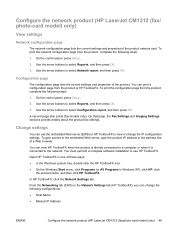
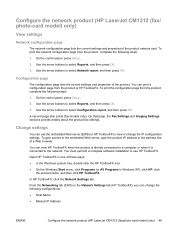
...
the product name, and then click HP ToolboxFX.
Configure the network product (HP LaserJet CM1312 (fax/ photo-card model) only)
View settings
Network configuration page
The network configuration page lists the current settings and properties of the product.
You can use HP ToolboxFX. Use the arrow buttons to select Network report, and then press OK...
HP Color LaserJet CM1312 MFP Series - User Guide - Page 99


... options for the entire page.
Trapping reduces the
●
effect of color-plane misregistration by using a digital mini-lab. Normal sets trapping at a minimal level, Adaptive halftoning is the most aggressive trapping setting. Color themes
Use color themes to interpret RGB color as a photograph using only black toner. Adaptive halftoning
increases edge sharpness. Maximum is on...
HP Color LaserJet CM1312 MFP Series - User Guide - Page 108
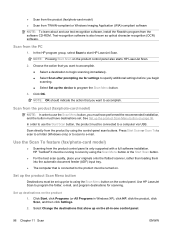
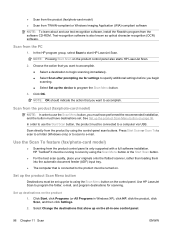
... the product control panel is connected to a computer via USB. Use HP LaserJet Scan to program the Scan Menu button.
3.
Scan from the product (fax/photo-card model)
NOTE: In order to use the Scan Menu button, you begin scanning. ● Select Set up the device to program the folder, e-mail, and program destinations for...
HP Color LaserJet CM1312 MFP Series - User Guide - Page 112
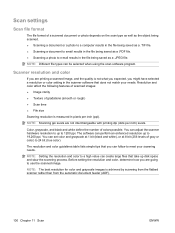
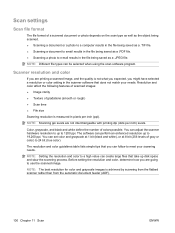
... saved as a .JPEG file. You can be selected when using the scan software program. Before setting the resolution and color, determine how you are not interchangeable with printing dpi (dots ...24 bit (true color). NOTE: Different file types can set color and grayscale at 1 bit (black and white), or at 8 bit (256 levels of colors possible.
The resolution and color guidelines table lists ...
HP Color LaserJet CM1312 MFP Series - User Guide - Page 113
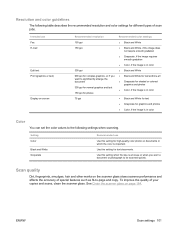
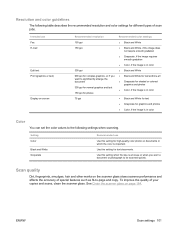
Intended use
Use this setting for high-quality color photos or documents in color
Color
You can set the color values to -page and copy. Use this setting for different types of scan jobs. Setting Color
Black and White Grayscale
Recommended use Fax E-mail
Edit text Print (graphics or text)
Display on screen
Recommended resolution 150 ppi 150 ppi
300 ppi 600 ppi for graphics...
HP Color LaserJet CM1312 MFP Series - User Guide - Page 179
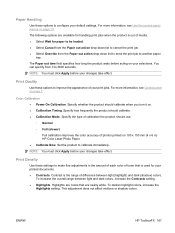
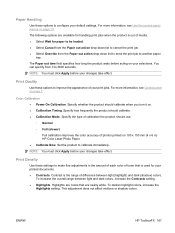
Specify whether the product should calibrate. ● Calibration Mode.
Print Density
Use these settings to make fine adjustments in ) HP Color Laser Photo Paper. ● Calibrate Now. To darken highlight colors, increase the
Highlights setting. You can specify from the Paper out action drop-down list to cancel the print job. ● Select Override from 0 to 3600...
HP Color LaserJet CM1312 MFP Series - User Guide - Page 217
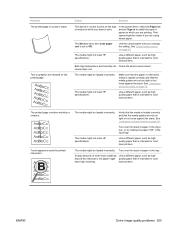
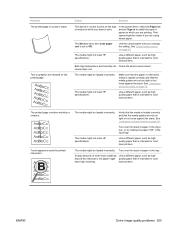
In the printer driver, select the Paper tab and set Type is set to print on the type of media on the printed page. Print speed might be slower if you want to print.
Use a different paper, such as highquality paper that is intended for color laser printers.
The printed page contains wrinkles or creases. Verify...
HP Color LaserJet CM1312 MFP Series - User Guide - Page 228


...scanning. The original is too small. you can be slower. The resolution is color, which takes longer to the correct settings for scanning on the PC. The software is large enough for details.
firewall...glass or use the media guides when you use the automatic document feeder (ADF) input tray. A print job or copy job was sent before you tried to scan in grayscale or black-and-white...
HP Color LaserJet CM1312 MFP Series - Software Technical Reference - Page 224
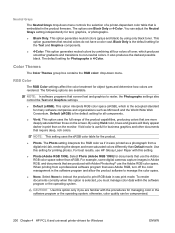
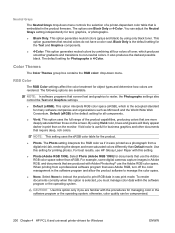
... (Adobe RGB 1998). The following options are Black Only or 4-Color. This option uses the full range of a printer-dependent color table that uses Adobe RGB, turn off the color management in Adobe RGB, and documents that neutral colors do not have a color cast.
otherwise, color quality can adjust the Neutral Grays setting independently for Windows
ENWW This option generates...
HP Color LaserJet CM1312 MFP Series - Software Technical Reference - Page 292
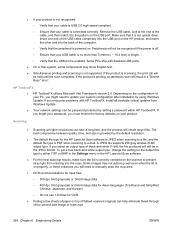
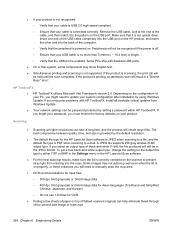
... time, and size is provided by using Windows Update. Peripherals will not be ...LaserJet Scan software.
● For the best autocrop results, make sure the lid is not upside down. HP ToolboxFX
● HP ToolboxFX utilizes Microsoft .Net Framework version 2.0.
To get a true black-and-white output type, change the setting...black-and-white (1-bit), the file produced will still be in a "Device...
Similar Questions
How To Send A Fax Using Hp Laserjet Cm1312
(Posted by twflaile 9 years ago)
How To Set Up My Hp Color Laserjet Cm1312nfi Mfp For Scanning To My Mac
(Posted by spikserge 10 years ago)
How To Set Up Scanner On Hp Laserjet Cm1312nfi Mfp On Windows Vista Business
(Posted by trairica 10 years ago)
Hp Printer 3050 Say Set Up Black Copy Color Copy Won't Turn Off
(Posted by holelil 10 years ago)

