HP CM1312nfi Support Question
Find answers below for this question about HP CM1312nfi - Color LaserJet MFP Laser.Need a HP CM1312nfi manual? We have 19 online manuals for this item!
Question posted by Verharl on March 22nd, 2014
Hp 1312 Scan Icon Won't Scan
The person who posted this question about this HP product did not include a detailed explanation. Please use the "Request More Information" button to the right if more details would help you to answer this question.
Current Answers
There are currently no answers that have been posted for this question.
Be the first to post an answer! Remember that you can earn up to 1,100 points for every answer you submit. The better the quality of your answer, the better chance it has to be accepted.
Be the first to post an answer! Remember that you can earn up to 1,100 points for every answer you submit. The better the quality of your answer, the better chance it has to be accepted.
Related HP CM1312nfi Manual Pages
HP Jetdirect External Print Server Products - External USB Compatibility - Page 2


... printers cannot be sure your firmware on HP JetDirects web scan capability and in Full-Speed. In this section, I will remain on Laserjet MFP's. HP Jetdirect en1700
Supported with USB 1.1 in many cases no longer rely on both the printer and print server is at the latest available version. HP Color LaserJet CP1515, CP1518, CP2025, CP3505, CP3525, CP4005...
HP Color LaserJet CM1312 MFP Series Quick Reference Guide - Page 6


...Scan To button.
3 Click OK.
?
NOTE: Pressing Start Scan on the product control panel also starts HP LaserJet Scan.
2 Choose the action that you want to accomplish.
● Select a destination to begin scanning immediately.
?
● Select Scan after prompting me for settings to specify
additional settings before you begin scanning.
● Select Set up the device to start HP LaserJet...
HP Color LaserJet CM1312 MFP Series - User Guide - Page 8


... colors using the Microsoft Office Basic Colors palette 88 Match colors using the HP Basic Color Match tool 88 Match colors using View Custom Colors 89 Advanced color use ...90 HP ColorSphere toner ...90 HP ImageREt 3600 ...90 Media selection ...90 Color options ...90 Standard red-green-blue (sRGB 90
11 Scan Load originals for scanning ...94 Use scan ...95 Scan methods ...95 Use the Scan...
HP Color LaserJet CM1312 MFP Series - User Guide - Page 46
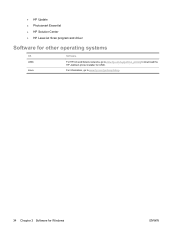
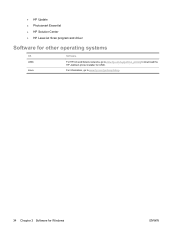
....
34 Chapter 3 Software for UNIX. ● HP Update ● Photosmart Essential ● HP Solution Center ● HP LaserJet Scan program and driver
Software for other operating systems
OS UNIX
Linux
Software
For HP-UX and Solaris networks, go to www.hp.com/support/net_printing to www.hp.com/go to download the HP Jetdirect printer installer for Windows
ENWW
HP Color LaserJet CM1312 MFP Series - User Guide - Page 102


...photos.
HP ImageREt 3600
ImageREt 3600 provides 3600 dots-per-inch (dpi) color laser-class ...Color options
Color options automatically provide optimal color output. The printer driver determines which provides optimal color and halftone settings for different objects (text, graphics, and photos) on across a wide range of colors on page 88.
90 Chapter 10 Color for monitors, input devices...
HP Color LaserJet CM1312 MFP Series - User Guide - Page 107


... the document at the corner indicated by using HP LaserJet Scan (Windows) ● Scanning by the icon on page 41.
For media larger than letter, use the ADF.
1. Use scan
Scan methods
Scan jobs can be performed in the following ways. ● Scan from the computer by using HP Director (Macintosh).
See Scan on the scanner.
4.
Adjust the media guides until...
HP Color LaserJet CM1312 MFP Series - User Guide - Page 108
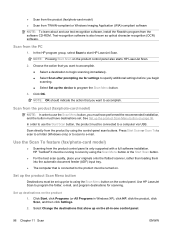
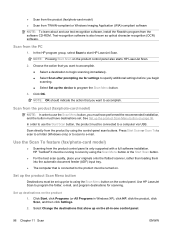
...)
NOTE: In order to accomplish. Use the Scan To feature (fax/photo-card model)
● Scanning from the product by using the Scan Menu button on the product control panel also starts HP LaserJet Scan.
2. Scan from the software CD-ROM. Click OK.
Set up on the product 1.
Set up the device to a computer via USB. Select Change...
HP Color LaserJet CM1312 MFP Series - User Guide - Page 178
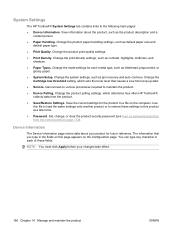
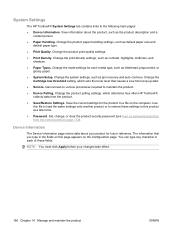
...to various procedures required to this page appears on the Configuration page.
Device Information
The Device Information page stores data about the product, such as default paper size ...and default paper type.
● Print Quality. Change the Cartridge low threshold setting, which determine how often HP...
HP Color LaserJet CM1312 MFP Series - User Guide - Page 267


... editing 113 sending faxes to 132
H Help tab, HP ToolboxFX 164 HP Customer Care 234 HP Director
scanning from (Macintosh) 41 HP fraud hotline 175 HP ImageREt 3600 90 HP Toolbox FX
Status tab 160 HP ToolboxFX
density settings 167 Fax tab 162 Help tab 164 Microsoft Office Basic Colors
palette, printing 88 Network Settings tab 170 opening 160...
HP Color LaserJet CM1312 MFP Series - Software Technical Reference - Page 6


... HP Basic Color Match tool 27 HP ToolboxFX ...28 HP ToolboxFX overview ...28
Starting HP ToolboxFX 28 Structure ...28 Opening screen 29 System requirements ...29 Key features ...29 HP product pop-up alert messages 29 System-tray icon alert 30 Desktop alert ...30 E-mail alert ...30 HP ToolboxFX folders ...30 Status folder ...31
Device Status 32 Supplies Status 33 Device...
HP Color LaserJet CM1312 MFP Series - Software Technical Reference - Page 13


...HP Color LaserJet CM1312 MFP Series Printer 243 Windows Software 243 Product Communication 243 Hardware/Firmware 245 Miscellaneous 246 IP discovery and rediscovery ...247 Print and HP ToolboxFX 247 Scan...Windows Device Manager 239 Check for product conflicts 239 Guidelines for troubleshooting and resolving product conflicts ...... 239 Installed Products 240 E-mail ...241 HP LaserJet Scan ...
HP Color LaserJet CM1312 MFP Series - Software Technical Reference - Page 49
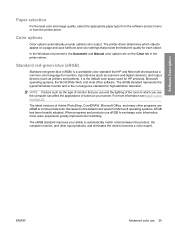
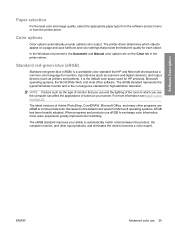
... latest versions of colors on a page and uses half-tone and color settings that HP and Microsoft developed as printers...Color options
Color options automatically provide optimal color output.
Standard red-green-blue (sRGB)
Standard red-green-blue (sRGB) is the default color space for monitors, input devices (such as scanners and digital cameras), and output devices (such as a common color...
HP Color LaserJet CM1312 MFP Series - Software Technical Reference - Page 95


...: pop-up alerts, fax log updates, and scanning by using the Scan To button.
ENWW
HP ToolboxFX 71 Selecting Turn off device polling on the taskbar.
Figure 2-54 HP ToolboxFX System Settings folder - NOTE: HP ToolboxFX will not function until settings have been saved into HP ToolboxFX and turn off HP ToolboxFX, but doing so also disables some...
HP Color LaserJet CM1312 MFP Series - Software Technical Reference - Page 111


... Center screen
Software Description
The following screen appears.
The following sections are available on your HP software. The HP Color LaserJet CM1312 MFP Series printers can also double-click the HP Solution Center icon on this screen: ● Recycle button ● Home page ● Help page ● Shopping page ● Settings page
Recycle button
The Recycle button...
HP Color LaserJet CM1312 MFP Series - Software Technical Reference - Page 177
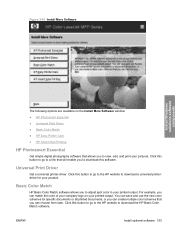
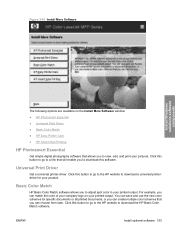
... to a link that will enable you to view, edit, and print your pictures. Click this button to go to the HP website to download the HP Basic Color Match software.
Basic Color Match
HP Basic Color Match software allows you to download a universal printerdriver for specific documents or all printed documents, or you can create multiple...
HP Color LaserJet CM1312 MFP Series - Software Technical Reference - Page 245
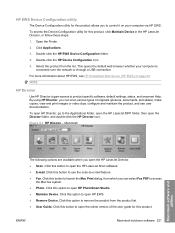
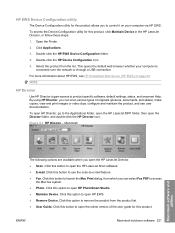
...; Photo.
Double-click the HP Device Configuration icon.
5. Click this option to the Applications folder, open the HP LaserJet MFP folder, then open HP PhotoSmart Studio. ● Maintain Device. For more information about HP EWS, see user documentation. Macintosh
Macintosh software and utilities
The following options are available when you can scan various types of the user...
HP Color LaserJet CM1312 MFP Series - Software Technical Reference - Page 246


... toolbar of creative projects.
● Print. Click this button to start the HP LaserJet Scan software.
● Edit. Click this button to append smaller images into one ...you view, organize, edit, print, and share your computer and double-clicking the HP Photosmart Studio icon.
Figure 5-2 HP Photosmart Studio - This option become available after a photo or image has been ...
HP Color LaserJet CM1312 MFP Series - Software Technical Reference - Page 271


... address is entered in this value to establish a connection to the product.
● Installed using IP address. If this hostname. Scan driver
When the HP Color LaserJet CM1312 MFP Series product is installed, the Scan co-installer determines the IP address or hostname of the product and writes that don't, through the IP discovery and rediscovery...
HP Color LaserJet CM1312 MFP Series - Software Technical Reference - Page 290


... the following Windows printer-drivers: ● HP PCL6 printer-driver for the supported operating systems listed above ● HP TWAIN Scan driver for the supported operating systems listed above ● HP WIA Scan driver for Windows XP and newer supported operating systems listed above
Software Applications ● HP LaserJet Scan application ● HP Fax Setup Wizard
End-user software...
HP Color LaserJet CM1312 MFP Series - Software Technical Reference - Page 299


... Settings 96 SNMP page 106 Status tab 90 Supplies Status page 91 System Setup page 101 HP EWS Device Configuration utility, Macintosh 221 HP ImageREt 3600 24 HP Instant Support 85 HP LaserJet Director 220, 221 HP Marketing Assistant troubleshooting 244 HP PCL printer-drivers. See PCL printer-drivers
HP PhotoSmart Studio (Macintosh) 220, 222
HP PS 3 Emulation printer-driver.
Similar Questions
Hp M1522nf Scan On Os X Yosemite
Hello everyone. I connected my M1522nf and downloaded the SW update on my Macbook Pro (OS X Yosemite...
Hello everyone. I connected my M1522nf and downloaded the SW update on my Macbook Pro (OS X Yosemite...
(Posted by saelensth 8 years ago)
How To Make My Hp Cm1312 Scan Faster
(Posted by chlohBrmgl 9 years ago)
Does Hp 1312 Mfp Have Airprint Support?
(Posted by billylilemd 10 years ago)
How To Scan On A Networked Hp Color Laserjet Cm1312nfi From A Windows Xp
computer
computer
(Posted by noomed 10 years ago)

