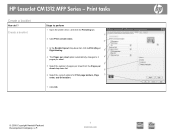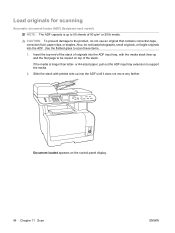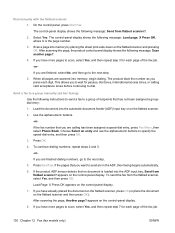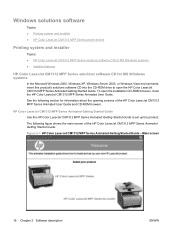HP CM1312nfi Support Question
Find answers below for this question about HP CM1312nfi - Color LaserJet MFP Laser.Need a HP CM1312nfi manual? We have 19 online manuals for this item!
Question posted by chipeja on May 17th, 2011
Does This Printer Print Both Sides Automaticaly?
Does this printer print both sides automaticaly?
Current Answers
Related HP CM1312nfi Manual Pages
Similar Questions
Why Is My Hp Cm1312 Printer Printing Big Black Lines On Pages
(Posted by hypeau 9 years ago)
Hp Color Laserjet Cm1312nfi Mfp Troubleshooting When Printer Prints Blank Pages
(Posted by kemlh 10 years ago)
How To Program Fax No In M1210 Mfp Laser Jet Professional
(Posted by Sophirayj 10 years ago)
Does The Hp Color Laserjet Cm1312nfi Mfp Print Dual Sides?
(Posted by jefjosh 10 years ago)
Can Hp Laserjet Pro M1530 M1536dnf Laser Multifunction Printer Scan Text
(Posted by muecdg 10 years ago)