HP CM1017 Support Question
Find answers below for this question about HP CM1017 - Color LaserJet MFP Laser.Need a HP CM1017 manual? We have 14 online manuals for this item!
Question posted by tutoringwithease on January 13th, 2013
How To Reverse The Output Of The Paper From The Back To The Front Of Printer
The person who posted this question about this HP product did not include a detailed explanation. Please use the "Request More Information" button to the right if more details would help you to answer this question.
Current Answers
There are currently no answers that have been posted for this question.
Be the first to post an answer! Remember that you can earn up to 1,100 points for every answer you submit. The better the quality of your answer, the better chance it has to be accepted.
Be the first to post an answer! Remember that you can earn up to 1,100 points for every answer you submit. The better the quality of your answer, the better chance it has to be accepted.
Related HP CM1017 Manual Pages
HP Color LaserJet CM1015/CM1017 MFP Series - Software Technical Reference - Page 17
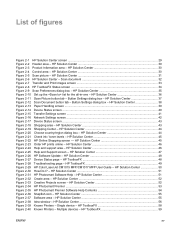
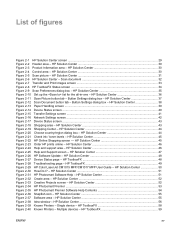
... 2-17 Device Status screen ...43 Figure 2-18 Shopping area - HP Solution Center 46 Figure 2-24 Help and support area - HP ToolboxFX 58 Figure 2-40 Known Printers - HP Solution Center 30 Figure 2-3 Product Information area - HP Solution Center 30 Figure 2-4 Control area - Button Settings dialog box - HP ToolboxFX 49 Figure 2-29 HP Color LaserJet CM1015 MFP/CM1017 MFP User...
HP Color LaserJet CM1015/CM1017 MFP Series - Software Technical Reference - Page 27
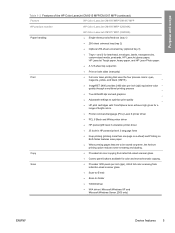
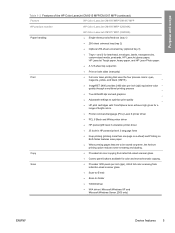
Purpose and scope
Table 1-2 Features of the HP Color LaserJet CM1015 MFP/CM1017 MFP (continued)
Feature
HP Color LaserJet CM1015 MFP/CM1017 MFP
HP product number
HP Color LaserJet CM1015 MFP (CB394A)
Paper handling Print
Copy Scan
HP Color LaserJet CM1017 MFP (CB395A)
● Single-sheet priority-feed slot (tray 1)
● 250-sheet universal tray (tray 2) ● Optional 250-sheet ...
HP Color LaserJet CM1015/CM1017 MFP Series - Software Technical Reference - Page 93


...9679; Manual feed ● Non-HP print cartridge installed ● Unauthorized supply installed ● Paper out ● Printer mispick ● Remove paper jam ● Unexpected paper size
Select from the options under Show the alert to receive the alerts in one or all of....
ENWW
HP ToolboxFX 71 Software description
Table 2-1 Event alerts for the HP Color LaserJet CM1015 MFP/ CM1017 MFP.
HP Color LaserJet CM1015/CM1017 MFP Series - Software Technical Reference - Page 221


... tab features ● Paper/Quality tab features ● Effects tab features ● Finishing tab features ● Color tab features (HP PCL 6 Unidriver and PS Emulation Unidriver only) ● Services tab features ● Device Settings tab features ● About tab features NOTE The HP Color LaserJet CM1015 MFP/CM1017 MFP drivers send print jobs in the output bin. Printing with any...
HP Color LaserJet CM1015/CM1017 MFP Series - Software Technical Reference - Page 229


... for
Microsoft Windows
ENWW
Advanced tab features 207 The number of the text box. For the HP Color LaserJet CM1015 MFP/CM1017 MFP, valid entries are numbers from 1 to print.
PS Emulation Unidriver
The Advanced tab contains the following controls: ● Paper/Output settings ● Graphic settings (HP PCL 6 Unidriver and PS Emulation Unidriver only) ● Document Options...
HP Color LaserJet CM1015/CM1017 MFP Series - Software Technical Reference - Page 232


...a PS file that file will be printed by the HP Color LaserJet CM1015 MFP/CM1017 MFP is 3, and this is the default setting. TrueType Font Download...Output option
The PostScript Output Option specifies the output format for Speed, to print your MFP is a TrueType rasterizer printer, click Native TrueType to create a PS file and print it on a different printer. This is useful if you want the MFP...
HP Color LaserJet CM1015/CM1017 MFP Series - Software Technical Reference - Page 234


... for Microsoft Windows XP Home, click Printers and Other Hardware Devices.
2.
HP PCL 6 Unidriver 212 Chapter 5 HP PCL 6 and PS emulation unidrivers for the first page, other pages, and back cover of the media for your HP Color LaserJet CM1015 MFP/CM1017 MFP.
You can also use this tab to indicate different paper-selection choices for Microsoft Windows
ENWW...
HP Color LaserJet CM1015/CM1017 MFP Series - Software Technical Reference - Page 239
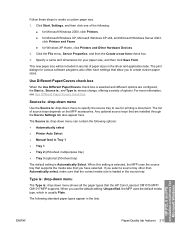
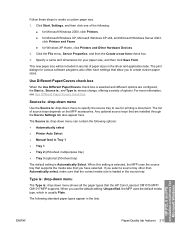
... x64, and Microsoft Windows Server 2003, click Printers and Faxes ● for Windows XP Home, click Printers and Other Hardware Devices.
2. The print dialogs for printing a document. When you select a source tray other than Automatically select, make sure that the HP Color LaserJet CM1015 MFP/ CM1017 MFP supports. The list of paper sizes in any list of source trays depends...
HP Color LaserJet CM1015/CM1017 MFP Series - Software Technical Reference - Page 242


... (2-up output. The ...HP PCL 6 and PS emulation unidrivers for the HP Color LaserJet CM1015 MFP/CM1017 MFP
The HP Color LaserJet CM1015 MFP/CM1017 MFP drivers send print jobs in reverse order to accommodate the face-up ) booklet printing, you...using the First Page option with the Use Different Paper/Covers feature.
1. Click to select theUse Different Paper/Covers check box.
2. When you must also...
HP Color LaserJet CM1015/CM1017 MFP Series - Software Technical Reference - Page 257


... but there is used with the best possible quality. This group of the HP Color LaserJet CM1015 MFP/CM1017 MFP.
● Booklet Layout drop-down menu ● Pages per Sheet drop-down menu &#...● Tough Paper ● HP Premium Cover 200 g/m2 ● HP Color Laser Photo Paper, Glossy
Cardstock media can be manually printed on the second side of the page, the MFP makes adjustments to...
HP Color LaserJet CM1015/CM1017 MFP Series - Software Technical Reference - Page 275


...MFP, together with a printer job language (PJL) command directing the MFP to more than the MFP...MFP hardware by transmitting the job to the MFP, is performed by selecting or clearing the Collated check box on the Device... speed.
The HP Color LaserJet CM1015 MFP/CM1017 MFP supports the transmit-once...● Available PostScript Memory
● Output Protocol
● Send CTRL-D Before Each...
HP Color LaserJet CM1015/CM1017 MFP Series - Software Technical Reference - Page 279


...-system software ● Macintosh install instructions ● Macintosh uninstall instructions
NOTE The HP Color LaserJet CM1015 MFP/CM1017 MFP drivers send print jobs in the output bin. ENWW
Introduction 257
The last page will result in the print job being out of the print job in reverse order to accommodate the face-up on the top of order.
HP Color LaserJet CM1015/CM1017 MFP Series - Software Technical Reference - Page 307


... quality issues can only be the Preferences button).
4. Choose File, Print from the Menu bar in the printer driver. Verify that the HP Color LaserJet CM1015 MFP/CM1017 MFP is " setting under the Paper Options section.
5. In the "Type is" box, click the drop-down arrow at the right and select "Glossy (106 - 120 g/ m²)" (or the appropriate...
HP Color LaserJet CM1015/CM1017 MFP Series - Software Technical Reference - Page 315


...to ten envelopes
1 The MFP supports a wide range of standard and custom sizes of heavy paper. ENWW
Media attributes 293
Check the printer driver for postcards
Capacity2 Tray 1: Single sheet of paper
Tray 2: Up to ... print media. Engineering Details
Custom paper sizes
The following table identifies the media types the HP Color LaserJet CM1015 MFP/CM1017 MFP supports in trays 1, 2, and 3.
HP Color LaserJet CM1015/CM1017 MFP Series - User Guide - Page 17
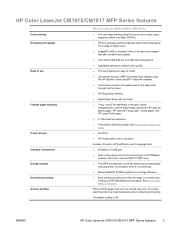
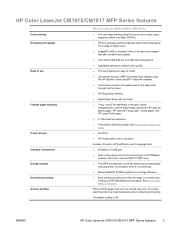
...HP LaserJet Tough paper, heavy paper, and HP Laser Photo paper.
● A 125-sheet top output bin.
● Print on Both Sides (manually).
HP Color LaserJet CM1015/CM1017 MFP Series features
Color printing Excellent print quality
Ease of use
Flexible paper handling
Printer drivers Interface connections Energy savings Economical printing Archive printing
HP Color LaserJet CM1015/CM1017 MFP...
HP Color LaserJet CM1015/CM1017 MFP Series - User Guide - Page 30


... media not designed for this MFP for use with HP Color LaserJet printers. Heavy paper
● Do not use in the fuser, and damages the fuser.
For instructions on loading letterhead, see Print on special media.
16 Chapter 2 Print media
ENWW See Accessories and supplies information. See Media supported on this MFP. Transparencies
● Use only...
HP Color LaserJet CM1015/CM1017 MFP Series - User Guide - Page 33


... the number of copies produced. 9 Paper: Select the correct output paper size and type settings for the copy. 10 Press Start Copy Color to begin a color copy job. 11 Press Start Copy Black... exits the control-panel menus.
5 OK: ● Selects a menu item ● Clears some printer-errors ● Acknowledges use of pre-configured folders and e-mail destinations. 4 Cancel (X) : Whenever the...
HP Color LaserJet CM1015/CM1017 MFP Series - User Guide - Page 142


... in laser MFPs. ENWW
CAUTION Failure to follow the guidelines above can result in jams.
Labels
When selecting labels, consider the quality of each component: ● For tray, media orientation, and driver settings, see Print on a flat surface after removing from the MFP. ● Use only transparencies specified for use with HP Color LaserJet printers. For...
HP Color LaserJet CM1015/CM1017 MFP Series - User Guide - Page 189


..., Reinstall the print cartridge. Re-select the printer driver appropriate for paper in the tray indicated.
the tray indicated.
...paper Load Tray X [TYPE] [SIZE] Manual feed Press [OK] Memory card is in :
Clear the jam, then press OK.
● the print/paper path
● tray 1
● tray 2
● output bin
The HP Color LaserJet CM1015/CM1017 MFP is waiting for the device. The MFP...
HP Color LaserJet CM1015/1017MFP Series Printer - Duplexing Detail - Page 1


... subject to "load paper" (see image 2 below shows the details of the output tray. HP Color LaserJet CM1015/1017MFP Series Printer
Whitepaper
Duplexing detail
What is it is inserted into the output tray first, face ... print job enters into the paper tray.
The feedback is to change without notice.
The printer uses reverse order printing, meaning that the printed page be duplexed.
Similar Questions
How Do I Install Hp Color Laserjet Cm1015 Mfp On My Mac Os X?
(Posted by lssta 10 years ago)
Hp Laserjet 3050 How To Clear Output Paper Jam
(Posted by amieftt 10 years ago)
How To Um Paper Printer Hp Laserjet Hp M1212nf Mfp
(Posted by 11575uta 10 years ago)
How Do I Change The Fuser (fixing) Assembly On An Hp Color Laserjet Cm1017 Mfp?
(Posted by larriea 12 years ago)
Doble Imagen En La Hp Cm1017 Color Laserjet Mfp
(Posted by wvegao 12 years ago)

