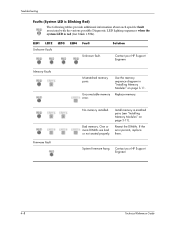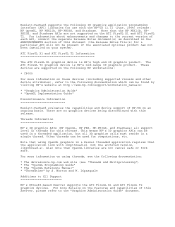HP C8000 Support Question
Find answers below for this question about HP C8000 - Workstation - 0 MB RAM.Need a HP C8000 manual? We have 7 online manuals for this item!
Question posted by grgriffin on March 15th, 2017
Red Blinking Light
Current Answers
Answer #1: Posted by castletech on March 15th, 2017 1:48 PM
The red blinking light means there's an error.
On the back there are 4 diagnostic LEDs what are there status, they will probably be a combination of red and green. If you let me know what they are I can look it up in the manual
-Charles
an independent computer technician
www.castletech.com.au
Related HP C8000 Manual Pages
Similar Questions
Dear Sir, Please share the best price and availability of below mentioned part. Mother board p...