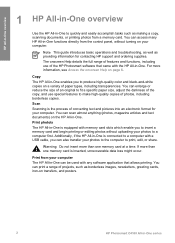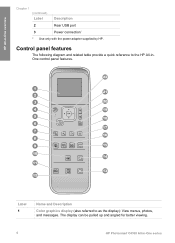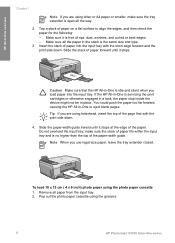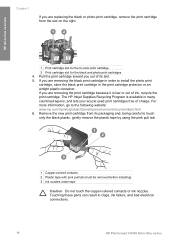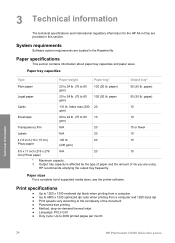HP C4180 Support Question
Find answers below for this question about HP C4180 - Photosmart All-in-One Color Inkjet.Need a HP C4180 manual? We have 1 online manual for this item!
Question posted by magnolia97420 on January 18th, 2014
Hp Photosmart C4180 Pdf Scan ?
I have a Photosmart C4180. It will not allow me to scan to a pdf file (Adobe 9). The only options it gives me is BMP, Tif, Jpg or a Png file. How do I get it to scan to a pdf file? Much Thanks!
Current Answers
Related HP C4180 Manual Pages
Similar Questions
Why Won't My Hp Photosmart C4385 Allow For Multiple Page Scan Into Single Pdf
file on mac
file on mac
(Posted by tacda 9 years ago)
How Can I Get My Hp Photosmart Onto My Laptop So I Can Print Papers?
(Posted by southernswede 11 years ago)
Hp Photosmart C4180 Information On Ink Cart
(Posted by DMJ1948 11 years ago)
Control Panel For Hp Photosmart 5510 No Longer Shows It's Scanner Option
I used to be able to go into the scanner options so I could see preview before saving the scan. Afte...
I used to be able to go into the scanner options so I could see preview before saving the scan. Afte...
(Posted by whitebookworm 11 years ago)