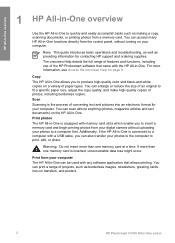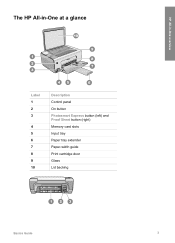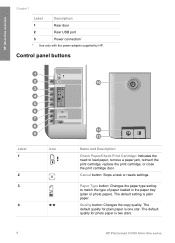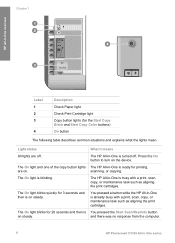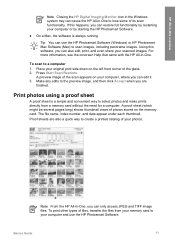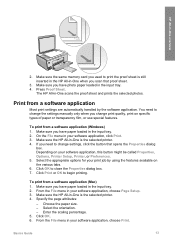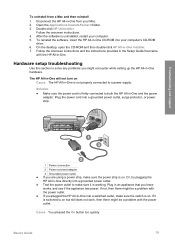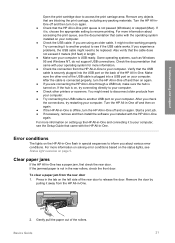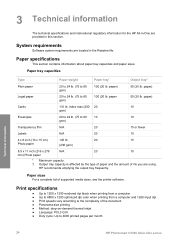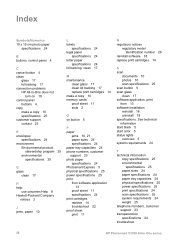HP C3180 Support Question
Find answers below for this question about HP C3180 - Photosmart All-in-One Color Inkjet.Need a HP C3180 manual? We have 1 online manual for this item!
Question posted by Paulfeld on May 5th, 2012
Hp 3180 With Mac Os X 10.6.8
I recently installed mac os x 10.6.8 and noe my HP 3180 won't scan -"scanner could not be initialized"
Current Answers
Answer #1: Posted by bargeboard on August 1st, 2012 10:11 AM
you need to update the drivers. you can find them at the HP support site here:
Related HP C3180 Manual Pages
Similar Questions
Urgently Require For Hp 3180 Printer Head
Requirement for HP 3180 Printer Head
Requirement for HP 3180 Printer Head
(Posted by mpshah745 9 years ago)
Hp Photosmart C3180 Mac 10.7 Wont Find Printer
(Posted by boylRedon 10 years ago)
My Printer Hp Deskjet 2050 Print Scan Copy Is Printing But Not Scaning ???
my printer hp deskjet 2050 print scan copy is printing but not scaning ??? kindly tell me the solut...
my printer hp deskjet 2050 print scan copy is printing but not scaning ??? kindly tell me the solut...
(Posted by saidhashem43 11 years ago)
How Unmount The Printer Hp C3180 Photosmart Inkjet To Acces On Electronic Parts?
Help me please! I want to unmount my printer HP C 3180 Photosmart Ink-Jet, because is necessary to c...
Help me please! I want to unmount my printer HP C 3180 Photosmart Ink-Jet, because is necessary to c...
(Posted by mihaiconstant1970 11 years ago)
Hp 2050 Print Fine But Scanner Not Support What Can I Do
hp 2050 print fine but scanner not support what can i do
hp 2050 print fine but scanner not support what can i do
(Posted by vijsoni28 12 years ago)