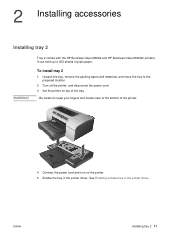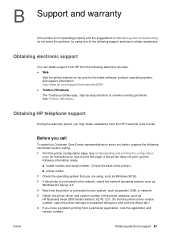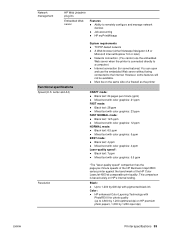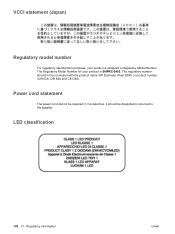HP Business Inkjet 2800 Support Question
Find answers below for this question about HP Business Inkjet 2800.Need a HP Business Inkjet 2800 manual? We have 6 online manuals for this item!
Question posted by savla on June 1st, 2014
Hp Business Inkjet 2800 Won't Use Tray 2
Current Answers
Answer #1: Posted by BusterDoogen on June 1st, 2014 8:50 AM
I hope this is helpful to you!
Please respond to my effort to provide you with the best possible solution by using the "Acceptable Solution" and/or the "Helpful" buttons when the answer has proven to be helpful. Please feel free to submit further info for your question, if a solution was not provided. I appreciate the opportunity to serve you!