HP Business Inkjet 2800 Support Question
Find answers below for this question about HP Business Inkjet 2800.Need a HP Business Inkjet 2800 manual? We have 6 online manuals for this item!
Question posted by jdsMlh926 on April 5th, 2014
Hp Business Inkjet 2800 Won't Detect Network Card
The person who posted this question about this HP product did not include a detailed explanation. Please use the "Request More Information" button to the right if more details would help you to answer this question.
Current Answers
There are currently no answers that have been posted for this question.
Be the first to post an answer! Remember that you can earn up to 1,100 points for every answer you submit. The better the quality of your answer, the better chance it has to be accepted.
Be the first to post an answer! Remember that you can earn up to 1,100 points for every answer you submit. The better the quality of your answer, the better chance it has to be accepted.
Related HP Business Inkjet 2800 Manual Pages
HP Jetdirect External Print Server Products - External USB Compatibility - Page 2


... is at the latest available version. As a result, some of printers. Many devices have their own networking scanning software and no longer rely on both the printer and print server is fully backward compatible with these USB network-capable HP printers, AIO's, and MFP's:
HP Business Inkjet 2300, 2600, 2800, and 3000; In this section, I will remain on Laserjet MFP...
HP Jetdirect External Print Server Products - External USB Compatibility - Page 3


..., K8600, L7300, L7500, L7600, L7700, 8000, and 8500
Also works with these USB network-capable HP printers:
HP Business Inkjet 1000, 1100, 1200, 2280, 2300, 2600, 2800, 3000; no webscan ** except HP Photosmart 7200 series
HP Jetdirect ew2400
Supported with these USB network-capable HP printers:
HP Color LaserJet CM1015/1017mfp*, CM3530mfp*, CM4730mfp*, CM6030mfp*, CM6040mfp*, 4730mfp*, 9500mfp...
HP Jetdirect External Print Server Products - External USB Compatibility - Page 4


...consequential, or other damage alleged in conjunction with these USB network-capable HP peripherals:
HP Color LaserJet 4730mfp*, 9500mfp*; HP shall not be liable for a particular purpose. HP CM 8060 Color MFP with these USB network-capable HP peripherals:
HP Business Inkjet 1000, 1100, 1200, 2280, 2300, 2600, 2800, 3000; HP LaserJet 1015, 1022, 1150, 1160, 1200, 1300, 2200, 2300, 2410...
HP Printers - Supported Citrix Presentation Server environments - Page 14


... PCL5 Ver 1.0
N/A
N/A
N/A N/A N/A N/A N/A N/A N/A N/A
N/A
N/A N/A N/A N/A
N/A N/A N/A N/A
N/A
N/A
N/A N/A N/A
N/A
Ver. 2.1 N/A N/A N/A
N/A
N/A N/A N/A N/A PCL5/PS Ver 1.4 N/A PCL5/PS Ver 1.0 N/A PCL5/PS Ver 1.0
14 Business Inkjet printers and supported driver versions
The table below identifies the HP Business Inkjet printers and associated drivers that are supported in Citrix environments by...
HP Printers - Supported Citrix Presentation Server environments - Page 15


...HP Deskjet printers and supported driver versions
HP recognizes the need for small inexpensive printing solutions for Citrix environments and offers a wide range of compatible products to meet the needs of Business Inkjets over consumer Deskjets whenever possible in Citrix environments for the following Business Inkjet products for Citrix environments:
• For small office applications ( HP...
HP Printers - Supported Citrix Presentation Server environments - Page 26


... D2360 XenApp Plugin for Hosted Apps, version 11.x
HP LaserJet 3020 HP Universal, PCL, PS printers & 32-bit/64-bit drivers
HP Officejet Pro K5400
HP Officejet Pro L7680 All-in-One
HP Deskjet 5440
HP Business Inkjet 1100
HP Officejet 720
HP LaserJet 3200
HP LaserJet 4000
HP Designjet 4000 PostScript
HP Color LaserJet 3000
Testing methodology for each test case.
Note on...
HP Printers - Supported Citrix Presentation Server environments - Page 27


... connecting to the server farm. The network print server was imported into the Citrix XenApp™ Server farm to make the shared printers available to all users when they connect to the printer through Jetdirect. Printer model tested
HP Color LaserJet 3000
HP LaserJet 4000 HP Business Inkjet 1100 HP Deskjet D2360 HP Deskjet 5440 HP Designjet 4000 PostScript
Driver version tested...
HP Printers - Supported Citrix Presentation Server environments - Page 29


...(61.71.661.41)
HP LaserJet 4000 Series PCL6 (4.27.4000.0)
HP Business Inkjet 1100 HP Deskjet D2360
HP Business Inkjet 1100 Series (2.236.2.0)
HP Deskjet D2300 Series (60.61.243.0)
HP Deskjet 5440 HP Designjet 4000 PostScript
HP Deskjet 5400 Series (60.51.645.0)
HP Designjet 4000ps PS3 (61.71.362.31)
Known issues with autocreation printers and HP printers and drivers No issues were...
HP Printers - Supported Citrix Presentation Server environments - Page 34


... to a Citrix XenApp™ Server that did have HP LaserJet/Business Inkjet/Designjet/Deskjet printers attached, but that the XenApp™ Server client users can print to the client and network printers in the Citrix XenApp™ Server session was verified and the Session printer was able to the printer using parallel cables, USB cables or were installed...
HP Printers - Supported Citrix Presentation Server environments - Page 35


Printer model tested
HP Color LaserJet 4600
HP Business Inkjet 2300 HP Deskjet 5440
Driver version tested
HP Color LaserJet 4600 PS (61.53.25.9) &
HP Color LaserJet 4600 PCL5 (61.53.25.9)
HP Business Inkjet 2300 PCL5 (61.53.25.9)
HP Deskjet 5400 Series (61.53.25.9)
Known issues with printer driver replication and HP printers and drivers No issues were discovered when testing the...
HP Business Inkjet 2800 - User Guide - Page 12


Back view
8
7
65 4
1 2 3
1 Parallel (IEEE 1284) connector 2 USB connector 3 Power input 4 Guide 5 Rear access panel 6 Rear manual feed slot 7 Auto-duplex unit (HP Business Inkjet 2800dt and HP Business Inkjet 2800dtn printers) 8 HP Jetdirect print server (HP Business Inkjet 2800dtn printer)
10 1 - Getting started
ENWW
HP Business Inkjet 2800 - User Guide - Page 13
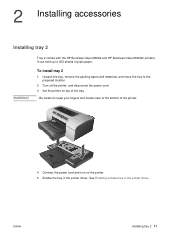
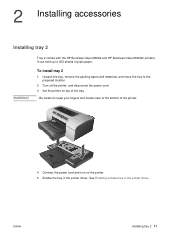
... tray 2 11
2 Installing accessories
Installing tray 2
WARNING!
See Enabling accessories in the printer driver. Tray 2 comes with the HP Business Inkjet 2800dt and HP Business Inkjet 2800dtn printers.
It can hold up to the prepared location.
2 Turn off the printer, and disconnect the power cord. 3 Set the printer on top of the printer.
4 Connect the power cord and turn on the...
HP Business Inkjet 2800 - User Guide - Page 14


...accessories
ENWW
use them only for removing the unit from the printer.
2 Slide the auto-duplex unit into the printer until the unit locks into place. For information on using it, see... and remove the panel from the printer.
3 Enable the auto-duplex unit in the printer driver.
12 2 - The auto-duplex unit comes with the HP Business Inkjet 2800dt and HP Business Inkjet 2800dtn printers.
HP Business Inkjet 2800 - User Guide - Page 15


...network configuration page for the printer, see Accessories. Handle the print server card carefully at all times.
CAUTION
To install the HP Jetdirect print server
The HP Jetdirect print server card...the HP Jetdirect print server
Your printer can be shared in a network environment by static electricity. An HP Jetdirect print server is preinstalled in the HP Business Inkjet 2800dtn printer. ...
HP Business Inkjet 2800 - User Guide - Page 21


Transparencies
z Insert transparencies with the HP Business Inkjet 2800dt and HP Business Inkjet 2800dtn printers. It also provides information on both sides (...Note
Understanding specifications for supported media
This section provides information regarding the sizes, types, and weights of the printer.
Letter (216 by 279 mm; 8.5 by 10.5 inches) U.S. Photo paper
z Use the Best mode...
HP Business Inkjet 2800 - User Guide - Page 89
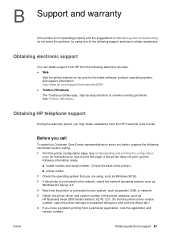
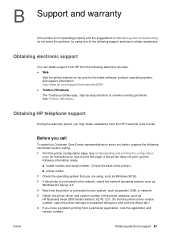
... not solve the problem, try using , such as Windows 98 SE. 3 If the printer is connected to the network, check the network operating system, such as HP Business Inkjet 2800 Series Version: 62.43.12.0. (To find the printer driver version number, open the printer settings or properties dialog box and click the About tab.) 6 If you better, prepare...
HP Business Inkjet 2800 - User Guide - Page 98


....9 lb)
Product features and capacities
Connectivity
z IEEE 1284-compliant bidirectional parallel (all models) z USB 2.0-compliant full speed (all models)
z HP Jetdirect Internal Print Server for Fast Ethernet 10/ 100Base-TX in EIO slot (included with HP Business Inkjet 2800dtn printer)
z 2 DIMM slots (100 pin, SDRAM, PC 100 or greater)
Print method
Drop-on-demand thermal...
HP Business Inkjet 2800 - User Guide - Page 101
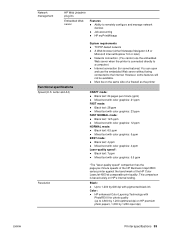
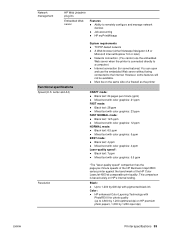
... color graphics: 5.5 ppm
Resolution
*The "laser-quality speed" comparison has the page-per-minute speeds of the HP Business Inkjet 2800 series printer against the benchmark of the HP Color LaserJet 4600 at comparable print quality. z Must be available. Network management
HP Web Jetadmin plug-ins
Embedded Web server
Features z Ability to 4,800 by 1,200-input dpi)
ENWW...
HP Business Inkjet 2800 - User Guide - Page 104
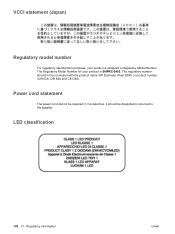
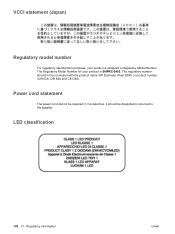
If it is defective, it should not be confused with the product name (HP Business Inkjet 2800) or product number (C8163A, C8164A and C8174A). Regulatory information
ENWW
LED classification
102 D - Power cord statement
The power cord cannot be discarded or returned to ...
HP Business Inkjet 2800 - User Guide - Page 105


ENWW
Declaration of the design. The Regulatory Model Number is assigned a Regulatory model number that the product
Product Name:
HP Business Inkjet 2800, HP Business Inkjet 2800dt HP Business Inkjet 2800dtn
Product Number:
C8163A, C8164A, C8174A.
Singapore, 16 August 2004
Chan Kum Yew Director, Quality
Local Contact for regulatory topics only: European Contact: Hewlett-Packard ...
Similar Questions
Why There Is Printheads In Hp Business Inkjet 2800
(Posted by marimr 10 years ago)
Hp Business Inkjet 2800 Wont Print 11x17 Windows 7
(Posted by comple 10 years ago)
How Do You Fit A Print-head Assembly On A Hp Business Inkjet 2800 Dtn
(Posted by nananpop 12 years ago)
How Do You Replace The Print-head Assembly On A Hp Business Inkjet 2800 Dtn
(Posted by nananpop 12 years ago)

