HP AH558A Support Question
Find answers below for this question about HP AH558A - StorageWorks 1/8 G2 Tape Autoloader Ultrium 920.Need a HP AH558A manual? We have 9 online manuals for this item!
Question posted by clatorre on June 30th, 2010
Connection Problems
Good morning, I have to install a server AH558A-port and SCSI port SAS Storage is there any way to fix this problem?Thanks
Current Answers
There are currently no answers that have been posted for this question.
Be the first to post an answer! Remember that you can earn up to 1,100 points for every answer you submit. The better the quality of your answer, the better chance it has to be accepted.
Be the first to post an answer! Remember that you can earn up to 1,100 points for every answer you submit. The better the quality of your answer, the better chance it has to be accepted.
Related HP AH558A Manual Pages
HP StorageWorks 1/8 G2 Tape Autoloader firmware release notes (AK377-96010, June 2009) - Page 1


HP StorageWorks 1/8 G2 Tape Autoloader firmware release notes
Firmware version 2.70
Part number: AK377-96010 First edition: June 23, 2009
HP StorageWorks 1/8 G2 Tape Autoloader firmware release notes (AK377-96010, June 2009) - Page 3


... USB port and the configuration of the status page is accessed by the RMI, a warning message is displayed on magazine type failed
HP StorageWorks 1/8 G2 Tape Autoloader firmware release notes 3 The Autoloader firmware can be updated through any of Autoloader firmware. This release will protect customers currently using a USB flash drive. • HP Library and Tape Tools (L&TT). Fixes
•...
HP StorageWorks 1/8 G2 Tape Autoloader firmware release notes (AK377-96010, June 2009) - Page 5


.../2008 5/18/2009
Status Active Active
Effective date
June 23, 2009
HP StorageWorks 1/8 G2 Tape Autoloader firmware release notes 5 From the Home screen, press Next until the screen displays Autoloader information. Press Enter to select.
2.
To find the version of firmware installed on the Autoloader from the OCP:
1.
Press Next until the screen displays Firmware rev.. Press...
HP StorageWorks 1/8 G2 Tape Autoloader Addendum (AK377-96004, June 2008) - Page 3
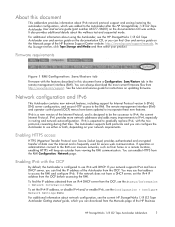
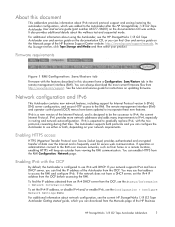
... DHCP server, you can download from the Manuals page of the HP Business
HP StorageWorks 1/8 G2 Tape Autoloader Addendum
3 To set the IPv4 IP address from the OCP. For additional information about using the Autoloader, see the current HP StorageWorks 1/8 G2 Tape Autoloader Getting started guide, which was added to incorporate these new features. In the Storage section, click Tape Storage...
HP StorageWorks 1/8 G2 Tape Autoloader Addendum (AK377-96004, June 2008) - Page 5


...DNS Server 1 and IPv4 DNS Server 2 - The default is On.
• IPv4 Address - HP StorageWorks 1/8 G2 Tape Autoloader Addendum
5 When On, the Autoloader will request an IP address from a DHCP server each ... may change the:
• IPv6 DNS Server 1 and IPv6 DNS Server 2 - when On, the Autoloader will be accessed through an HTTPS connection. Enter the remainder of up to the ...
HP StorageWorks 1/8 G2 Tape Autoloader Addendum (AK377-96004, June 2008) - Page 7
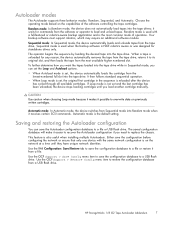
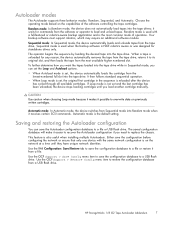
...useful when installing multiple Autoloaders. The saved...drive.
HP StorageWorks 1/8 G2 Tape Autoloader Addendum
7 Autoloader modes
The Autoloader supports three behavior modes: Random, Sequential, and Automatic. Automatic mode: In Automatic mode, the device switches from the lowest-numbered full slot into the tape drives;
This feature is the default setting.
it receives certain SCSI...
HP StorageWorks 1/8 G2 Tape Autoloader Addendum (AK377-96004, June 2008) - Page 8


... step 8 if there is not a cartridge in the tape drive to remove the scratch tape. 11. Wellness test
The Wellness test exercises all Autoloader and tape drive hardware, except the external connections, and is useful for the operator to its slot. The Wellness test requires operator interaction with the tape drive. 3.
The operator starts the Wellness test from the...
HP StorageWorks 1/8 G2 Tape Autoloader firmware release notes Version 2.00 (AK377-96005, June 25, 2008) - Page 1


HP StorageWorks 1/8 G2 Tape Autoloader firmware release notes
Version 2.00
Part number: AK377-96005 First edition: June 25, 2008
HP StorageWorks 1/8 G2 Tape Autoloader firmware release notes Version 2.00 (AK377-96005, June 25, 2008) - Page 3
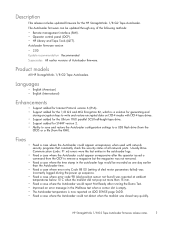
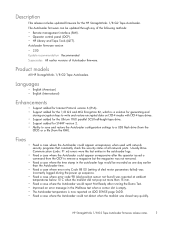
...LOG SENSE page 0x0D. • Fixed a case where the Autoloader could appear unresponsive when used with LTO-4 tape drives. • Support added for the Ultrium 1760 parallel SCSI half-height tape drive. • Support added for the HP StorageWorks 1/8 G2 Tape Autoloader.
HP StorageWorks 1/8 G2 Tape Autoloader firmware release notes
3 The Autoloader firmware can be recorded as...
HP StorageWorks 1/8 G2 Tape Autoloader firmware release notes Version 210 (AK377-96006, July 7, 2008) - Page 1


HP StorageWorks 1/8 G2 Tape Autoloader firmware release notes
Version 2.10
Part number: AK377-96006 First edition: July 7, 2008
HP StorageWorks 1/8 G2 Tape Autoloader firmware release notes Version 210 (AK377-96006, July 7, 2008) - Page 3


...The Autoloader temperature is a solution for generating and
storing encryption keys to write and restore encrypted data on LOG SENSE page 0x0D. • Fixed a case where the Autoloader could appear unresponsive when used with LTO-4 tape drives. • Support added for the Ultrium 1760 parallel SCSI half-height tape drive. • Support added for the HP StorageWorks 1/8 G2 Tape Autoloader...
HP StorageWorks 1/8 G2 and MSL LTO-4 Encryption Kit Getting Started (AM495-96002, June 2008) - Page 1
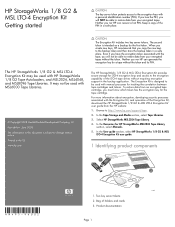
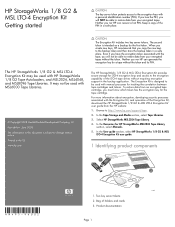
...Tape Storage and Media section, select Tape Libraries.
3. Select HP StorageWorks MSL2024 Tape Library.
4. Two key server tokens 2. HP StorageWorks 1/8 G2 & MSL LTO-4 Encryption Kit
Getting started
CAUTION:
The key server token protects access to http://www.hp.com/support/tape...HP StorageWorks 1/8 G2 Tape Autoloaders, and MSL2024, MSL4048, and MSL8096 Tape Libraries. The HP StorageWorks 1/8 G2 &...
HP StorageWorks 1/8 G2 and MSL LTO-4 Encryption Kit Getting Started (AM495-96002, June 2008) - Page 2


... Autoloader or Library. Each key server token has a unique serial number. If you do not have not used the RMI on this information, download the HP StorageWorks ...tape and the name of the tape cartridges that the Autoloader or Library firmware version supports the Encryption Kit.
Verify your security policy. Locate the USB port
11868
Locate the USB port on the key server...
HP StorageWorks 1/8 G2 Tape Autoloader Getting Started (AK377-96003, June 2008) - Page 1


...shipping lock. IMPORTANT: Both of the rack rests on the leveling jacks. • Install stabilizing feet on the rack. • Extend only one component is not removed.
AK377... tapes to reduce the overall weight of the Autoloader's side edges must be removed for the Autoloader to change without media and 13.1 kg (28.9 lb) with media (8 cartridges). HP StorageWorks 1/8 G2 Tape Autoloader...
HP StorageWorks 1/8 G2 Tape Autoloader Getting Started (AK377-96003, June 2008) - Page 3


...; Opening the mailslot. • Initiating the Wellness test. • Saving and restoring files and downloading firmware with tape drive or Autoloader robotics activity.
Previous -
Logging in this installation process to:
• Connect the Autoloader to use the product, except to the Home screen. For the administrator account, you cannot do from the Info > Network...
HP StorageWorks 1/8 G2 Tape Autoloader Getting Started (AK377-96003, June 2008) - Page 7


.... If your HBA has a different SAS connector than the one end of the parallel SCSI cable to the host computer. 1. WARNING! Attach one on the tape drive. Press Enter. 6. 11b Planning the SAS configuration
13a Connecting a parallel SCSI Autoloader
11805
The server must have a SAS HBA with the product, see the HP StorageWorks 1/8 G2 Tape Autoloader QuickSpecs at http://www.hp.com...
HP StorageWorks 1/8 G2 Tape Autoloader Getting Started (AK377-96003, June 2008) - Page 8


... eight digits consisting of the menu. See the HP StorageWorks 1/8 G2 Tape Autoloader Addendum included in the date and time. 4. Enter ...feature requires the administrator password, if set during the initial installation process.
Access to confirm.
5. Press Enter....The Autoloader time does not adjust itself for each number in the year will obtain an IP address from a DHCP server....
HP StorageWorks 1/8 G2 Tape Autoloader Getting Started (AK377-96003, June 2008) - Page 10


... StorageWorks 1/8 G2 Tape Autoloader User and service guide on the documentation CD for your host, downloading firmware, and running diagnostics on the Library and tape drives. LTO-2 Ultrium 448 tape drive
Cartridge type
Part number
HP Ultrium 400 GB data cartridge Ultrium 2, red
C7972A
HP Ultrium universal cleaning cartridge, (50 cleans), orange
C7978A
LTO-3 Ultrium 920 tape drive...
HP StorageWorks 1/8 G2 Tape Autoloader Getting Started (AK377-96003, June 2008) - Page 12


.... Registering your Autoloader
Register your products by selecting Business support and then Storage under Product Category...installing, configuring, upgrading, and operating the Autoloader.
HP strongly recommends that customers sign up , you with e-mail updates on the HP support website at www.register.hp.com.
Page 12 Related documentation
The HP StorageWorks 1/8 G2 Tape Autoloader...
HP StorageWorks 1/8 G2 Tape Autoloader chassis replacement (AH163-96006, November 2006) - Page 1


...Management Interface, unload the tape cartridge from the drive if necessary.
1
Power off the Autoloader (1) and unplug the power cord from the Autoloader (2). Remove the power cord from the wall outlet. Remove the SCSI cable and Ethernet cable. Ensure you are properly grounded when touching static sensitive components. HP StorageWorks
1/8 G2 Tape Autoloader chassis replacement
CAUTION!
Similar Questions
Hp Dlt Vs80 Tape Drive Firmware.
Where can I download the old dlt vs80 tape drive v65 firmware update?
Where can I download the old dlt vs80 tape drive v65 firmware update?
(Posted by kimjohn08 1 year ago)
Finding Driver
Hellowe have a tape drive of model q1581a but we don't have the driver for this drive. so how can I ...
Hellowe have a tape drive of model q1581a but we don't have the driver for this drive. so how can I ...
(Posted by safakhojamli 7 years ago)
How To Apply Latest Drivers For Hp Storageworks Msl4048 G3 Tape Library
(Posted by hascot 10 years ago)
What Is The Data Tape For This Drive
Pls advise what tape does this drive take.. Thanks
Pls advise what tape does this drive take.. Thanks
(Posted by srul 10 years ago)
Has Problem After Update Firmware Version 3.8
I have updated firmware for HP storagework 1/8 g2 tape autoloader to last version (3.80). After rest...
I have updated firmware for HP storagework 1/8 g2 tape autoloader to last version (3.80). After rest...
(Posted by manwari 12 years ago)

