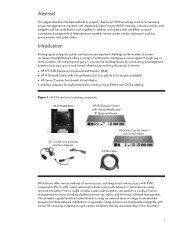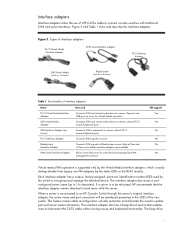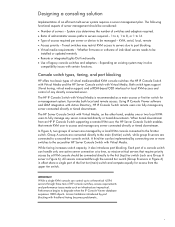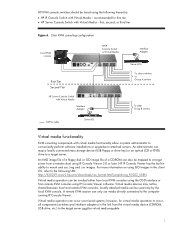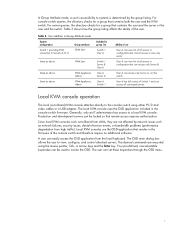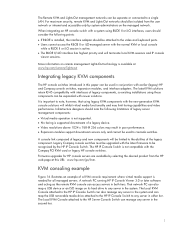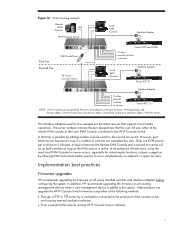HP AF611A Support Question
Find answers below for this question about HP AF611A - Server Console Switch 1x4 KVM.Need a HP AF611A manual? We have 2 online manuals for this item!
Question posted by perakepersson on August 30th, 2019
No Usb Signal In Usb Ports
I have no USB signal in rear USB ports. But in the front USB ports it`s OK. What has happened?
Current Answers
Answer #1: Posted by hzplj9 on August 31st, 2019 1:01 PM
To isolate whether the ports are faulty or it is a software issue you can run system diagnostics. Referring to the user guide page 27 explains how to run internal diagnostics. If it a software issue then a reset may solve the problem. This is also explained in the guide. Re-installing the driver is also be a possibility.
https://www.manualslib.com/manual/420075/Hp-Af600a-Server-Console-Switch.html
Good luck
Related HP AF611A Manual Pages
Similar Questions
Is It Possible To Use Ps2 Cables With Af611a ?
I'm using another consol switch (ref. AF616A) before which has 8 port and used PS2 cables. I'd like ...
I'm using another consol switch (ref. AF616A) before which has 8 port and used PS2 cables. I'd like ...
(Posted by adjirenee 10 years ago)
Add Extra Ports To This Kind Of Switch
can we expand the number of Ports of this product? if yes what is the Part number of Package to expa...
can we expand the number of Ports of this product? if yes what is the Part number of Package to expa...
(Posted by mrezayi59 10 years ago)
Connect Through The Optic Ports
I need to connect to the switch through the optic connection. THis does not work.. I think there i...
I need to connect to the switch through the optic connection. THis does not work.. I think there i...
(Posted by doron97114 11 years ago)
How To Reset The Configuration Of J1473a Console Switch
(Posted by aaaqil 12 years ago)
Restting Poe Ports
Hi! On a 2610-48pwr HP I have several IP Cisco phones (cisco 7962G & Cisco 6961). Some of these...
Hi! On a 2610-48pwr HP I have several IP Cisco phones (cisco 7962G & Cisco 6961). Some of these...
(Posted by nicolaebotezatu 13 years ago)