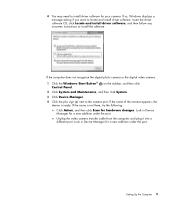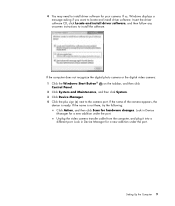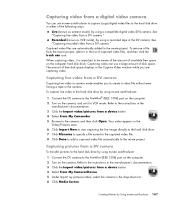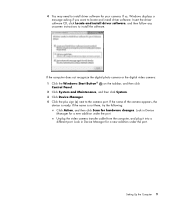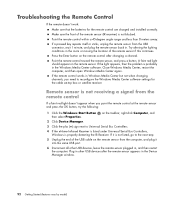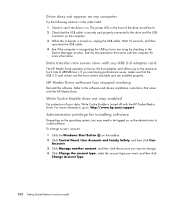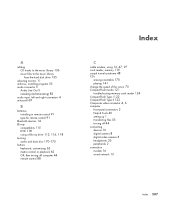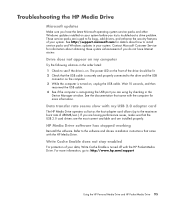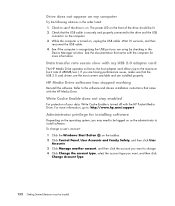HP A6650f Support Question
Find answers below for this question about HP A6650f - Pavilion - 6 GB RAM.Need a HP A6650f manual? We have 41 online manuals for this item!
Question posted by Anonymous-20449 on December 12th, 2010
1394 Host Controller
My 1394 host controller doesnt sho on device manager, and does not work w dig camera upload.
Current Answers
Related HP A6650f Manual Pages
Similar Questions
Ram Upgradestion
HiHow much GB RAM can be upgraded in HP Pro 3335 microtower PC
HiHow much GB RAM can be upgraded in HP Pro 3335 microtower PC
(Posted by rakeahmurthy03 6 years ago)
Volume Control Level Sidebar
The IQ846 has a volume control sidebar on the right hand side along with a mute button underneath, n...
The IQ846 has a volume control sidebar on the right hand side along with a mute button underneath, n...
(Posted by maryalati 8 years ago)
Hp Pavilion A6863w Won't Load Windows, The Hp Start-up Works. F11 Does Nothing.
The diagnostic test (F9) has "passed" the hard drive, does this mean that the hard drive is good?
The diagnostic test (F9) has "passed" the hard drive, does this mean that the hard drive is good?
(Posted by Gladiron 10 years ago)
Hp Pavilion 9700dv Entertainment Notebook Pc. My Cd Drive Doesn't Work. Order
HP pavilion dv9700 Entertainmant Notebook PC. My CD drive doesn't work. I ordered a CD cleanter and ...
HP pavilion dv9700 Entertainmant Notebook PC. My CD drive doesn't work. I ordered a CD cleanter and ...
(Posted by inshoreslam 12 years ago)
Will Not Load 8 Gb Ram, Need To Find Way, I Can
I need to find way to get HP 500b, Pro, 64 GB to load 8 GB ram. Will not go over 4 GB
I need to find way to get HP 500b, Pro, 64 GB to load 8 GB ram. Will not go over 4 GB
(Posted by brit439 12 years ago)