HP 9200C Support Question
Find answers below for this question about HP 9200C - Digital Sender.Need a HP 9200C manual? We have 8 online manuals for this item!
Question posted by sjburwm on September 6th, 2014
How To Digital Sender Nvram Initialization
The person who posted this question about this HP product did not include a detailed explanation. Please use the "Request More Information" button to the right if more details would help you to answer this question.
Current Answers
There are currently no answers that have been posted for this question.
Be the first to post an answer! Remember that you can earn up to 1,100 points for every answer you submit. The better the quality of your answer, the better chance it has to be accepted.
Be the first to post an answer! Remember that you can earn up to 1,100 points for every answer you submit. The better the quality of your answer, the better chance it has to be accepted.
Related HP 9200C Manual Pages
HP LaserJet MFPs and Digital Senders - Automatic Daylight Saving Time adjustment - Page 1


....3 46.171.3 08.091.3 48.041.3 48.041.4 48.041.4 50.021.4 09.091.4 48.031.3
*Note: A change was made for many LaserJet MFPs and digital senders include automatic Daylight Saving Time adjustment. The latest firmware releases for manufacturing after release.
Page 1 of this document. The
feature is included in the firmware...
HP LaserJet MFPs and Digital Senders - Automatic Daylight Saving Time Adjustment - Page 1


...Page 1 of this document. The products below have the enhancement in the last digit when compared to new units.
Product 4345mfp 9050mfp 4730mfp 9500mfp M3027/3035 MFP M4345...Note: A change was made for manufacturing after release. white paper
HP LaserJet MFPs and Digital Senders
Automatic Daylight Saving Time Adjustment
Security Level: Public Date Written/Updated: October 24, 2007...
HP 9200c Digital Sender - Support Guide - Page 5


... Uninstalling the software ...35
To uninstall the software with the uninstall program 35 To uninstall the software with Add or Remove Programs 36
3 Administering the digital sender
Using the embedded Web server and HP Web Jetadmin 37 The embedded Web server 37 HP Web Jetadmin ...40
Using the control-panel menus 41...
HP 9200c Digital Sender - Support Guide - Page 6


... Web Jetadmin to upgrade the firmware 62 Upgrading the HP Jetdirect Inside firmware 62 Maintaining the hardware ...63 Cleaning the digital sender 63 Replacing the mylar sheet 66 Diagnostics ...67 Calibrating the scanner ...68 The ADF Maintenance Kit 69
4 Troubleshooting
Sources for information about problems 71 Jams ...72
Avoiding jams ...72 Clearing jams...
HP 9200c Digital Sender - Support Guide - Page 9


... that are located elsewhere on the network. 1 About the digital sender
The HP 9200C Digital Sender connects directly to your network, installing the HP DSS program ... a document and save it to 50 pages. The digital sender includes a flatbed scanner as well as a standalone unit on the scanned image.
The digital sender supports network authentication, allowing you to require users to ...
HP 9200c Digital Sender - Support Guide - Page 10


...Intuitive onscreen menus and wizards help you to complete digital-sending tasks. ● Flatbed scanner-The letter/A4-size scanner can scan in both black-and-white and color...32 lb) Up to e-mail addresses, fax destinations, network
folders, and workflow folders. Paper handling
The HP 9200C Digital Sender supports the following standard paper sizes: ● Letter: 215.9 x 279 mm (8.5 x 11 inches) ...
HP 9200c Digital Sender - Support Guide - Page 17


...Digital Sending Software, and then click Configuration Utility.
2. The remaining trial period is installed for instructions about unpacking the digital sender, installing the software, and setting up the initial...Using the Digital Sending Software
NOTE
See the HP 9200C Digital Sender Getting Started Guide for the first time, the software is enabled appears on the digital-sender control-panel...
HP 9200c Digital Sender - Support Guide - Page 30


... Add Group button. Type the name of the tab. The name must be available on
the control panel of the digital sender. ● The workflow menu, which creates logical groups of workflow forms. ● The workflow form, which collects ... first select the Enable Workflows check box at the control panel
before initiating a send-to save the new group.
22 Chapter 2 Configuring HP DSS
ENWW
HP 9200c Digital Sender - Support Guide - Page 37
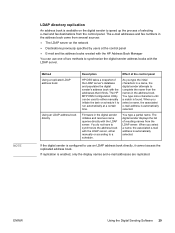
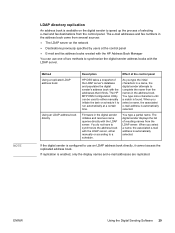
... be used to either manually or according to speed up the process of resulting names from the control panel. ENWW
Using the Digital Sending Software 29 Firmware in the digital sender initiates and resolves name queries directly with the addresses that it cannot access the replicated address book. Method Using a replicated LDAP address book...
HP 9200c Digital Sender - Support Guide - Page 54


... the device resets to 300 seconds.
Sleep mode minimizes the amount of inactivity on the digital-sender electronic components (by turning off the display backlight). The default setting is 10. Controls whether... it can be sent. It is a range from 10 to default settings after the user initiates a send job that the device consumes when it enters Sleep mode. Item SLEEP DELAY
SEND ...
HP 9200c Digital Sender - Support Guide - Page 55
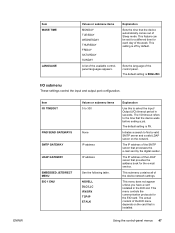
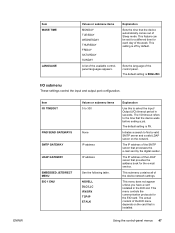
... time that the device automatically comes out of the LDAP server that is off by the digital sender. The default setting is 15.
The IP address of the EIO menu depends on the network...SMTP server and a valid LDAP server on the card that provides the address book for the EIO card. Initiates a search to 300
None
IP address
IP address
See the following table.
Item I /O timeout refers to ...
HP 9200c Digital Sender - Support Guide - Page 59
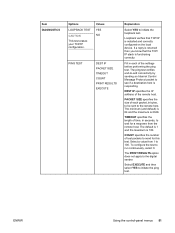
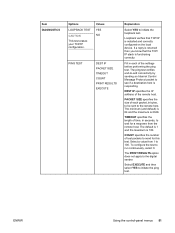
...is 2048. DEST IP specifies the IP address of time, in bytes, to be sent to send for a response from 1 to initiate the loopback test.
Select EXECUTE and then select YES to run continuously, select 0.
TIMEOUT specifies the length of the remote host.
The... The default is 1 and the maximum is functioning correctly. The PRINT RESULTS option does not apply to the digital sender.
HP 9200c Digital Sender - Support Guide - Page 60
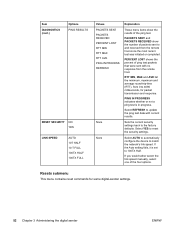
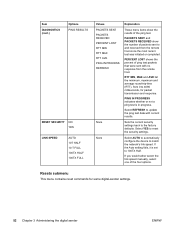
...or not a ping test is set to 4096 milliseconds, for some digital-sender settings.
52 Chapter 3 Administering the digital sender
ENWW Select REFRESH to match the network's link speed. Select AUTO to...maximum and average round-trip-time (RTT), from the remote host since the most recent test was initiated or completed. If you would rather select the link speed manually, select one of the ping ...
HP 9200c Digital Sender - Support Guide - Page 65
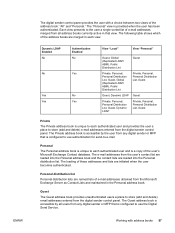
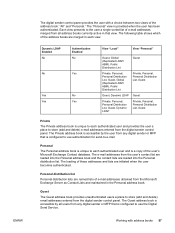
...initiated when the user becomes authenticated. Each view presents to each authenticated user and provides the user a place to -e-mail. Personal The Personal address book is a copy of e-mail addresses obtained from any digital sender...address book is accessible by the user from the digital sender control panel. ENWW
The digital sender control panel provides the user with address books 57 ...
HP 9200c Digital Sender - Support Guide - Page 69


... information appears. 10.
Also make sure that it , get the TCP/IP address of the digital sender from the EIO Jetdirect page. Press Enter on your computer. 3. When prompted for the user name...example, type put "C:\MY DOCUMENTS\LJ\3500FW.RFU"
The following series of nonvolatile random-access memory (NVRAM). If you do not already have it is not in Sleep mode. Type: ftp . This can...
HP 9200c Digital Sender - Support Guide - Page 71


... surface cleaner to update the Jetdirect firmware.
Solvents or cleaners can include cleaning, replacing parts, and calibrating the digital-sender scanner. Click the Update Firmware Now button to dampen the cloth. Maintaining the hardware
Maintaining the digital sender can damage the touchscreen. Clean the outside of the device with only a dry, lint-free cloth.
CAUTION...
HP 9200c Digital Sender - Support Guide - Page 89


... HP Digital Sending: Delivery Error Initializing permanent ...
This message appears if you continue to http://www.hp.com/support/9200c.)
This message appears if you execute the TEST SEND GATEWAYS menu item...experience problems, check the network connection and contact the network administrator. The digital sender limits the number of folders that the LDAP gateway information is successful....
HP 9200c Digital Sender - Support Guide - Page 92


... occurred in the device nonvolatile memory (NVRAM), and one or more device settings have been reset to http://www.hp.com/support/9200c.)
A 30.18 Scan Failure message might result because the error occurred in the unlocked position. (See Parts of the digital sender for the location of the scanner lock.)
The connection between the...
HP 9200c Digital Sender - User Guide - Page 8
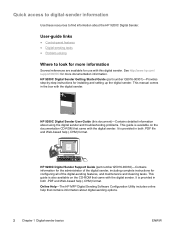
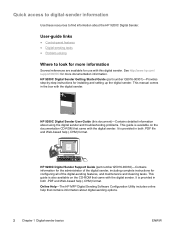
... and Web-based help (.CHM) format.
See http://www.hp.com/ support/9200C for use with the digital sender. It is provided in both .PDF file and Web-based help that came with the digital sender. HP 9200C Digital Sender User Guide (this digital sender. Quick access to digital-sender information
Use these resources to look for more information
Several references are...
HP 9200c Digital Sender - User Guide - Page 45
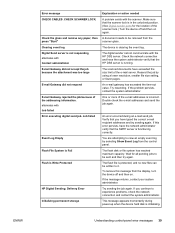
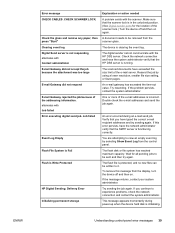
... with the HP DSS server.
alternates with the scanner.
Check the glass and remove any paper, then press "Start" Clearing event log Digital Send server is initializing. Wait for the location of the e-mail addresses is clearing the event log. ENWW
Error message CHECK CABLES. The digital sender cannot communicate with Contact administrator E-mail Gateway...
Similar Questions
How To Initialize Nvram On Digital Sender 9200c
(Posted by dewgmdo 9 years ago)
How Do I Reset The Password On My Hp Digital Sending Scanner
(Posted by smurcjit 10 years ago)
What Is Default Password For Hp Scanner 9200c Digital Sender
(Posted by mtosuj 10 years ago)
After Nvram Initialization Where Is The Administration Menu 9250c Digital
sender
sender
(Posted by smr1elguap 10 years ago)
Hewlett Packard 9200c Digital Sender Driver
How can I find the driver and software for Hewlett Packard 9200c Digital Sender?
How can I find the driver and software for Hewlett Packard 9200c Digital Sender?
(Posted by chharles 11 years ago)

