HP 9200C Support Question
Find answers below for this question about HP 9200C - Digital Sender.Need a HP 9200C manual? We have 8 online manuals for this item!
Question posted by dianFrank on January 2nd, 2014
How Do You Connect An Hp Digital Sender 9250c To Active Directory
The person who posted this question about this HP product did not include a detailed explanation. Please use the "Request More Information" button to the right if more details would help you to answer this question.
Current Answers
There are currently no answers that have been posted for this question.
Be the first to post an answer! Remember that you can earn up to 1,100 points for every answer you submit. The better the quality of your answer, the better chance it has to be accepted.
Be the first to post an answer! Remember that you can earn up to 1,100 points for every answer you submit. The better the quality of your answer, the better chance it has to be accepted.
Related HP 9200C Manual Pages
HP MFP Digital Sending Software v. 4 - Support Guide - Page 9
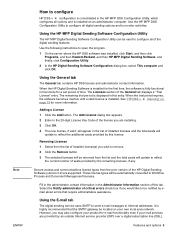
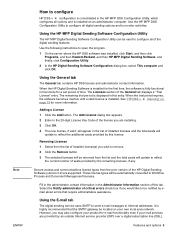
...digital sending features. Using the HP MFP Digital Sending Software Configuration Utility
The HP MFP Digital Sending Software Configuration Utility can be used to configure all digital sending options and to reflect
the current number of the HP Digital...installed licenses and the total seats will update to monitor activities.
Fill in the administrator contact information in the list ...
HP MFP Digital Sending Software v. 4 - Support Guide - Page 25
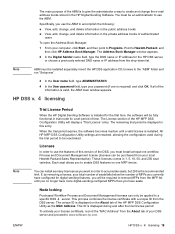
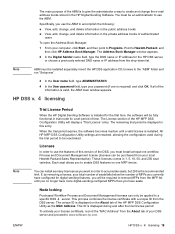
.... The Address Book Manager window appears.
2 In the Digital Sender name field, type the DNS name or IP address for digital sending features, you will be required to www.software.hp.com. Insert the HP DSS application CD, browse to the "ABM" folder and... licenses can install as many licenses as the MAC Address. To activate your license certificate, record the "MAC Address" from the
DSS server.
HP MFP Digital Sending Software v. 4 - Support Guide - Page 30
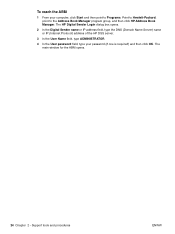
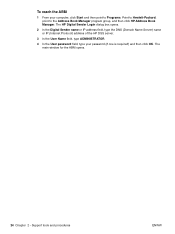
...and procedures
ENWW The HP Digital Sender Login dialog box opens.
2 In the Digital Sender name or IP address field, type the DNS (Domain Name Server) name or IP (Internet Protocol) address of the HP DSS server.
3...Programs. Point to Hewlett-Packard, point to the Address Book Manager program group, and then click HP Address Book Manager. The main window for the ABM opens.
24 Chapter 2 - To reach ...
HP 9200c Digital Sender - Support Guide - Page 9


...Directory Access Protocol (LDAP) to log in before they can then retrieve and decipher the information, and perform the appropriate operation on the network. The digital sender includes a flatbed scanner... the digital-sending features.
ENWW
1 A printer can accept up to 50 pages. 1 About the digital sender
The HP 9200C Digital Sender connects directly to your network, installing the HP DSS ...
HP 9200c Digital Sender - Support Guide - Page 10


... control panel-Intuitive onscreen menus and wizards help you to complete digital-sending tasks. ● Flatbed scanner-The letter/A4-size scanner can scan in duplexing for reliable network connectivity. Paper handling
The HP 9200C Digital Sender supports the following are carried out by the HP Digital Sending Software (HP DSS), which is integrated into the device for scanning both black...
HP 9200c Digital Sender - Support Guide - Page 17


... options in this entry.
You can install as many licenses as attachments to configure these digitalsending features. 2 Configuring HP DSS
Without using the control-panel menus.
Using the Digital Sending Software
NOTE
See the HP 9200C Digital Sender Getting Started Guide for a set period of the General tab displays a "Trial License" entry. The Licenses section of...
HP 9200c Digital Sender - Support Guide - Page 48
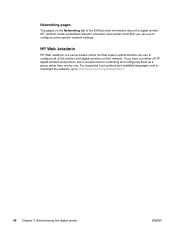
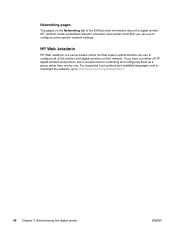
... their network. If you can use to http://www.hp.com/go to configure all of the printers and digital senders on the Networking tab of the EWS provide information about the digital sender HP Jetdirect Inside embedded network connection and contain tools that you have a number of HP digital senders and printers, this is a server-based online tool that...
HP 9200c Digital Sender - Support Guide - Page 66
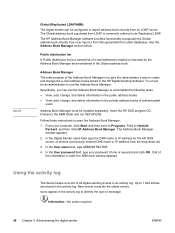
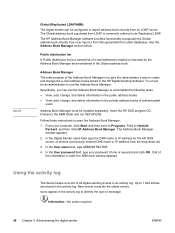
... all of message:
Information-No action required
58 Chapter 3 Administering the digital sender
ENWW
From your password (if one is commonly referred to import address book... 4. Icons appear in the activity log. Packard, and then click HP Address Book Manager. If all digital-sending events in the HP Digital Sending Software. The HP Address Book Manager software provides functionality...
HP 9200c Digital Sender - Support Guide - Page 71


... the touchscreen. Observe all warnings and cautions in the scan quality (such as streaking). Do not press hard on HP Web Jetadmin. Use water only. Do not pour or spray water directly onto the touchscreen. ENWW
Maintaining the hardware... with a clean, water-dampened, lint-free cloth. Solvents or cleaners can include cleaning, replacing parts, and calibrating the digital-sender scanner.
HP 9200c Digital Sender - Support Guide - Page 89


..., contact an HP-authorized service or support provider. (See the HP support flyer or go to http://www.hp.com/support/9200c.)
This message ...connection and contact the network administrator. This message appears in response to turn the device off and then on the Folders tab in the HP MFP DSS Configuration Utility. Try sending the job again. The internal hard disk has failed. The digital sender...
HP 9200c Digital Sender - Support Guide - Page 101


...This indicates a possible problem with the network connection. ● Make sure all cabling is ...HP DSS program, you have been configured for LDAP. Internal Error IMSP Server,300 through IMSP Server,403
DSS v. Message DSS v. A problem exists in the following : ● Microsoft Exchange 5.5 and Exchange 2000 servers ● Microsoft Active Directory servers ● Novell Directory...
HP 9200c Digital Sender - Support Guide - Page 102


... an LDAP address
Use this procedure to verify that the LDAP server address you are using for digital sending.
3. Click Find Settings.
3. The attributes in the Find MFP user in the LDAP ... slightly different. Try the following settings:
1. If you can select Exchange 5.5 Defaults or Active Directory Defaults from the LDAP Server Bind Method drop-down list to find the correct settings for...
HP 9200c Digital Sender - Support Guide - Page 104


... . LED indications
The LEDs on the digital-sender formatter board and on the HP Jetdirect network port can help troubleshoot problems.
1 Network port LEDs 2 Formatter LED
Use the green LEDs on the network interface card to confirm that the interface card is correctly connected to http://www.hp.com/ support/9200c.)
96 Chapter 4 Troubleshooting
ENWW The...
HP 9200c Digital Sender - Support Guide - Page 115
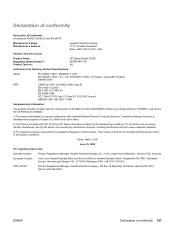
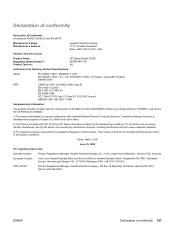
...'s Name: Manufacturer's Address:
Hewlett-Packard Company 11311 Chinden Boulevard Boise, Idaho 83714-1021, USA
declares, that the product
Product Name: Regulatory Model Number3): Product Options:
HP Digital Sender 9200C BOISB-0401-00 ALL
conforms to standard with exception of Clause 9.5, which is assigned a Regulatory model number.
HP 9200c Digital Sender - User Guide - Page 9


... Feeder (ADF) that is captured at the device control-panel interface. An embedded network interface ensures reliable network connectivity. HP 9200C Digital Sender features
The HP 9200C Digital Sender helps you complete digital-sending tasks.
● Flatbed scanner-The letter/A4-size scanner can scan both black-and-white and color documents, with the ability to scan up to 50 pages.
●...
HP 9200c Digital Sender - User Guide - Page 12
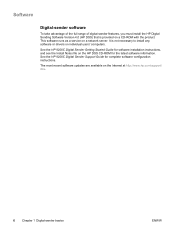
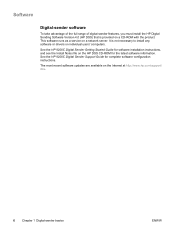
See the HP 9200C Digital Sender Support Guide for the latest software information.
See the HP 9200C Digital Sender Getting Started Guide for software installation instructions, and see the Install Notes file on the Internet at http://www.hp.com/support/ dss.
6 Chapter 1 Digital-sender basics
ENWW The most recent software updates are available on the HP DSS CD-ROM for complete ...
HP 9200c Digital Sender - User Guide - Page 21


... can configure the device to require a username and password in order to use some or all of the control panel. Sending documents
The digital sender uses the HP Digital Sending Software (HP DSS) to send scanned documents directly to several types of settings can be changed before scanning a document: ● The original (source document) settings...
HP 9200c Digital Sender - User Guide - Page 45
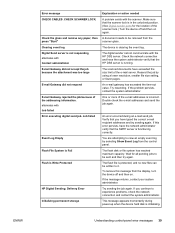
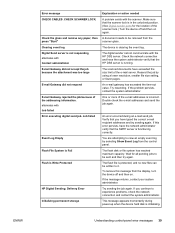
...Digital-sender parts for all pending jobs to experience problems, check the network connection and contact the system administrator. An e-mail gateway has exceeded the time-out value.
If this message from the display, turn the device off and then on .
Understanding control-panel error messages 39
One or more of the scanner...log Digital Send server is Write Protected
HP Digital ...
HP Embedded Web Server - User Guide - Page 7
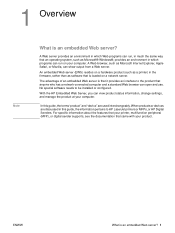
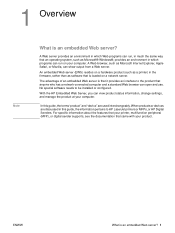
... computer. When products or devices are used interchangeably. With the HP Embedded Web Server, you can view product status information, change settings, and manage the product at your printer, multifunction peripheral (MFP), or digital sender supports, see the documentation that anyone who has a network-connected computer and a standard Web browser can show output from...
HP Embedded Web Server - User Guide - Page 45


...be assumed).
11
Device user information retrieval Exchange 5.5 Defaults method
Active Directory Defaults
Custom
Select this option if you are connecting to determine the best settings for available LDAP servers. Select ... Packard,c=US o=hp.com ou=engineering,cn=users,dc=hp,dc=com
Note
For some LDAP servers, the search root can be left blank (in the LDAP directory structure where address...
Similar Questions
Error Code 22 When Trying To Authenticate On Hp Digital Sender 9250c
(Posted by willear 10 years ago)
Why Does The Amber Led Light On The Start Button Of My Hp Digital Sender 9250c
stay on
stay on
(Posted by laboa 10 years ago)
Hp Digital Sender 9200c Will Not Connect To Send Gateways
(Posted by pladaniel1 10 years ago)
How To Reset Everything On Hp Digital Sender 9250c
(Posted by mecody 10 years ago)
Hp Digital Sender 9250c Default Username And Password?
How can we login to HP digital sender 9250c setting through default username and password? I mean wh...
How can we login to HP digital sender 9250c setting through default username and password? I mean wh...
(Posted by Anonymous-118813 10 years ago)

