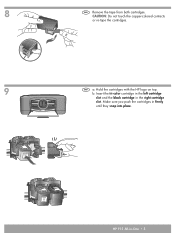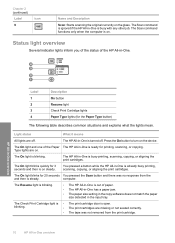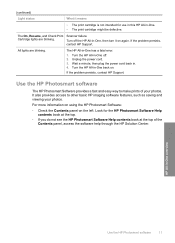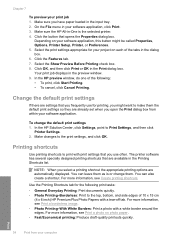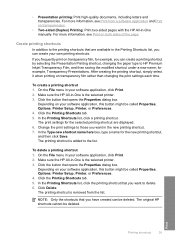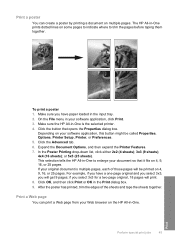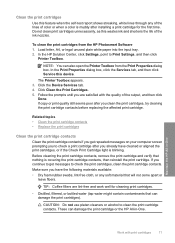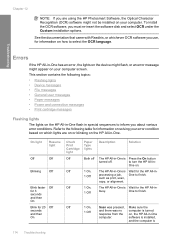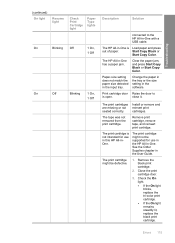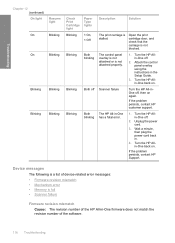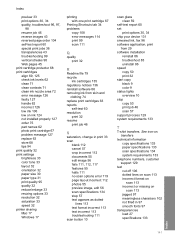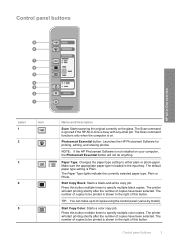HP 915 Support Question
Find answers below for this question about HP 915 - All-in-One Printer.Need a HP 915 manual? We have 3 online manuals for this item!
Question posted by chipinbox on November 27th, 2011
What Is An 'e' Error
when i start to print a page, while printing, black cartridge light is blinking and print is not coming. What to do ?
Current Answers
Related HP 915 Manual Pages
Similar Questions
Printer Is Very Slow To Start Print Jobs.
I had to replace my 6700 with a new one due to a defect. I reinstalled the driver software and now w...
I had to replace my 6700 with a new one due to a defect. I reinstalled the driver software and now w...
(Posted by jotopia 10 years ago)
Driver For Hp 915 Printer, Os Is Windows 7
Unable to use the software for All-in-one printer...Also unable to check the ink level.
Unable to use the software for All-in-one printer...Also unable to check the ink level.
(Posted by alendrian 11 years ago)
Hp Printer 915
please help my hp 915 printer doesnt print a document.my mos is windows 7. lost the installer and ca...
please help my hp 915 printer doesnt print a document.my mos is windows 7. lost the installer and ca...
(Posted by kai007bo 11 years ago)
Error: Printer Off Line
What does it mean when I go to print wireless and it says error printer off line, how do I correct i...
What does it mean when I go to print wireless and it says error printer off line, how do I correct i...
(Posted by iawinsatheart 11 years ago)
Hp 915 All Lights Blinking
MY PRINTER HP 915 AIO HAS PROBLEM ALL THE LIGHTS ARE BLINKING IF I SWITCH OF THE ON/OFF BUTTON IT AU...
MY PRINTER HP 915 AIO HAS PROBLEM ALL THE LIGHTS ARE BLINKING IF I SWITCH OF THE ON/OFF BUTTON IT AU...
(Posted by STANLEY200607 11 years ago)