HP 9100C Support Question
Find answers below for this question about HP 9100C - Digital Sender.Need a HP 9100C manual? We have 2 online manuals for this item!
Question posted by Rijoanj on March 21st, 2014
Can Hp 9100c Store Email Addresses
The person who posted this question about this HP product did not include a detailed explanation. Please use the "Request More Information" button to the right if more details would help you to answer this question.
Current Answers
There are currently no answers that have been posted for this question.
Be the first to post an answer! Remember that you can earn up to 1,100 points for every answer you submit. The better the quality of your answer, the better chance it has to be accepted.
Be the first to post an answer! Remember that you can earn up to 1,100 points for every answer you submit. The better the quality of your answer, the better chance it has to be accepted.
Related HP 9100C Manual Pages
HP 9100C Digital Sender - (English) Administration Guide - Page 10


1 About the digital sender
Introduction
The HP 9100C Digital Sender can be selected at the digital sender control panel. A companion program called the HP Address Book Manager (ABM) lets users create their own address books of the supported LAN fax products is installed
on their computers. Users have the ability to send documents directly from the digital sender to several kinds of ...
HP 9100C Digital Sender - (English) Administration Guide - Page 11


... e-mail address books:
http://www.digitalsender.hp.com
Installing the digital sender is simply a matter of connecting it to your LAN fax product. Network servers are needed only to connect LAN fax and other programs. No network servers are provided by the HP JetDirect print server that comes installed in the HP Network ScanJet 5 scanner. The HP 9100C Digital Sender supports...
HP 9100C Digital Sender - (English) Administration Guide - Page 24
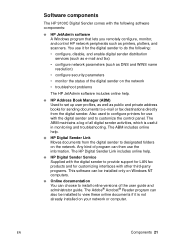
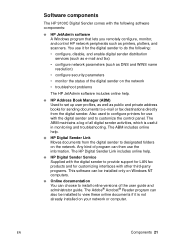
... such as public and private address books for sending documents to customize the control panel. The HP Digital Sender Link includes online help .
HP Digital Sender Link
Moves documents from the digital sender. Software components
The HP 9100C Digital Sender comes with the digital sender and to e-mail or fax destinations directly from the digital sender to designated folders on your...
HP 9100C Digital Sender - (English) Administration Guide - Page 32
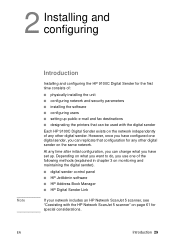
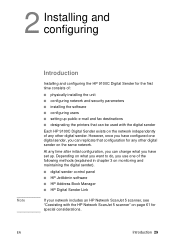
... following methods (explained in chapter 3 on monitoring and maintaining the digital sender).
digital sender control panel HP JetAdmin software HP Address Book Manager HP Digital Sender Link
If your network includes an HP Network ScanJet 5 scanner, see "Coexisting with the digital sender
Each HP 9100C Digital Sender exists on the network independently of :
physically installing the unit...
HP 9100C Digital Sender - (English) Administration Guide - Page 40


... control panel.
8 If you choose to the digital sender end. 6
7
Language sticker 8
6 Clamp the cable collar around the network cable as close as possible to enable the HP JetSend service, place the HP JetSend sticker on the digital sender.
9 Turn the digital sender on the lower part of the front side. HP JetSend sticker 9
EN
Fast-track configuration steps...
HP 9100C Digital Sender - (English) Administration Guide - Page 55


... section leads you want the user to the digital sender.
To create registered users and add them as users once they have access to receive
e-mail notifications regarding e-mail transmissions. Installing and configuring
EN To do this, click Start, point to Programs, then HP 9100C, and click HP Address Book Manager.
2 In the ABM main window...
HP 9100C Digital Sender - (English) Administration Guide - Page 64
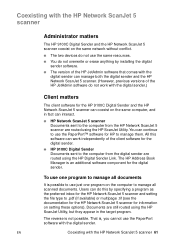
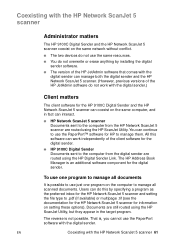
... reverse is possible to use just one program to manage all scanned documents.
The HP Address Book Manager is , you cannot use the PaperPort software with the digital sender. Coexisting with the HP Network ScanJet 5 scanner
Administrator matters
The HP 9100C Digital Sender and the HP Network ScanJet 5 scanner coexist on the same network without conflict.
The two devices do not use...
HP 9100C Digital Sender - (English) Administration Guide - Page 65


... HP Digital Sender Service that all the software for documents scanned with both the HP Network ScanJet 5 scanner and the digital sender on the network, it before you install the digital sender.
The e-mail feature was added to handle networks with the HP Network ScanJet 5 scanner. If you install the digital sender. It gives you the opportunity to the digital sender HP Address Book...
HP 9100C Digital Sender - (English) Administration Guide - Page 67


... the HP 9100C Digital Sender (see "Installation
requirements" on
default language, the
the hard drive. To
check, press CTRL+ALT+DELETE. The computer cannot read the installation compact disc.
The correct drive might not have a
valid IP address).
Check for each open programs,
click one, and then click End Task. Try using the localized messages stored...
HP 9100C Digital Sender - (English) Administration Guide - Page 94


... 91
This action cannot be discovered over the network
Notes about the procedure:
The procedure does not touch address books in process.
2 Start the HP JetAdmin software.
3 In the device list, click the digital sender you want to confirm that you have reconfigured it can no longer be undone. The shutdown interrupts any job...
HP 9100C Digital Sender - (English) Administration Guide - Page 95


It does the following:
erases the administrator password locks the digital sender from the list of devices in the
HP JetAdmin software (since the digital sender is a combination of all public and private address books removes the digital sender from use until you nor any users can use the digital sender again until the reset is complete erases the configuration for...
HP 9100C Digital Sender - (English) Administration Guide - Page 121


... values are 0 to the HP JetDirect print server. Administering
EN
IP address of a packet).
This information is used by HP manufacturing and HP customer support.
Timeout value in seconds that receives syslog messages from other means. A value of firmware used only by HP manufacturing and HP customer support. Version of the digital sender startup (boot) program. Multi...
HP 9100C Digital Sender - (English) Administration Guide - Page 157


... and then back on page 91). NOTE: You then need to reconfigure all network parameters.
If the problem persists, note the code and
contact HP customer support.
Turn the digital sender off and then back on. Reset network parameters (see "Resetting
network parameters" on . If the problem persists, note the code and
contact...
HP 9100C Digital Sender - (English) Administration Guide - Page 158


....
If the problem persists, note the code and
contact HP customer support.
Turn the digital sender off and then back on. Check the address book database (see
"Checking the address book database" on
page 139).
Reset address books (see "Resetting address
books" on page 90).
Reset the digital sender to factory defaults
(see "Resetting to factory defaults" on
page...
HP 9100C Digital Sender - (English) Administration Guide - Page 189
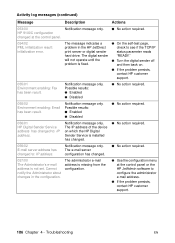
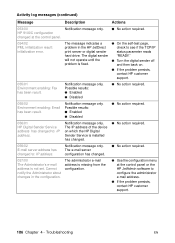
....
055/01 Environment enabling: Fax has been result.
055/02 Environment enabling: Email has been result.
056/01 HP Digital Sender Service address has changed to: IP address.
056/02 E-mail server address has changed to configure the administrator e-mail address.
If the problem persists,
contact HP customer support.
186 Chapter 4 -
Actions
No action required.
On the self-test...
HP 9100C Digital Sender - (English) Administration Guide - Page 260


...to provide you to support MS SPPS integration. Support for the digital sender, allows you with the new HP JetAdmin software extensions for Microsoft Sharepoint Portal Server (MS SPPS)
...domain, default file format, and default billing account code. This feature helps the HP Digital Sender 9100C generate less network traffic while checking the e-mail server/SMTP gateway. Users must ...
HP 9100C Digital Sender - (English) User Guide - Page 9


... to an HP JetSend-enabled device -
This color, network digital sender helps you can file documents, search for purchasing the HP 9100C Digital Sender. Send a...HP Address Book Manager (ABM) is
an HP JetSend-enabled device that manages fax and e-mail destinations you use at the digital sender. 1 Getting started
Introduction
Thank you can:
E-mail - The digital sender works with other HP...
HP 9100C Digital Sender - (English) User Guide - Page 11


... or from the network) and where you want
to send documents to your computer.
HP Address Book Manager. Doing a typical installation is necessary if you need to as a typical installation...which is also needed for
adding, changing, and deleting fax and e-mail destinations stored in the digital sender. This is known as the administrator).
If you do not accept the default...
HP 9100C Digital Sender - (English) User Guide - Page 17


... use the ABM. As a registered user, you to view address books for this digital sender is what the ABM main window looks like:
On the left-hand side of e-mail addresses and fax numbers stored in both. The ABM for another digital sender. Introducing the HP Address Book Manager
The HP Address Book Manager (ABM) is a program on page 49. This...
HP 9100C Digital Sender - (English) User Guide - Page 140


...choosing destinations 37 documents 37 to Public Fax address book 66 changing in Public Fax address book 67 deleting from Public Fax address book 67 FAX function key 40 fax ...messages 103 errors. See JetSend HP Network ScanJet 5 scanner coexistence with 8 HP ScanJet Utility, using with digital sender 8 HP Smart Compression Imaging Technology 121 HP Support Assistant compact disc 133 humidity...
Similar Questions
Hp 9100c Digital Sender Will Not Initialize
(Posted by wlholfudze 10 years ago)
How Do I Change The Ip Address On An Hp 9100c Digital Sender
(Posted by eroccScubas 10 years ago)
Is The Hp 9100c Digital Sender Capable With Paper Port
(Posted by Eknjcaho 10 years ago)
How To Change Network Send To Email 9250c Digital Sender To Send Email
(Posted by suwohulkbo 10 years ago)
Hp 9250c Digital Sender Local Email Address Book Grayed Out.
Good Morning, I have an HP 9250C Digital Sender that I can not access the email address book ...
Good Morning, I have an HP 9250C Digital Sender that I can not access the email address book ...
(Posted by dkalsow 12 years ago)

