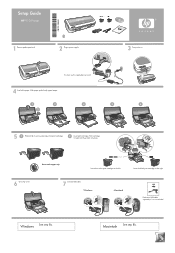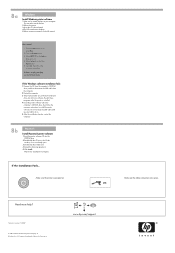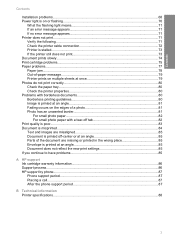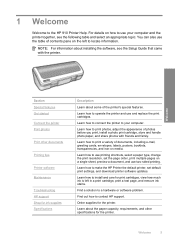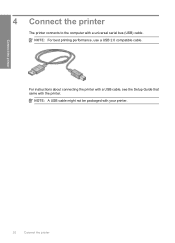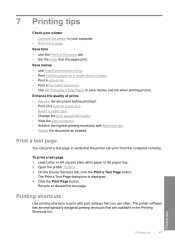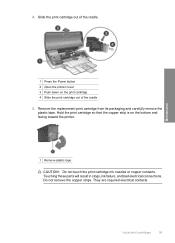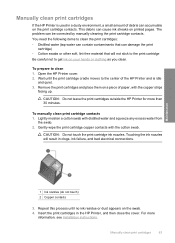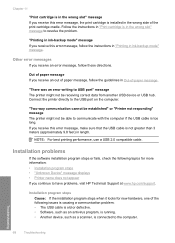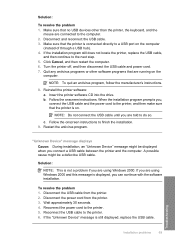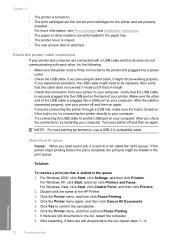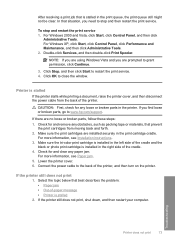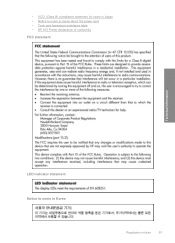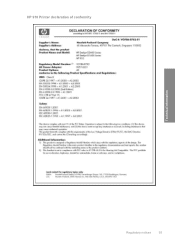HP 910 Support Question
Find answers below for this question about HP 910.Need a HP 910 manual? We have 2 online manuals for this item!
Question posted by gjnebel on June 8th, 2014
Connect To Wireless Network
Current Answers
Answer #1: Posted by BusterDoogen on June 8th, 2014 4:58 PM
I hope this is helpful to you!
Please respond to my effort to provide you with the best possible solution by using the "Acceptable Solution" and/or the "Helpful" buttons when the answer has proven to be helpful. Please feel free to submit further info for your question, if a solution was not provided. I appreciate the opportunity to serve you!
Answer #2: Posted by online24h on June 8th, 2014 5:32 PM
See link below
http://h20565.www2.hp.com/portal/site/hpsc/public/psi/troubleshootResults?sp4ts.oid=3374057&ac.admitted=1402273814700.876444892.492883150
And or
https://support.hp.com/us-en/product/details/hp-910-printer-series/3374057?sp4ts.oid=3374057&ac.admitted=1402273867139.876444892.492883150
Hope this will be helpful "PLEASE ACCEPT"
Answer #3: Posted by SoCalWoman on June 8th, 2014 6:09 PM
A variety of troubleshhoting steps can be viewed at the HP Support webpage for your model number here
Once at the link click on the (+) next to Network and Wireless to expand the menu, then choose which troubleshooter you want to view. If no exact match shown, choose the closest one relevant to your issue,
Much appreciation to those who acknowledge our members for their contribution toward finding a solution.
~It always seems impossible until it is done~
Nelson Mandela
Related HP 910 Manual Pages
Similar Questions
Even if its connected why doesit say "Printer offline"?
after i changed into a new router, the printer cannot join the wireless network and cant print unles...