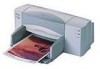HP 882c Support Question
Find answers below for this question about HP 882c - Deskjet Color Inkjet Printer.Need a HP 882c manual? We have 2 online manuals for this item!
Question posted by ardo1996 on August 11th, 2012
Hp 882c
The person who posted this question about this HP product did not include a detailed explanation. Please use the "Request More Information" button to the right if more details would help you to answer this question.
Current Answers
There are currently no answers that have been posted for this question.
Be the first to post an answer! Remember that you can earn up to 1,100 points for every answer you submit. The better the quality of your answer, the better chance it has to be accepted.
Be the first to post an answer! Remember that you can earn up to 1,100 points for every answer you submit. The better the quality of your answer, the better chance it has to be accepted.
Related HP 882c Manual Pages
(English) Macintosh Connect * User's Guide - C6413-90023 - Page 6
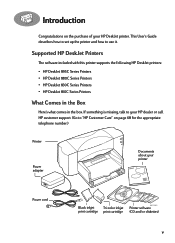
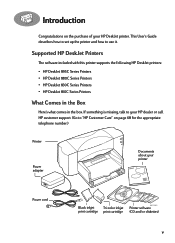
... Printers • HP DeskJet 810C Series Printers
What Comes in the Box
Here's what comes in the box. If something is missing, talk to your HP dealer or call HP customer support. (Go to use it.
Introduction
Congratulations on page 68 for the appropriate telephone number.)
Printer
Power adapter
Documents about your printer
Power cord
Black inkjet
6410020
Tri-color inkjet Printer...
(English) Macintosh Connect * User's Guide - C6413-90023 - Page 12
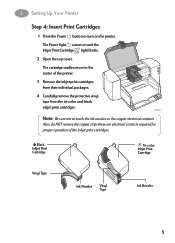
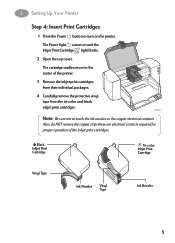
... copper electrical contacts. The cartridge cradles move to the center of the inkjet print cartridges.
Also, do NOT remove the copper strip; Black Inkjet Print Cartridge
Tri-color Inkjet Print Cartridge
Vinyl Tape
Ink Nozzles Vinyl Tape
6410025
Ink Nozzles
5 1 Setting Up Your Printer
Step 4: Insert Print Cartridges
1 Press the Power button to turn on...
(English) Macintosh Connect * User's Guide - C6413-90023 - Page 13
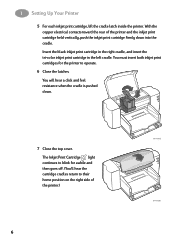
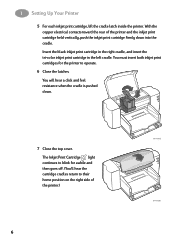
... cartridge in the right cradle, and insert the tri-color inkjet print cartridge in the left cradle. The Inkjet Print Cartridge light continues to blink for the printer to their home position on the right side of the printer and the inkjet print cartridge held vertically, push the inkjet print cartridge firmly down .
6410005
7 Close the top...
(English) Macintosh Connect * User's Guide - C6413-90023 - Page 18
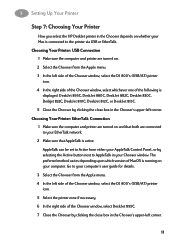
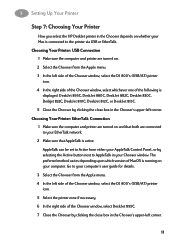
..., select the DJ 800's (USB/AT) printer
icon. 4 In the right side of the Chooser window, select whichever one of MacOS is running on your EtherTalk network. 2 Make sure that both are turned on and that AppleTalk is
displayed: DeskJet 895C, DeskJet 880C, DeskJet 882C, DeskJet 830C, Deskjet 832C, DeskJet 810C, DeskJet 812C, or DeskJet 815C. 5 Close the Chooser by selecting...
(English) Macintosh Connect * User's Guide - C6413-90023 - Page 59


... select the cartridge that fits both your printing needs and your printer. 895Cxi, 895Cse, 880C, 882C, 830C, 832C, 815C require:
Black HP 51645 Series Tri-Color HP C1823 Series 810C, 812C require: Black HP No. [15] (equivalent to C6615A) Tri-Color HP No. [23] (equivalent to offer the largervolume HP inkjet print cartridges that some customers want the reliability and print...
(English) Macintosh Connect * User's Guide - C6413-90023 - Page 62
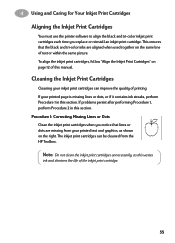
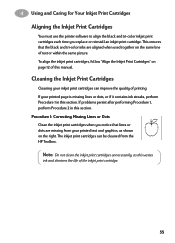
.... 4 Using and Caring for Your Inkjet Print Cartridges Aligning the Inkjet Print Cartridges
You must use the printer software to align the black and tri-color inkjet print cartridges each time you notice that the black and tri-color inks are missing from the HP Toolbox.
Note: Do not clean the inkjet print cartridges unnecessarily, as shown on...
(English) Macintosh Connect * User's Guide - C6413-90023 - Page 65
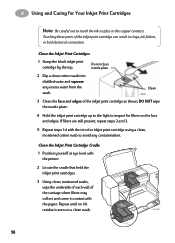
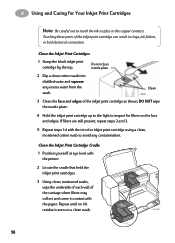
... Cartridge Cradle
1 Position yourself at eye level with the printer.
2 Locate the cradle that held the inkjet print cartridges.
3 Using clean, moistened swabs,
wipe the underside of each wall of the inkjet print cartridge can result in contact with the tri-color inkjet print cartridge using a clean, moistened cotton swab to touch the ink nozzles...
(English) Macintosh Connect * User's Guide - C6413-90023 - Page 67
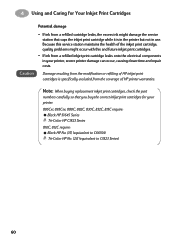
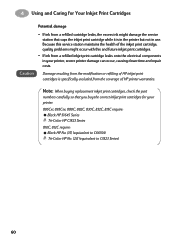
... down-time and repair costs. Caution
Damage resulting from the coverage of HP inkjet print cartridges is in the printer but not in your printer.
895Cxi, 895Cse, 880C, 882C, 830C, 832C, 815C require: Black HP 51645 Series Tri-Color HP C1823 Series
810C, 812C require: Black HP No. [15] (equivalent to C6615A) Tri-Color HP No. [23] (equivalent to C1823 Series)
60
(English) Macintosh Connect * User's Guide - C6413-90023 - Page 83
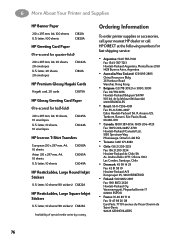
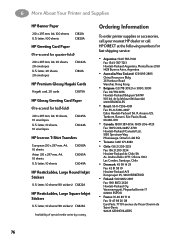
letter, 10 sheets
C6050A C6065A C6049A
HP Restickables, Large Round Inkjet Stickers
U.S. letter, 10 sheets (90 stickers) C6822A
HP Restickables, Large Square Inkjet Stickers
U.S. Aruana 125, Tambore, ... 297 mm, A4, 10 sheets
U.S. Ordering Information
To order printer supplies or accessories,
call your nearest HP dealer or call
HP DIRECT at the following numbers for quarter-fold)
210 x 297...
(English) Macintosh Connect * User's Guide - C6413-90023 - Page 93


... Glossy Hagaki Cards
76 HP Premium Inkjet Paper 31, 75 HP Premium Inkjet Rapid-Dry
Transparencies 31, 45, 75
86
HP Premium Inkjet Transparency Film 31, 75
HP Premium Photo Paper 31, 39, 75 HP print settings box
Book option 35 Tablet option 36 HP Restickables, Large Round Inkjet Stickers 76 HP Restickables, Large Square Inkjet Stickers 76 HP Toolbox 55
I
I/O interface 80...
(English) Windows Connect * User's Guide - C6413-90009 - Page 7
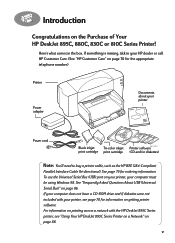
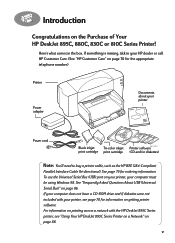
...For information on printing across a network with your printer, see "Using Your HP DeskJet 895C Series Printer on a Network" on your printer, your printer
Power cord
Black inkjet
Tri-color inkjet Printer software6410020
print cartridge print cartridge (CD and/or diskettes)
Note: You'll need to buy a printer cable, such as the HP IEEE 1284-Compliant
Parallel Interface Cable (bi-directional...
(English) Windows Connect * User's Guide - C6413-90009 - Page 13
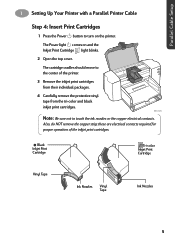
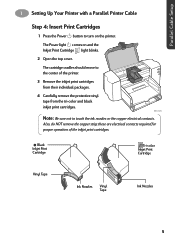
... vinyl tape from the tri-color and black inkjet print cartridges.
6410024
Note: Be sure not to the center of the inkjet print cartridges. The Power light comes on the printer. The cartridge cradles should move to touch the ink nozzles or the copper electrical contacts. Black Inkjet Print Cartridge
Tri-color Inkjet Print Cartridge
Vinyl Tape...
(English) Windows Connect * User's Guide - C6413-90009 - Page 14
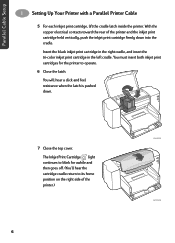
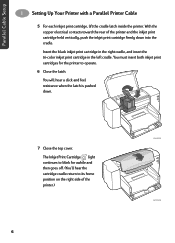
1 Setting Up Your Printer with a Parallel Printer Cable
5 For each inkjet print cartridge, lift the cradle latch inside the printer. Insert the black inkjet print cartridge in the right cradle, and insert the tri-color inkjet print cartridge in the left cradle. You must insert both inkjet print cartridges for awhile and then goes off. (You'll hear the...
(English) Windows Connect * User's Guide - C6413-90009 - Page 22
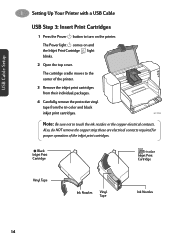
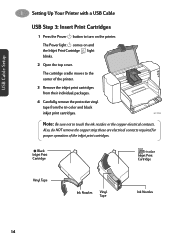
... the copper strip;
The cartridge cradle moves to the center of the inkjet print cartridges. Black Inkjet Print Cartridge
Tri-color Inkjet Print Cartridge
Vinyl Tape
Ink Nozzles Vinyl Tape
6410025
Ink Nozzles
14 The Power light comes on the printer. 1 Setting Up Your Printer with a USB Cable
USB Step 3: Insert Print Cartridges
1 Press the Power...
(English) Windows Connect * User's Guide - C6413-90009 - Page 23
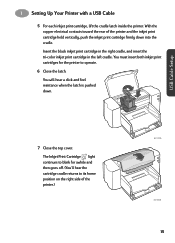
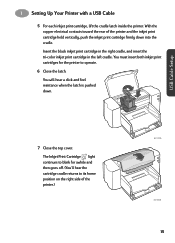
... will hear a click and feel resistance when the latch is pushed down into the cradle. Insert the black inkjet print cartridge in the right cradle, and insert the tri-color inkjet print cartridge in the left cradle.
1 Setting Up Your Printer with a USB Cable
5 For each inkjet print cartridge, lift the cradle latch inside the...
(English) Windows Connect * User's Guide - C6413-90009 - Page 63
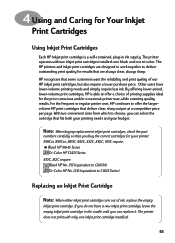
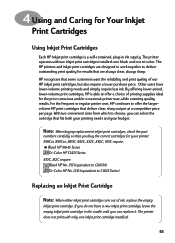
... that fits both your printing needs and your printer: 895Cxi, 895Cse, 880C, 882C, 832C, 830C, 815C require:
Black HP 51645 Series Tri-Color HP C1823 Series 810C, 812C require: Black HP No. [15] (equivalent to C6615A) Tri-Color HP No. [23] (equivalent to C1823 Series)
Replacing an Inkjet Print Cartridge
Note: When either inkjet print cartridge runs out of ink, replace...
(English) Windows Connect * User's Guide - C6413-90009 - Page 66
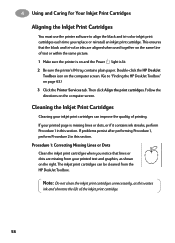
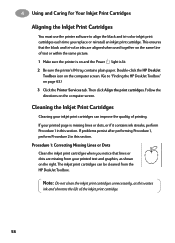
... screen. (Go to align the black and tri-color inkjet print cartridges each time you notice that the black and tri-color inks are missing from the HP DeskJet Toolbox.
The inkjet print cartridges can improve the quality of text or within the same picture. 1 Make sure the printer is on and the Power light is missing...
(English) Windows Connect * User's Guide - C6413-90009 - Page 69
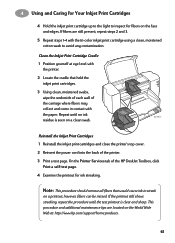
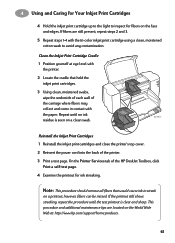
... cause ink to streak
on the face and edges. On the Printer Services tab of the printer. 3 Print a test page. Reinstall the Inkjet Print Cartridges 1 Reinstall the inkjet print cartridges and close the printer's top cover. 2 Reinsert the power cord into the back of the HP DeskJet Toolbox, click
Print a self-test page. 4 Examine the printout for...
(English) Windows Connect * User's Guide - C6413-90009 - Page 70
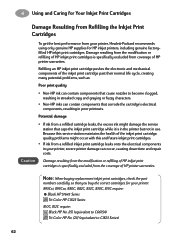
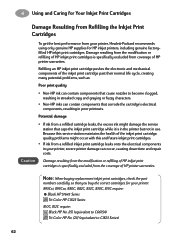
... from the modification or refilling of HP inkjet print cartridges is specifically excluded from coverage of HP inkjet print
cartridges is in the printer but not in your printer: 895Cxi, 895Cse, 880C, 882C, 832C, 830C, 815C require:
Black HP 51645 Series Tri-Color HP C1823 Series 810C, 812C require: Black HP No. [15] (equivalent to C6615A) Tri-Color HP No. [23] (equivalent to become...
(English) Windows Connect * User's Guide - C6413-90009 - Page 76


... folding the paper to get more information.
68 See online troubleshooting in the HP DeskJet Toolbox, click the Printer Services tab, and then click Test the printer communications. Print settings. HP Banner Paper is cut off around the edges, check your tri-color inkjet print cartridge.
If you 're using a bi-directional cable. Communications. Make sure all...
Similar Questions
How To Get A Hp Deskjet 882c To Print Double Sided Pages
(Posted by nakyayak 9 years ago)
My Hp Deskjet 5650 Color Inkjet Printer Won't Print Black
(Posted by jedMart 10 years ago)
Hp Deskjet Color Inkjet Printer Driver
(Posted by kkljeyamurugan1995 10 years ago)
Connect Hp 882c To Apple Mac
Will the HP 882C work with the apple mac?
Will the HP 882C work with the apple mac?
(Posted by BrianBednarz 12 years ago)
Why Is The Hp Deskjet 882c Continuing To Shoot Out Papers With Mismash On Them
(Posted by NATIONAL77494 12 years ago)