HP 8530w Support Question
Find answers below for this question about HP 8530w - EliteBook Mobile Workstation.Need a HP 8530w manual? We have 52 online manuals for this item!
Question posted by jrrickre on August 25th, 2014
How To Replace Bios Chip On Hp Wlitebook 8530w
The person who posted this question about this HP product did not include a detailed explanation. Please use the "Request More Information" button to the right if more details would help you to answer this question.
Current Answers
There are currently no answers that have been posted for this question.
Be the first to post an answer! Remember that you can earn up to 1,100 points for every answer you submit. The better the quality of your answer, the better chance it has to be accepted.
Be the first to post an answer! Remember that you can earn up to 1,100 points for every answer you submit. The better the quality of your answer, the better chance it has to be accepted.
Related HP 8530w Manual Pages
2008 HP business notebook PC F10 Setup overview - Page 2


...models:
• HP EliteBook 8730w
• HP Compaq 6535b
• HP EliteBook 8530w
• HP Compaq 6535s
• HP EliteBook 8530p
• HP Compaq 6531s
• HP EliteBook 6930p
• HP Compaq 6530b
• HP Compaq 6830s
• HP Compaq 6530s
• HP Compaq 6735b
• HP EliteBook 2730p
• HP Compaq 6735s
• HP EliteBook 2530p
• HP Compaq 6730b...
2008 HP business notebook PC F10 Setup overview - Page 10


... is required to boot the system from within Windows. With multi-factor pre-boot authentication, once the notebook is powered on permission setup by the
BIOS administrator
HP ProtectTools Users ProtectTools users are OS independent. The notebook then logs the user all the way into Windows, a process known as a password, a fingerprint swipe...
installing UEFi-based Microsoft Windows Vista SP1 (x64) on HP EliteBook and Compaq Notebook PCs - Page 1


...Table of Contents:
Introduction ...1 Step 1...2 Step 2...3 Step 3...5 Step 4...6
For more information 8
Introduction
The purpose of this writing: • HP EliteBook Mobile Workstation, Notebook PC and Tablet PCs (8530p,
8530w, 8730w, 6930p, 2530p, 2730p) • HP Compaq Notebook PCs (6735s, 6535s, 6735b, 6535b, 6730s, 6830s,
6530b, 6730b, 2230s) Microsoft initiated support of UEFI boot in...
Installing Windows 7 on HP Compaq and EliteBook Notebook PCs - Page 2


...2008 models • HP EliteBook 2530p Notebook PC • HP EliteBook 2730p Notebook PC • HP EliteBook 6930p Notebook PC • HP EliteBook 8530p Notebook PC • HP EliteBook 8530w Mobile Workstation • HP EliteBook 8730w Mobile Workstation • HP Compaq 6530b Notebook PC • HP Compaq 6730b Notebook PC • HP Compaq 6535b Notebook PC • HP Compaq 6735b Notebook...
HP EliteBook 8530p Notebook PC and HP EliteBook 8530w Mobile Workstation - Maintenance and Service Guide - Page 1
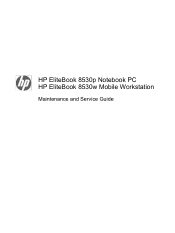
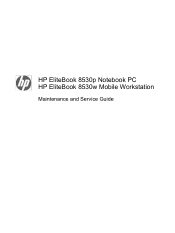
HP EliteBook 8530p Notebook PC HP EliteBook 8530w Mobile Workstation
Maintenance and Service Guide
HP EliteBook 8530p Notebook PC and HP EliteBook 8530w Mobile Workstation - Maintenance and Service Guide - Page 11
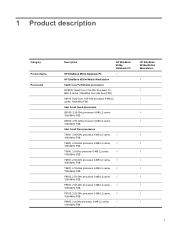
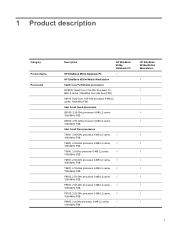
1 Product description
Category Product Name Processors
Description
HP EliteBook 8530p Notebook PC
HP EliteBook 8530p Notebook PC
√
HP EliteBook 8530w Mobile Workstation
Intel® Core™2 Extreme processors
QX9300, Quad Core 2.53-GHz processor 12MB L2 cache, 1066-MHz front side bus (FSB)
X9100, Dual-Core 3.06-...
HP EliteBook 8530p Notebook PC and HP EliteBook 8530w Mobile Workstation - Maintenance and Service Guide - Page 12
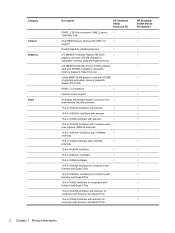
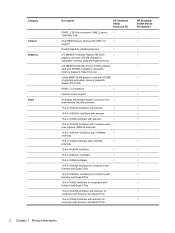
....4-in WUXGA AntiGlare with webcam for computers with Extreme and Quad CPUs
15.4-in WXGA AntiGlare with webcam for computers with Extreme and Quad CPUs
HP EliteBook 8530w Mobile Workstation √
√
√ √
√
√
√ √ √
√
√
√
√
√
√
2 Chapter 1 Product description
HP EliteBook 8530p Notebook PC and HP EliteBook 8530w Mobile Workstation - Maintenance and Service Guide - Page 13
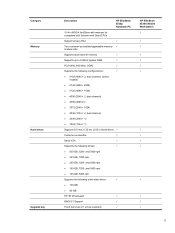
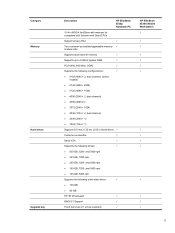
...-accessible
√
Serial ATA
√
Supports the following solid-state drives:
√
● 128-GB
● 80-GB
HP 3D DriveGuard
√
RAID 0/1 Support
√
Fixed (removal of 1 screw required)
√
HP EliteBook 8530w Mobile Workstation
√
√ √ √
3 and 5400-rpm
● 120-GB, 5400-rpm
Supports the following drives:
√
●...
HP EliteBook 8530p Notebook PC and HP EliteBook 8530w Mobile Workstation - Maintenance and Service Guide - Page 14


... LAN: AC - yes
√
NIC power down technology
√
Integrated WLAN options by way of wireless module:
Three WLAN antennas built into display √ assembly
HP EliteBook 8530w Mobile Workstation
√ √ √
√
4 Chapter 1 Product description ADI 1984A
√
Integrated 2.1-megpixel webcam with business √ card reader support
56K V.92 1.5-in data/fax...
HP EliteBook 8530p Notebook PC and HP EliteBook 8530w Mobile Workstation - Maintenance and Service Guide - Page 15
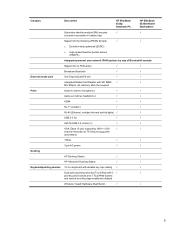
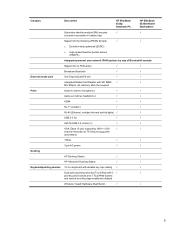
Category
Description
HP EliteBook 8530p Notebook PC
HP EliteBook 8530w Mobile Workstation
Subscriber identity module (SIM) security
√
√
(...plug with
auto-detect)
1394a
√
√
3-pin AC power
√
√
Docking
HP Docking Station
√
√
HP Advanced Docking Station
√
√
Keyboard/pointing devices 12.3-in keyboard with durable key cap ...
HP EliteBook 8530p Notebook PC and HP EliteBook 8530w Mobile Workstation - Maintenance and Service Guide - Page 16
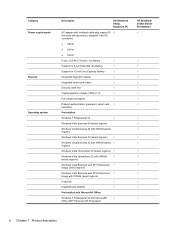
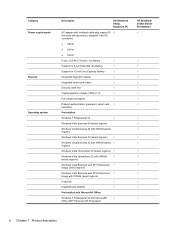
Category Power requirements
Security Operating system
Description
HP EliteBook 8530p Notebook PC
AC adapter with localized cable plug support (3- √ wire plug with ground pin, ...Microsoft® Office:
Windows 7 Professional 32 with Microsoft®
√
Office 2007 Personal with Powerpoint
HP EliteBook 8530w Mobile Workstation √
√
6 Chapter 1 Product description
HP EliteBook 8530p Notebook PC and HP EliteBook 8530w Mobile Workstation - Maintenance and Service Guide - Page 17
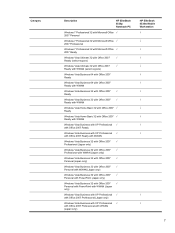
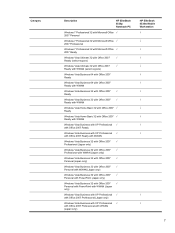
Category
Description
HP EliteBook 8530p Notebook PC
Windows 7 Professional 32 with Microsoft Office √ 2007 Personal
Windows 7 Professional 32 with Microsoft Office √ 2007 ...with Office 2007 Professional (Japan only)
Windows Vista Business with XP Professional √ with Office 2007 Professional with WWAN (Japan only)
HP EliteBook 8530w Mobile Workstation
√ √
7
HP EliteBook 8530p Notebook PC and HP EliteBook 8530w Mobile Workstation - Maintenance and Service Guide - Page 18
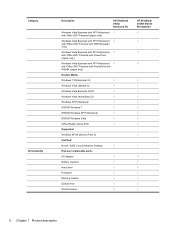
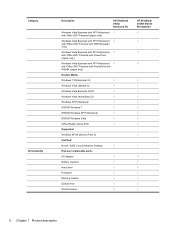
... XP 64 (Service Pack 2)
Certified:
Novell: SuSE Linux Enterprise Desktop
√
End-user replaceable parts:
AC adapter
√
Battery (system)
√
Hard drive
√
Keyboard
√
Memory module
√
Optical drive
√
WLAN module
√
HP EliteBook 8530w Mobile Workstation √
√
√
√
√
√
8 Chapter 1 Product description
HP EliteBook 8530p Notebook PC and HP EliteBook 8530w Mobile Workstation - Maintenance and Service Guide - Page 33
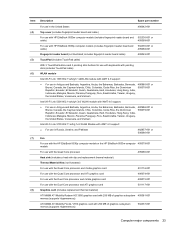
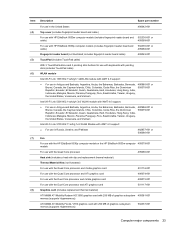
... HP EliteBook 8530p computer models or the HP EliteBook 8530w computer 495079-001 models
For use with the Quad Core processor
495080-001
Heat sink (includes a heat sink clip and replacement thermal...graphics subsystem 495081-001 memory (supports Hypermemory)
ATI M86M ATI Mobility FireGL V700 graphics card with HP EliteBook 8530p computer models (includes fingerprint reader board and 502335-001 ...
HP EliteBook 8530p Notebook PC and HP EliteBook 8530w Mobile Workstation - Maintenance and Service Guide - Page 43
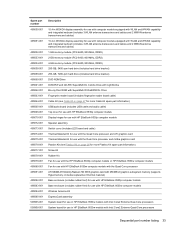
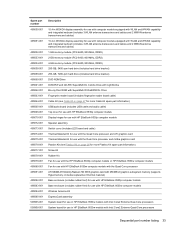
... more Plastics Kit spare part information) Screw Kit Rubber Kit Fan for use with the HP EliteBook 8530p computer models or HP EliteBook 8530w computer models Fan for use with HP EliteBook 8530w computer models with the Quad Core processor ATI M86M ATI Mobility Radeon HD 3650 graphics card with Intel Core2 Extreme Quad-Core processors
Sequential part number...
HP EliteBook 8530p Notebook PC and HP EliteBook 8530w Mobile Workstation - Maintenance and Service Guide - Page 44
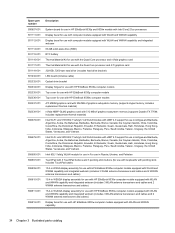
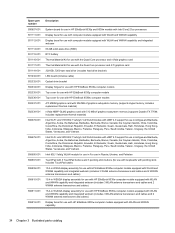
... 256 MB of graphics subsystem memory (supports Quadro FX 770M; includes replacement thermal material)
nVidia NB9P-GLM2 graphics card with 512 MB of graphics subsystem memory (supports Hypermemory; includes TouchPad cable)
15.4-in WXGA display assembly for use with HP EliteBook 8530w computer models equipped with WLAN and WWAN capability and integrated webcam (includes...
HP EliteBook 8530p Notebook PC and HP EliteBook 8530w Mobile Workstation - Maintenance and Service Guide - Page 78
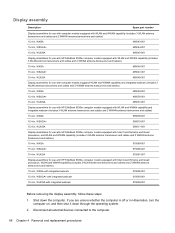
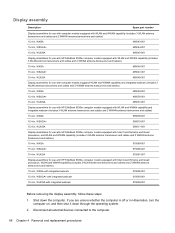
... external devices connected to the computer.
68 Chapter 4 Removal and replacement procedures Shut down through the operating system. 2. If you are ...WXGA
506809-001
15.4-in, WSXGA+
506810-001
15.4-in, WUXGA
506811-001
Display assemblies for use with HP EliteBook 8530w computer models equipped with Intel Core2 Extreme and Quad processors, and WLAN and WWAN capability (includes 3 WLAN ...
HP EliteBook 8530p Notebook PC and HP EliteBook 8530w Mobile Workstation - Maintenance and Service Guide - Page 84


Top cover
Description
Spare part number
For use with HP EliteBook 8530w computer models (includes fingerprint reader board and cable) 502336-001 ...65) e. If you . 2. Disconnect all external devices connected to the base enclosure.
74 Chapter 4 Removal and replacement procedures Disconnect the power from the computer by first unplugging the power cord from the AC outlet and
then unplugging the...
HP EliteBook 8530p Notebook PC and HP EliteBook 8530w Mobile Workstation - Maintenance and Service Guide - Page 89
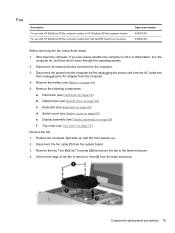
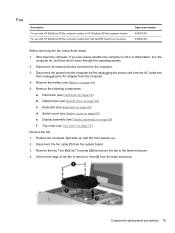
... Lift the front edge of the fan to remove it down the computer.
Component replacement procedures 79 Optical drive (see Top cover on page 74) Remove the fan: 1. Keyboard... from the computer. 4. Fan
Description For use with HP EliteBook 8530p computer models or HP EliteBook 8530w computer models For use with HP EliteBook 8530w computer models with the front toward you are unsure whether ...
HP EliteBook 8530p Notebook PC and HP EliteBook 8530w Mobile Workstation - Maintenance and Service Guide - Page 98


...
System board for use in HP EliteBook 8530w models with Intel Core2 Extreme Quad-Core processors
510350-001
System board for use in Japan and Asia Pacific countries and regions). Disconnect the speaker cable (1) from the base enclosure. System board
NOTE: All system board spare part kits include replacement thermal material. Remove the speaker...
Similar Questions
Hp Elitebook 8530w Mobile Workstation Fingerprint Access Setup How In Windows 7
ultimate
ultimate
(Posted by xscVl 10 years ago)
How To Clear The Bios Password On Hp Elitebook 8530w Mobile Workstation
(Posted by Wisklif 10 years ago)
How To Unlock Bios Password On Hp Elite 8530w Laptop
(Posted by gbaRogue 10 years ago)
How To Replace Bios Chip On Hp Probook 6455b
(Posted by bobsmpe 10 years ago)

