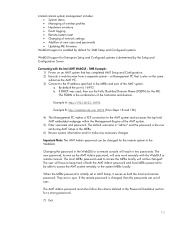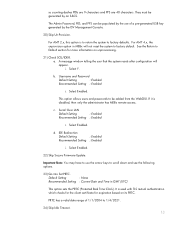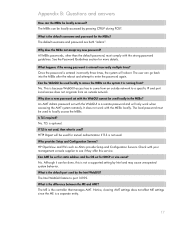HP 8530p Support Question
Find answers below for this question about HP 8530p - EliteBook - Core 2 Duo 2.4 GHz.Need a HP 8530p manual? We have 53 online manuals for this item!
Question posted by 7777naxim on March 9th, 2022
Default Bios Admin Password
Current Answers
Answer #2: Posted by SonuKumar on March 9th, 2022 8:04 AM
Your notebook uses the HP Sparekey method of password recovery. You were supposed to answer 3 questions so that you could remember your password in the event you forgot it. Also, you could have enrolled your password with HP and if you lost it you could get it from HP customer support if you provided proof of ownership.
If you just set a password and did not enroll in HP Sparekey or answer the 3 security questions you will not be able to enter the BIOS. If that was a power on password, your notebook is only good for parts (except the motherboard).
There is no way to reset it by removing batteries or whatever.
Please respond to my effort to provide you with the best possible solution by using the "Acceptable Solution" and/or the "Helpful" buttons when the answer has proven to be helpful.
Regards,
Sonu
Your search handyman for all e-support needs!!
Answer #3: Posted by hzplj9 on March 9th, 2022 10:19 AM
https://www.minitool.com/partition-disk/how-to-unlock-hp-laptop-if-forgot-password.html
Method 3 of the choices may be the solution.
Re-installing windows from a CD or USB stick would also fix it.
Check out first before throwing anything away.
Hope that solves it.