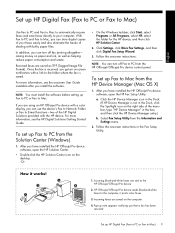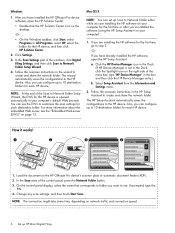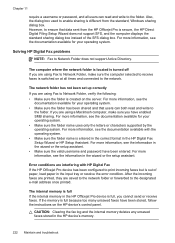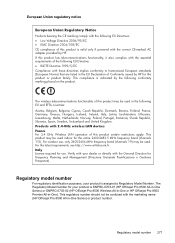HP 8500 Support Question
Find answers below for this question about HP 8500 - Officejet Pro All-in-One Color Inkjet.Need a HP 8500 manual? We have 6 online manuals for this item!
Question posted by Dtysojulio on November 24th, 2013
My Pc Wont Read My Hp Officejet Pro 8500 A909a Wirelessly
The person who posted this question about this HP product did not include a detailed explanation. Please use the "Request More Information" button to the right if more details would help you to answer this question.
Current Answers
Related HP 8500 Manual Pages
Similar Questions
How To Scan A Picture Onto A Pc Using An Hp Officejet Pro 8500 A909 C Series
(Posted by kandukmsa 9 years ago)
I Connected My Hp Officejet Pro 8500 A909a With Ethernet Cable To My Router But
my computer wont recognize it
my computer wont recognize it
(Posted by dcardjohnb 10 years ago)
Why Wont My Hp Officejet Pro 8500 A910 Printer Offline
(Posted by barbkDrSan 10 years ago)
How To Clean The Glass Under The Adf On Hp Officejet Pro 8500 A909a
(Posted by LuisLSex 10 years ago)
Hp Officejet Pro 8500 A909a How To Use Bluetooth
(Posted by foxmLaco 10 years ago)