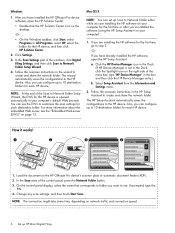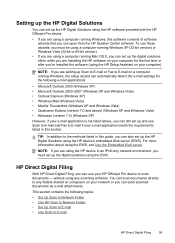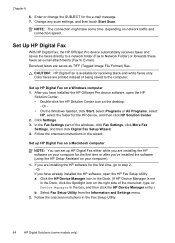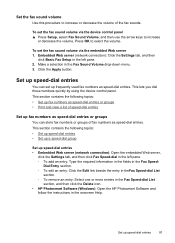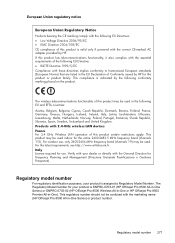HP 8500 Support Question
Find answers below for this question about HP 8500 - Officejet Pro All-in-One Color Inkjet.Need a HP 8500 manual? We have 6 online manuals for this item!
Question posted by p3trgoobe on November 13th, 2013
How Do I Re Number The Speed Dial List On Hp Officejet Pro 8500a
The person who posted this question about this HP product did not include a detailed explanation. Please use the "Request More Information" button to the right if more details would help you to answer this question.
Current Answers
Answer #1: Posted by TommyKervz on November 13th, 2013 1:50 AM
Greetings. Download and refer to page 101 & 102 the PDF User's Guide here
Related HP 8500 Manual Pages
Similar Questions
How Do You Program Speed Dial On Hp Officejet Pro 8500a
(Posted by jehkamm 9 years ago)
How To Setup Dns On Hp Officejet Pro 8500a
(Posted by jstoRay 10 years ago)
Why Does My Hp Officejet Pro 8500a A910 Constantly Jam Installing Paper
(Posted by amiFTA770 10 years ago)
How To Set Up Speed Dail On Hp Officejet Pro 8500
(Posted by booLesli 10 years ago)