HP 8500 Support Question
Find answers below for this question about HP 8500 - Officejet Pro All-in-One Color Inkjet.Need a HP 8500 manual? We have 6 online manuals for this item!
Question posted by rauloli on January 29th, 2014
Hp Officejet Pro 8500 A910 And Won't Align And No Color On Paper
The person who posted this question about this HP product did not include a detailed explanation. Please use the "Request More Information" button to the right if more details would help you to answer this question.
Current Answers
There are currently no answers that have been posted for this question.
Be the first to post an answer! Remember that you can earn up to 1,100 points for every answer you submit. The better the quality of your answer, the better chance it has to be accepted.
Be the first to post an answer! Remember that you can earn up to 1,100 points for every answer you submit. The better the quality of your answer, the better chance it has to be accepted.
Related HP 8500 Manual Pages
Wired/Wireless Networking Guide - Page 7


English
4. On the HP device's control panel, press the Setup ( ) button.
HP Officejet Pro 8000 Printer Series
On the HP device's control panel, press and hold the ( ) Wireless button, press ( ) Resume button two times, and then release all buttons.
Open the HP Solution Center software. 2. Follow the onscreen instructions. Check to see if the indicator lights are two indicator...
Wired/Wireless Networking Guide - Page 8


... have been established.
For more information, click the Help button in the menu bar at the top of the HP device. A. Printer Series
HP Officejet 6500 a.
Select Print Report, and then select Network Config Page. HP Officejet Pro Press ( ) Wireless button. 8000 Printer Series
After the page has been printed, check the Network Status and URL:
Network...
Wired/Wireless Networking Guide - Page 11


... changing the settings, disconnect the Ethernet cable. The Power light blinks for a few seconds. Select Network Setup, and then select Restore Network Defaults. HP Officejet Pro 8000 Printer Series
On the HP device's control panel, press and hold ( ) Wireless button, press ( ) Resume button three times, and then release ( ) Wireless button. Click the Networking tab, and...
Fax-Getting Started Guide - Page 9
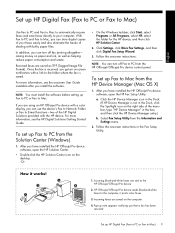
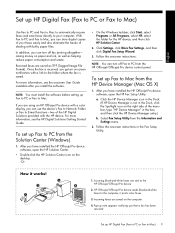
... an HP Officejet Pro device with a link to the folder where the fax is not in the Dock, click the Spotlight icon on paper and ink, as well as TIFF (Tagged Image File Format). Pop-up note appears notifying you get an on-screen notification with a color display, you have installed the HP Officejet Pro device software, open the HP Fax...
Solutions-Getting Started Guide - Page 4


... Filing provides robust, general-office scanning, as well as helping reduce paper consumption and waste. Requirements
The HP Digital Solutions are available with HP Officejet Pro devices that the best settings are HP Digital Solutions?
Before you set up to your HP Officejet Pro device, press a button on paper and ink, as well as basic, versatile, document management capabilities, for...
Solutions-Getting Started Guide - Page 5


...
How do I set up and use your operating system.
To set up the HP Digital Solutions using the HP software provided with the HP Officejet Pro device.
• If you are using the HP device's embedded Web server (EWS).
You cannot create a folder from the HP Solution Center software.
You can also use these wizards, you must have created...
Solutions-Getting Started Guide - Page 6
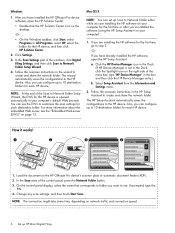
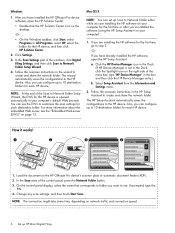
... Web server, see the "Embedded Web server (EWS)" on the HP Officejet Pro device's scanner glass or automatic document feeder (ADF). 2.
How it works!
1
2
3
Scan to the HP device. In the Scan area of the menu bar, type "HP Device Manager" in the box, and then click the HP Device Manager entry.)
b. Change any scan settings, and then touch Start...
Solutions-Getting Started Guide - Page 7


... entry.)
b. Mac OS X
NOTE: You can set up outgoing e-mail profile
To send e-mail messages, the HP Officejet Pro device must use these steps to E-mail Setup Wizard, the EWS for the HP Officejet Pro is not in the Dock, click the Spotlight icon on the desktop.
-Or-
• On the Windows taskbar, click Start, select Programs...
Solutions-Getting Started Guide - Page 8


...profile you have installed the HP Officejet Pro device software, open the HP Solution Center.
• Double-click the HP Solution Center icon on the HP Officejet Pro device's scanner glass or automatic document... Start, select Programs or All Programs, select HP, select the folder for the HP device, and then click HP Solution Center.
2. Color faxes are saved as e-mail attachments (Fax ...
Solutions-Getting Started Guide - Page 9


...://www.hp.com/support for an explanation of these errors.
Click the HP Device Manager icon in the Dock. (If HP Device Manager is set up correctly on the HP Officejet Pro device. HP Digital Fax...the HP software, open the HP Fax Setup Utility:
a.
Solve HP Digital Solutions Problems 9 After you set up HP Digital Fax, any HTTP errors while using Automatic paper size Use the correct paper ...
Solutions-Getting Started Guide - Page 10


... messages from the e-mail server. The sharing dialog box is different after setting up to the folder. The HP Officejet Pro device cannot create a unique filename using the assigned prefix and suffix
The HP Officejet Pro device can create up HP Direct Digital Filing (Windows)
If you can both read and write to 9,999 files using SFS is shared...
Solutions-Getting Started Guide - Page 11


...Make sure the folder has been shared and that data sent from the HP Officejet Pro is different from the HP Officejet Pro device control panel.
If the memory is full
If the internal memory in ...EWS page appears in the HP device's memory. English
Solve HP Digital Fax problems
NOTE: Fax to the folder.
In addition, the default filename of paper, load paper in a country/region that ...
Solutions-Getting Started Guide - Page 12


... computer after you can view product status information, change settings, and manage the product at www.hp.com/support.)
12 Embedded Web server (EWS) The advantage of an embedded Web server is loaded on your HP Officejet Pro device. For more information, see the electronic User Guide available on a network server. No special software needs...
User Guide - Page 61


...HP Officejet Pro device, press a button on the device's control panel, and scan documents directly to make sure that the best settings are being used for personal or group access or to E-mail) This section contains the following topics: • What are a set of paper pages again! HP... network or quickly share them with this HP Officejet Pro device that can help improve your network for ...
User Guide - Page 62


...the network. Requirements
The HP Digital Solutions are available with HP Officejet Pro devices that are usually written in Mac OS X (10.4) and Mac OS X (10.5) or later.
58
HP Digital Solutions (some models only) NOTE: HP Direct Digital Filing does ... Network Folder, Fax to Network Folder • Appropriate privileges on paper and ink, as well as helping reduce paper consumption and waste.
User Guide - Page 63
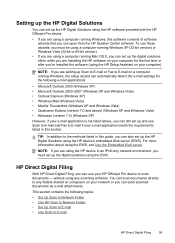
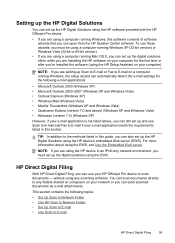
... 64-bit version).
• If you can set up and use Scan to E-mail and Fax to E-mail if your HP Officejet Pro device to any scanning software. NOTE: If you are using the HP device in an IPv6-only network environment, you must be using a computer running Windows, this section. You can scan documents directly...
User Guide - Page 172


... functionality available with the predefined name of "Officejet Pro 8500 A909 Series." To set up the device for Bluetooth communication
The HP Bluetooth Wireless Printer Adapter allows you connect to the device to the device. The device address is
displayed, which is printing. To change the device name. Some Bluetooth devices exchange addresses when they communicate with
your Bluetooth...
User Guide - Page 281
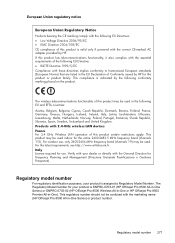
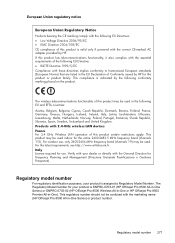
..., your dealer or directly with the marketing name (HP Officejet Pro 8500 All-in -One). Regulatory model number 277 If this product has telecommunications functionality, it also complies with the essential requirements of the following EU Directive: • R&TTE Directive 1999/5/EC Compliance with 2.4-GHz wireless LAN devices France For 2.4 GHz Wireless LAN operation of...
User Guide - Page 282


... in the regulatory documentation and test reports, this device must accept any interference received, including interference that the product Product Name: Regulatory Model Number:1) Product Options:
Hewlett-Packard Company
DoC#: SNPRC-0703-01-A
60, Alexandra Terrace, # 07-01 The Comtech, Singapore 118502
HP Officejet Pro 8500 All-in a typical configuration.
Appendix D
Declaration of...
User Guide - Page 283


sheet Paper Tray RSVLD-0608
conforms to the following two Conditions: (1) This device may cause undesired operation.
5. The product was tested in the regulatory documentation and test reports, this device must accept any interference received, including interference that the product
Product Name: Regulatory Model Number:1) Product Options:
Radio Module Number:
HP Officejet Pro 8500 All...
Similar Questions
Does The Hp Officejet Pro 8500 A910 Print Two-sided?
(Posted by tomdues 10 years ago)
Hp Officejet Pro 8500 A910 Cannot Convert To Wireless
(Posted by tdaiBone2 10 years ago)
Hp Officejet Pro 8500 A910 How To Enlarge Or Reduce Image Output
(Posted by gogjrRks 10 years ago)
How To Reset Ip Address Wireless Hp Officejet Pro 8500 A910
(Posted by Caprijim 10 years ago)
Hp Officejet Pro 8500 A910 Printing Black When Color Empty
(Posted by Bkenesnue 10 years ago)

