HP 8150n Support Question
Find answers below for this question about HP 8150n - LaserJet B/W Laser Printer.Need a HP 8150n manual? We have 20 online manuals for this item!
Question posted by arrick on June 7th, 2010
I Have Black Stripes Down Both Sides Of The Paper
The output A4, A3, always has lines for about 4mm from one edge, 2 from other. The lines are "bubbly" - ie have splodges of toner, all properly fused on to the paper.
I am not yet close to the service interval. What is the most likely cause / cure?
All help appreciated.
Thanks
Arrick
Current Answers
There are currently no answers that have been posted for this question.
Be the first to post an answer! Remember that you can earn up to 1,100 points for every answer you submit. The better the quality of your answer, the better chance it has to be accepted.
Be the first to post an answer! Remember that you can earn up to 1,100 points for every answer you submit. The better the quality of your answer, the better chance it has to be accepted.
Related HP 8150n Manual Pages
HP LaserJet Printer Family - Print Media Specification Guide - Page 11


... ream label usually lists the weight, size, quantity of paper as little as bent corners, wrinkles, nicked edges, or glue contamination. Do not fan or separate the paper into the printer so that can cause jams or multiple-sheet feeds.
2 Guidelines for duplexing). The preferred side for printing might face-up .
2 Read the ream label...
HP LaserJet Printer Family - Print Media Specification Guide - Page 46


... to the environment. Post-image curl results from exposure to the fusing process and the paper path in the printer.
electrical properties The electrical resistivity of the print. The electrical resistivity of the paper is common for copier- and laser-grade papers. It can make one side to use in a predefined pattern. Good process control by a machine...
HP LaserJet Printer Family - Print Media Specification Guide - Page 49
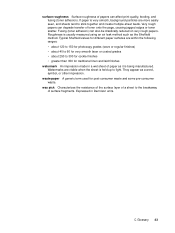
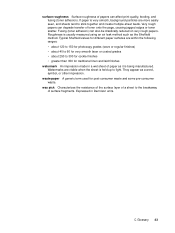
... jagged edges or toner scatter. They appear as the Sheffield method. Fusing (toner adhesion) can also be drastically reduced on very rough papers. Typical Sheffield values for different paper surfaces are within the following ranges: • about 120 to 150 for photocopy grades (wove or regular finishes) • about 40 to 60 for very smooth laser or...
HP Printers - Supported Citrix Presentation Server environments - Page 13


... client printer is installed on both sides as tray configuration, by the default settings of the autocreated printer and configure the driver for autocreated client printers.
Paper size ... defaults to black and white, no extra trays, no device-specific paper handling, etc. Client printer settings not reflected in environments running MetaFrame XP with the printer and determine its...
HP PCL/PJL reference - PCL 5 Comparison Guide - Page 48
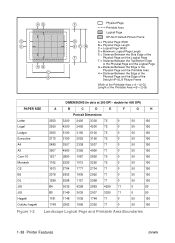
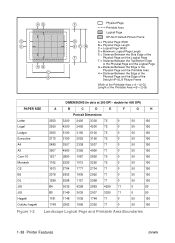
double for 600 DPI)
PAPER SIZE
Letter Legal Ledger Executive A4 A3 Com-10 Monarch C5 B5 DL JIS JIS Hagaki Oufuku-hagaki
A
2550 2550 3300 2175 2480 3507 1237 1162 1913 2078 1299 B4 B5 1181 ... 50
H
150 150 150 150 150 150 150 150 150 150 150 50 50 150 150
Figure 1-2 Landscape Logical Page and Printable Area Boundaries
1-38 Printer Features
ENWW DIMENSIONS (in dots at 300 DPI -
HP PCL/PJL reference - PCL 5 Comparison Guide - Page 167


... color laser printer.
Paper Types and Sizes
The printer can be installed that support letter, legal, and A4-sized media. ENWW
Printer-Specific Differences 2-119 Tray 1, a 100-sheet multipurpose tray, supports such media sizes and types as letter, legal, executive, A4, and custom-sized media (up to 2,000 sheets of color and an EIO interface. HP Color LaserJet...
HP PCL/PJL reference - PCL 5 Comparison Guide - Page 169


All output lands in the one standard output bin. Selecting Media Type
The HP LaserJet 2100 series printers do not support the Paper Type command. Selecting Output Bins
Unlike the HP LaserJet 4000 printer, the HP LaserJet 2100 series printers have no selectable output bins.
ENWW
Printer-Specific Differences 2-121
HP PCL/PJL reference - PCL 5 Comparison Guide - Page 339


...2-2 IIISi printer 2-2, 2-62, 2-70 line printer font selection 3-2 line type HP-GL/2 command 5-6 logical operations 2-13 and transparency interactions 2-15 command 2-16 logical page area 1-36
M
manual conventions 1-iii MC (merge control) command 2-28 mechanical print quality command 2-84 media destination (output bin) 2-77 media source command 2-75 media type command 2-84, 2-87, 2-106
LaserJet 5000...
HP PCL/PJL reference - Printer Job Language Technical Reference Manual - Page 80
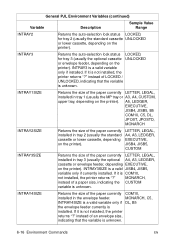
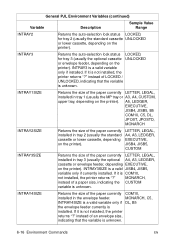
..., JISB5,
variable only if currently installed. MONARCH,
instead of the paper currently LETTER, LEGAL,
installed in tray 1 (usually the MP tray or A3, A4, CUSTOM, upper tray, depending on the printer). instead of an envelope size,
indicating that the variable is unknown. LETTER, LEGAL, A4, A3, LEDGER, EXECUTIVE, JISB4, JISB5, CUSTOM
INTRAY3SIZE
Returns the size of...
HP PCL/PJL reference - Printer Job Language Technical Reference Manual - Page 81
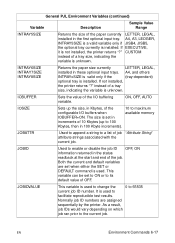
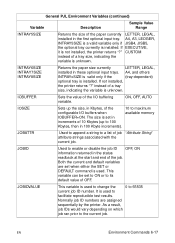
...memory
IOBUFFER=ON. JOBID
Used to 65535 current job ID number. EN
Environment Commands 6-17 A4, A3, LEDGER, INTRAY5SIZE is a valid variable only if JISB4, JISB5, the optional tray currently is...with the current job. The size is not installed, the printer returns "?" INTRAY6SIZE INTRAY7SIZE INTRAY8SIZE
Returns the paper size currently
LETTER, LEGAL,
installed in the status readback at ...
HP PCL/PJL reference - Printer Job Language Technical Reference Manual - Page 82
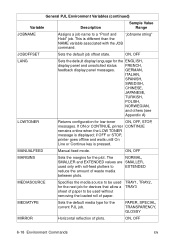
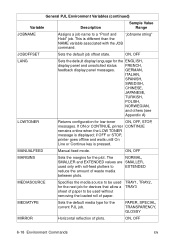
...printer goes offline and waits until On
Line or Continue key is different than the NAME variable associated with roll-feed plotters to a "Proof and "jobname string" Hold" job.
The
NORMAL,
SMALLER and EXTENDED values are SMALLER,
used without removing the loaded roll of paper... If ON or CONTINUE, printer CONTINUE
remains online when the LOW TONER
message is displayed; MEDIASOURCE
...
HP PCL/PJL reference - Printer Job Language Technical Reference Manual - Page 84


...
sent, if there is not enough memory to
print correctly with the printer: the
JISB5, JPOST,
LaserJet 4P/4MP printers interpret
JPOSTD
CUSTOM as odd sizes, such as 11.7" x
17.7" paper.
6-20 Environment Commands
EN LETTER, LEGAL,
Letter, Legal, Ledger, A5, A4, A3,
A5, A4,
Executive, JISB4, and JISB5 are Japanese postcard sizes; In these cases, the...
HP PCL/PJL reference - Printer Job Language Technical Reference Manual - Page 207


... that notify the user to load specific forms or paper • Jobs that control printer resources and print selected pages • Jobs that print a banner page followed by an application-
To receive notification as each example, the indented lines indicate commands belonging to ensure proper synchronization.
Spooler Examples
The following commands:
ECHO
STMSG
USTATUSOFF...
HP PCL/PJL reference - Printer Job Language Technical Reference Manual - Page 320
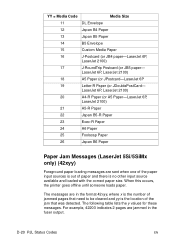
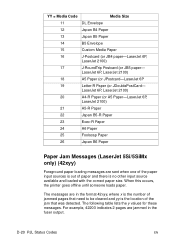
...the jam that was detected. LaserJet 6P, LaserJet 2100)
20
A4-R Paper (or A5 Paper-LaserJet 6P,
LaserJet 2100)
21
A5-R Paper
22
Japan B5-R Paper
23
Exec-R Paper
24
A6 Paper
25
Foolscap Paper
26
Japan B6 Paper
Paper Jam Messages (LaserJet 5Si/5SiMx only) (42xyy)
Foreground paper loading messages are in the fuser output. When this occurs, the printer goes offline until someone loads...
HP LaserJet 8150 Series Printer - User Guide - Page 30
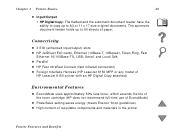
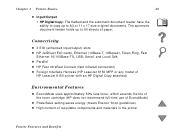
..., USB, Serial, and Local Talk ! Foreign Interface Harness (HP LaserJet 8150 MFP or any model of paper. The automatic document feeder holds up to 50 sheets of
HP LaserJet 8150 printer with an HP Digital Copy attached)
Environmental Features
!
Parallel ! Connectivity
! 3 EIO (enhanced input/output) slots ! PowerSave setting saves energy (meets ENERGY STAR guidelines) ! High...
HP LaserJet 8150 Series Printer - User Guide - Page 111


... the instructions below for setting the overall default printer output bin selection.
The stapler is :
FACE UP BIN
Face-up Bin
OPTIONAL BIN 1
Mailbox 1-8
Note
For the types of paper the printer supports, see page 397). Where and how you make selections depends on the left side of the 5-bin Mailbox with Stapler. The stapler...
HP LaserJet 8150 Series Printer - User Guide - Page 256


... of the printer or use the printer's cleaning page.
3. Clean the inside of paper in the order they are listed.)
# 1. Also try rotating the paper 180 degrees. Print a few more pages to see if the problem will correct itself.
2. Chapter 5 Problem Solving
256
Light Print or Fade Specks Dropouts Lines Gray Background Toner Smear Loose Toner Repeating...
HP LaserJet 8150 Series Printer - User Guide - Page 257


Make sure paper is
loaded correctly and guides
are listed.)
# # # # 5. Correcting Output Quality Problems Print to a different output bin.
Chapter 5 Problem Solving
257
Light Print or Fade Specks Dropouts Lines Gray Background Toner Smear Loose Toner Repeating Defects Misformed Characters Page Skew Curl or Wave Wrinkles or Creases
###
#
#
### #
Troubleshooting Steps
(Follow the ...
HP LaserJet 8150 Series Printer - User Guide - Page 372


Other than A3 or
Double Letter ! Photographic paper ! Paper with folds or tears ! Paper with notches on the side ! Thin paper
HP Digital Copy Operating Instructions Carbon paper ! Paper smaller than 6 x 4 in. (148 x 105 mm) or larger than paper
" cloth " metal foil " transparency film ! Coated paper ! Paper that is not rectangular ! Tracing paper ! Chapter 6 HP Digital ...
HP LaserJet 8150 Series Printers - Software Technical Reference - Page 116
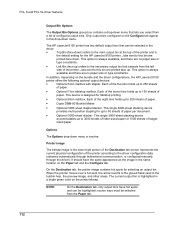
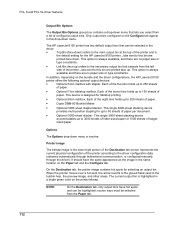
... sheets of configured output bins. sized paper.
NOTE:
On the Destination tab, only output bins have the same...LaserJet 8150
printer offers the following optional output devices:
•
Optional 5-bin mailbox with stapler. source trays must be selected from the left
side of paper... to 3000 sheets of letter-sized paper or 1500 sheets of the printer according to the gloved hand used...
Similar Questions
How To Duplex Two Sided With Laserjet P2055d For Office
(Posted by NYBOAjws 9 years ago)
How Do You Print On Both Side P2035 Laserjet
(Posted by bluebbolin 10 years ago)
How To Print Both Sides Of Papaer With Hp Laser Jet P3015 Pcl 6
(Posted by senpip 10 years ago)
How To Print On Both Side Hp Laserjet P2055
(Posted by IngJugg 10 years ago)
Cannot Print Double Sided Hp Laserjet 4700
(Posted by gpetrth 10 years ago)

