HP 8150 Support Question
Find answers below for this question about HP 8150 - LaserJet B/W Laser Printer.Need a HP 8150 manual? We have 18 online manuals for this item!
Question posted by n8mkunnalm on August 24th, 2014
How To Set Default Font On Hp 8150
The person who posted this question about this HP product did not include a detailed explanation. Please use the "Request More Information" button to the right if more details would help you to answer this question.
Current Answers
There are currently no answers that have been posted for this question.
Be the first to post an answer! Remember that you can earn up to 1,100 points for every answer you submit. The better the quality of your answer, the better chance it has to be accepted.
Be the first to post an answer! Remember that you can earn up to 1,100 points for every answer you submit. The better the quality of your answer, the better chance it has to be accepted.
Related HP 8150 Manual Pages
HP PCL/PJL reference - PCL 5 Comparison Guide - Page 78
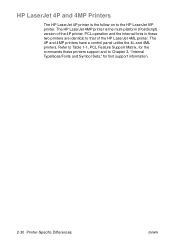
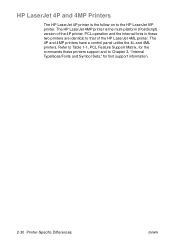
HP LaserJet 4P and 4MP Printers
The HP LaserJet 4P printer is the multi-platform (PostScript) version of the HP LaserJet 4ML printer. Refer to Table 1-1, PCL Feature Support Matrix, for font support information.
2-30 Printer-Specific Differences
ENWW The HP LaserJet 4MP printer is the follow-on to Chapter 3, "Internal Typefaces/Fonts and Symbol Sets," for the commands these two ...
HP PCL/PJL reference - PCL 5 Comparison Guide - Page 108
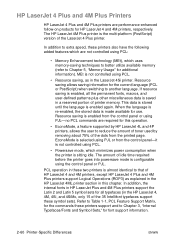
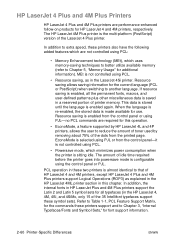
... the control panel or PJL. In addition to extra speed, these printers support and to Chapter 3, "Internal Typefaces/Fonts and Symbol Sets," for font support information.
2-60 Printer-Specific Differences
ENWW Resource saving allows saving information for HP LaserJet 4 and 4M printers, respectively. PCL operation in these symbol sets). The amount of idle time required before the...
HP PCL/PJL reference - PCL 5 Comparison Guide - Page 109
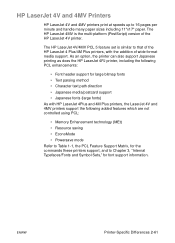
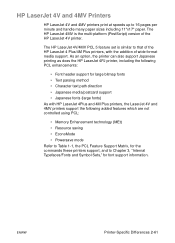
... support • Japanese fonts (large fonts) As with the addition of wide format media support. The HP LaserJet 4MV is similar to that of the HP LaserJet 4V printer. The HP LaserJet 4V/4MV PCL 5 feature set is the multi-platform (PostScript) version of the HP LaserJet 4 Plus/4M Plus printers, with HP LaserJet 4Plus and 4M Plus printers, the LaserJet 4V and 4MV printers support the following...
HP PCL/PJL reference - PCL 5 Comparison Guide - Page 119
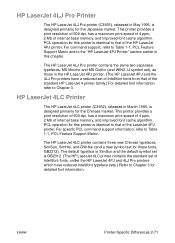
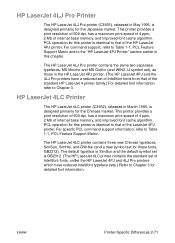
...for these fonts, GB2312). The default typeface is SimSun and the default symbol set is GB2312. (The HP LaserJet 4LC printer contains the standard set of Intellifont fonts, unlike the HP LaserJet 4PJ and 4LJ Pro printers which have a reduced set for this printer is identical to that of the LaserJet 4PJ printer. ENWW
Printer-Specific Differences 2-71 The HP LaserJet 4LC printer contains...
HP PCL/PJL reference - PCL 5 Comparison Guide - Page 144


...in HP LaserJets (from LaserJet 4PJ on), the default text parsing method was based on products for HP LaserJet 4 Plus and 4M Plus printers, respectively. Table 2-14. If the default font is a 16-bit font, the default text parsing method is set field. Command
Text Parsing
When 2-byte text parsing methods were introduced in the default font. HP LaserJet 5 and 5M Printers
HP LaserJet 5 and...
HP PCL/PJL reference - PCL 5 Comparison Guide - Page 186
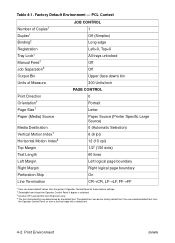
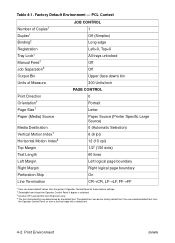
... boundary Right logical page boundary On CR→CR, LF→LF, FF→FF
1 User can be the factory default font, the user selected default font from
the Operator Control Panel, or from the printer Operator Control Panel if duplex is selected. 3 Used on HP LaserJet IIISi and 4Si printers only. 4 The font characteristics are determined by the...
HP PCL/PJL reference - PCL 5 Comparison Guide - Page 192
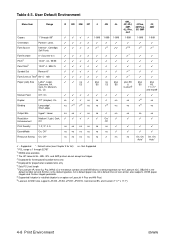
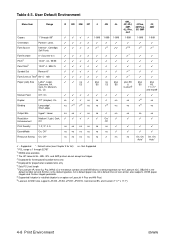
... also available 3 The HP LaserJet 4L, 4ML, 4PJ, and 4MP printers do not accept cartridges. 4 Displayed for fixed-spaced scalable fonts only 5 Displayed for proportional scalable fonts only 6 Sets PCL text length 7 For LaserJet 4PJ and 4LJ Pro, WIN3.1J is the default symbol set and SimSun is an option on LaserJet 4 Plus and 4M Plus) 9 LaserJet 4V/4MV also supports...
HP PCL/PJL reference - PCL 5 Comparison Guide - Page 338


...34
J
job separation command (4Si) 2-10 (IIISi) 2-2, 2-62
F
factory default environment 4-1 settings 4-1
feature settings, default 4-1 fill type HP-GL/2 command 5-6 font format 16 2-31 font header format 16 2-34 font metric calculation 2-49 font selection
line printer substitution 3-2 symbol set ID values C-2 fonts internal scalable 3-4 new header segments 2-35 TrueType 3-11 foreground color 2-69...
HP PCL/PJL reference - PCL 5 Comparison Guide Addendum - Page 33


...✓
Font Selection By ID # [Primary]
?(#X
✓
✓
✓
✓
Select Default Font [Primary]...Set Control
?*c#S
✓
✓
✓
✓
✓ - The information contained in the command with a right parenthesis ")". Table 4. PCL 5 feature support for LaserJet products (continued)
Functions
Commands
LaserJet LaserJet LaserJet LaserJet
5100
8150...
HP PCL/PJL reference - Printer Job Language Technical Reference Manual - Page 94
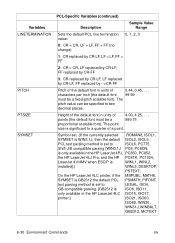
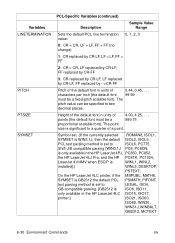
...
WINL1, WINL2,
installed].)
WINL5, DESKTOP,
PSTEXT,
On the HP LaserJet 4LC printer, if the MSPUBL, MATH8,
SYMSET is GB2312 the default PCL PSMATH, PIFONT,
text parsing method is set to
LEGAL, ISO4,
GB-compatible parsing. [GB2312 is significant to two
decimal places. characters per inch (the default font 99.99
must be specified to a quarter of a point...
HP PCL/PJL reference - Printer Job Language Technical Reference Manual - Page 268
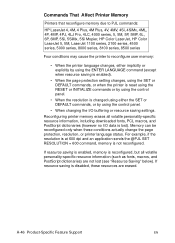
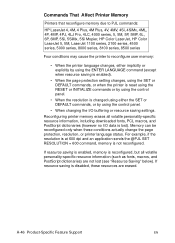
...an application sends the @PJL SET RESOLUTION = 600 command, memory is lost (see "Resource Saving" below). Commands That Affect Printer Memory
Printers that reconfigure memory due to PJL commands:
HP LaserJet 4, 4M, 4 Plus, ...saving is enabled).
• When the page protection setting changes, using the SET or DEFAULT commands, or when the printer is reset using the RESET or INITIALIZE commands or...
HP LaserJet 8150 Series Printers - Software Technical Reference - Page 16


... Macintosh OS 7 and newer Macintosh systems. It provides assistance to set up a new printer, then moves itself to install the software by using either a typical installation or a custom installation. The screen fonts match your printer fonts, allowing you select the Install Printer option from the HP LaserJet 8150 Printing System Installer CD-ROM browser, the Choose Setup Language dialog...
HP LaserJet 8150 Series Printers - Software Technical Reference - Page 49
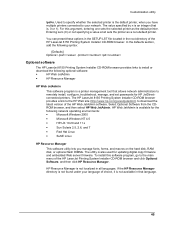
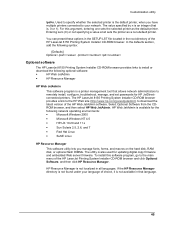
... located in that language.
45 HP Web JetAdmin is available for HP JetDirectconnected printers. The value specified by n is not localized in all sets the printer as the default printer. The HP LaserJet 8150 Printing System Installer CD-ROM browser provides a link to the HP Web site (http://www.hp.com/go to your language of the HP LaserJet Printing System Installer CD-ROM...
HP LaserJet 8150 Series Printers - Software Technical Reference - Page 68


...(to configure the tray margins).
7.
An Edge-to-Edge override set to YES should be used only when you in calibrating the HP LaserJet 8150 printer's paper trays for a single job, and then automatically turned off...printed. Edge-to-Edge settings in the printer drivers will always override the Edge-to-Edge settings of the paper tray from which is designed by default to be only turned...
HP LaserJet 8150 Series Printers - Software Technical Reference - Page 83


... HP LaserJet 8150 Series printer driver... Print Quality group box provides options to Best Quality or
600 dpi)
The Print Quality group box also includes a Details button. If you select either Best Quality or 600 dpi and then change their default settings...settings...settings.
The group box includes three
options:
•
Best Quality (settings predefined)
•
600 dpi (settings...
HP LaserJet 8150 Series Printers - Software Technical Reference - Page 85
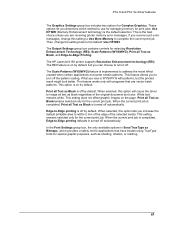
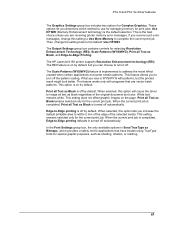
... all Text as black regardless of the selected media. Print all Text as shading, rotation, or slanting.
81 In the Font Settings group box, the only available options is the default selection. The HP LaserJet 8150 printer supports Resolution Enhancement technology (REt). What you determine which provides a safety net for applications that use for managing memory for...
HP LaserJet 8150 Series Printers - Software Technical Reference - Page 116
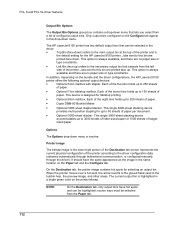
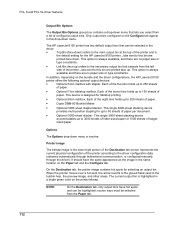
... is
the default setting for up to 250 sheets
of the printer according to 120 sheets of the printer. It should have hot spots and can be selected in the lower-right portion of the Destination tab screen represents the current physical configuration of paper.
•
Optional 7-bin tabletop mailbox. The HP LaserJet 8150 printer has two default output...
HP LaserJet 8150 Series Printers - Software Technical Reference - Page 146
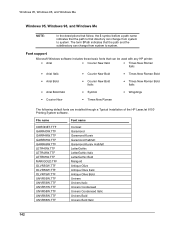
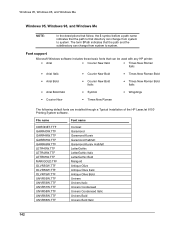
...can change from system to system. Font support
Microsoft Windows software includes these basic fonts that the path and the
subdirectory can be used with any HP printer:
• Arial
• ...New
• Times New Roman
The following default fonts are installed through a Typical Installation of the HP LaserJet 8150 Printing System software. The term $Path indicates that can change from ...
HP LaserJet 8150 Series Printers - Software Technical Reference - Page 153
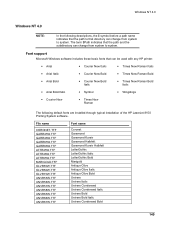
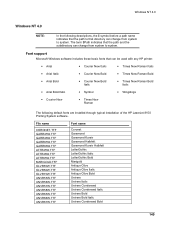
...Bold Italic Univers Condensed Bold
149 Windows NT 4.0
Windows NT 4.0
NOTE:
In the following default fonts are installed through typical installation of the HP LaserJet 8150 Printing System software. Font support
Microsoft Windows software includes these basic fonts that can be used with any HP printer:
• Arial
• Courier New Italic
• Times New Roman Italic
• Arial...
HP LaserJet 8150 Series Printers - Software Technical Reference - Page 162
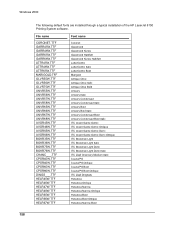
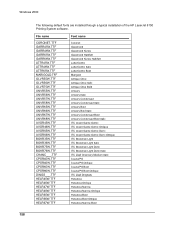
...DINGS___.TTF HELR45W.TTF HELR46W.TTF HELR47W.TTF HELR48W.TTF HELR65W.TTF HELR66W.TTF HELR67W.TTF
Font name
Coronet Garamond Garamond Kursiv Garamond Halbfett Garamond Kursiv Halbfett LetterGothic LetterGothic Italic LetterGothic Bold Marigold...Narrow Bold
158 Windows 2000
The following default fonts are installed through a typical installation of the HP LaserJet 8150 Printing System software.
Similar Questions
How Do I Network A Hp 8150 Laserjet Printer Manual
(Posted by loeleb 9 years ago)
Where Is The Hard Drive Located On Hp 8150 Printer
(Posted by Angebbo 10 years ago)
How Do I Adjust The Heat Settings On My Hp 2055 Laserjet Print
(Posted by navrMISLAM 10 years ago)

