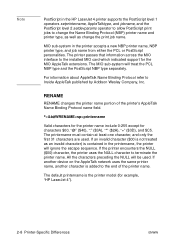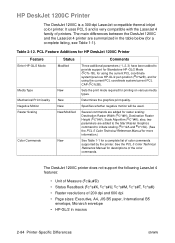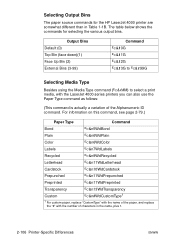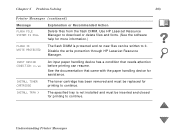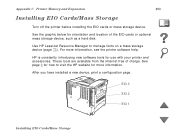HP 8100n Support Question
Find answers below for this question about HP 8100n - LaserJet B/W Laser Printer.Need a HP 8100n manual? We have 20 online manuals for this item!
Question posted by kumaru3 on December 10th, 2012
Unable To Print From Hp 4215 On My New Computer.
Current Answers
Answer #1: Posted by RathishC on December 10th, 2012 7:37 AM
Since you have lost the printer disk, would recommend clicking the below mentioned link to download the software for HP Officejet 4215 All-in-One Printer:
Please select the Operating System you are using and download the software.
Hope this helps.
Thanks & Regards
Rathish C
#iworkfordell
Related HP 8100n Manual Pages
Similar Questions
I click on "print" on my computer but nothing will happen. The printer says "READY" but there is not...