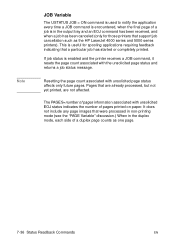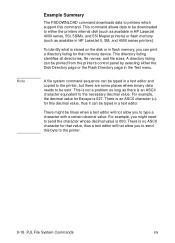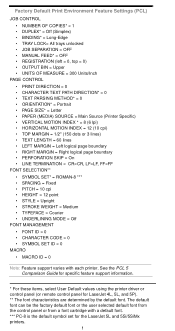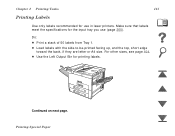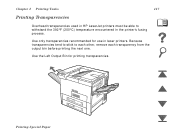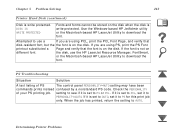HP 8000dn Support Question
Find answers below for this question about HP 8000dn - LaserJet B/W Laser Printer.Need a HP 8000dn manual? We have 19 online manuals for this item!
Question posted by shenouda2009 on April 16th, 2010
How To Print The Text On The Back Of The Paper
The person who posted this question about this HP product did not include a detailed explanation. Please use the "Request More Information" button to the right if more details would help you to answer this question.
Current Answers
Answer #1: Posted by Anonymous-15388 on April 16th, 2010 3:23 PM
Automatic duplexers are available for this printer at low cost. This is the easiest method. You will have an option in the printer driver under printing preferences) to print on both sides, and to choose flip on short edge (for a top edge binding), or flip on long edge (for a left hand binding).
Related HP 8000dn Manual Pages
Similar Questions
How To Print 5x8 Paper Faster On Hp Laser P3015
(Posted by frladdaw 9 years ago)
How Do I Make My Hp P2030 Printer Stop Printing Random Papers
(Posted by rookijba 9 years ago)
Is This Printer Good Enough For Printing Polyetser Paper?
I am looking a laser printer for printing of polyester paper for offset printing puposes, that can p...
I am looking a laser printer for printing of polyester paper for offset printing puposes, that can p...
(Posted by smeitei002 11 years ago)
My Hp 8000dn Is Not Printing Frome Drawer 4 When Tray 2 And 3 Are Out Of Paper?
I can not get my HP 8000DN printer to print from tray 4 (2000 page).
I can not get my HP 8000DN printer to print from tray 4 (2000 page).
(Posted by DaveSomers 14 years ago)
How Do I Get Drawer 4 To Print After Drawer 2 And 3 Are Out Of Paper?
(Posted by DaveSomers 14 years ago)