HP 6910p Support Question
Find answers below for this question about HP 6910p - Compaq Business Notebook.Need a HP 6910p manual? We have 68 online manuals for this item!
Question posted by regcNo on May 11th, 2014
How To Setup The Hp Compaq 6910p Battery Backup
The person who posted this question about this HP product did not include a detailed explanation. Please use the "Request More Information" button to the right if more details would help you to answer this question.
Current Answers
There are currently no answers that have been posted for this question.
Be the first to post an answer! Remember that you can earn up to 1,100 points for every answer you submit. The better the quality of your answer, the better chance it has to be accepted.
Be the first to post an answer! Remember that you can earn up to 1,100 points for every answer you submit. The better the quality of your answer, the better chance it has to be accepted.
Related HP 6910p Manual Pages
Installing Windows 7 on HP Compaq and EliteBook Notebook PCs - Page 2


...; HP Compaq 2510p Notebook PC • HP Compaq 2710p Notebook PC • HP Compaq 6910p Notebook PC • HP Compaq 8510p Notebook PC • HP Compaq 8510w Mobile Workstation • HP Compaq 8710p Notebook PC • HP Compaq 8710w Mobile Workstation • HP Compaq 6510b Notebook PC • HP Compaq 6520s Notebook PC • HP Compaq 6710b Notebook PC • HP Compaq 6720s Notebook...
Intel Centrino 2 with vProâ„¢ technology Setup and Configuration for HP Business Notebook PCs - Page 2


... technology to the system locally or through a management console. AMT Setup and Configuration
AMT must be Setup and Configured in one of AMT Setup and Configuration.
AMT Setup can be made to simplify PC management and reduce IT related expenditures.
Introduction
Purpose
HP Compaq Business Notebook 2510p, 2710p, 6910p, 8510p and 8710p models use Intel Centrino Pro1 technology and...
HP Compaq notebook common image - Page 2


...
-
HP Compaq 6910p Notebook PC - HP Compaq 6715b Notebook PC (See Appendix E) - HP Compaq 6515b Notebook PC (See Appendix E) - There is for use by HP personnel and clients and describes the process for data loss during this step you do not back up all user data prior to successfully create a Microsoft® Windows® Windows XP Professional or Windows Vista® Business...
HP Compaq notebook common image - Page 3


...- Microsoft Windows XP Professional Service Pack 2 CD or Microsoft Windows Vista Business, Certificate of Microsoft Windows drivers and enhancements. Previous versions may not have ...HP PCs does not grant reimaging and deployment rights. The HP Support Software CD is intended to be downloaded from the HP website at www.hp.com or copied from the HP website www.hp.com. HP Compaq 8510p Notebook...
HP Compaq notebook common image - Page 4


...discs using Computer Setup (see Appendix A). - Removal procedures are available in the Maintenance and Service Guide: "HP Compaq 8510p Notebook PC."
4....all of Microsoft Windows Vista Business. Check the current ROM BIOS using HP Backup and Recovery Manager. 3. ...: "HP Compaq 6910p Notebook PC."
9. The factory image can result in the Maintenance and Service Guide: "HP Compaq 8510p Notebook PC."...
HP Compaq notebook common image - Page 5


...HP Compaq 6710b Notebook PC."
14.
Apply power to the 6910p and allow the OS to enumerate all of the new devices. 11. Failure to make the optical drive the first boot device on the 2510p or 2710p, capture the image using HP Backup...Vista Business operating system and system software for a Common Image
Preparing for use on the 8510p.
2. Insert the drive removed from the 6910p into...
HP Compaq notebook common image - Page 6


... the 8710p. 7. Removal procedures are available in the Maintenance and Service Guide: "HP Compaq 6910p Notebook PC." Install the latest drivers and enhancements from the HP website at www.hp.com. Removal procedures are available in the Maintenance and Service Guide: "HP Compaq 8710p Notebook PC."
6.
See Table 1 for Vista
Required component Required component
Recommended component...
HP Compaq notebook common image - Page 7


...Service Guide: "HP Compaq 6710b Notebook PC."
14. Removal procedures are available in the Maintenance and Service Guide: "HP Compaq 6510b Notebook PC."
18....the 2510p or 2710p, capture the image using HP Backup and Recovery Manager or third party image capture ...drive removed from the 8710p into the 6910p. 11.
Common image preparation using Computer Setup (see Appendix A). -
Note Refer...
HP Compaq notebook common image - Page 8


... are available in the Maintenance and Service Guide: "HP Compaq 6910p Notebook PC."
8. Apply power to the 8710p and allow...HP Compaq 8710p Notebook PC."
4. This section provides guidelines for use on the 8510p. 2. Remove the primary hard drive from the 8510p into the 6710b. 14. Unbundle the preinstalled Windows XP Professional image on the 2510p or 2710p, capture the image using HP Backup...
HP Compaq notebook common image - Page 11


... the primary hard drive from the 6910p into the 6510b. 19. The image is
now ready for use on the 2510p or 2710p, capture the image using HP Backup and Recovery Manager or third party ... procedures are available in the Maintenance and Service Guide: "HP Compaq 8510p Notebook PC."
5. Removal procedures are available in the Maintenance and Service Guide: "HP Compaq 6910p Notebook PC."
10.
HP Compaq notebook common image - Page 12


... using Setup
Note The ROM versions listed in this document are current as of the screen during startup.
1. Table 3 Minimum ROM versions
Portable family
HP Compaq 8710p Notebook PC HP Compaq 8510p Notebook PC HP Compaq 6910p Notebook PC HP Compaq 2710p Tablet PC HP Compaq 2510p Notebook PC HP Compaq 6715b Notebook PC HP Compaq 6710b Notebook PC HP Compaq 6515b Notebook PC HP Compaq 6510b Notebook...
HP Compaq notebook common image - Page 15


...It is subject to maintain a software components list for consistency. A . The only warranties for multi-monitor configurations. Appendix D: Questions and answers
Q . Is the HP Compaq 8510p Notebook PC preinstall image also compatible with models that are U.S.
The information contained herein is designed for use with the HP Compaq 6910p and Compaq 8710p notebooks? A .
Installing Windows 2000 on the HP Compaq Business Notebooks - Page 1


Installing Windows 2000 on the HP Compaq Business Notebooks
Introduction...2 System Requirements and Prerequisites 2 Installing the operating system and system hardware 3 Appendix A: Known anomalies ...5 Appendix B: Questions and answers...6 Appendix C: 6510b and 6710b models 6
Installing Windows 2000 on the HP Compaq Business Notebooks - Page 4
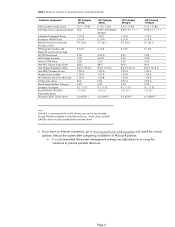
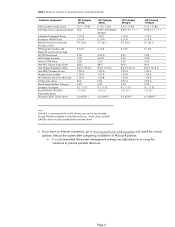
... 1.01.04
6.0.4069.1
HP Compaq 6910p
5.10.1.5160 8.391.3-070626A50362C 1.00 J 6.10 A 9.7.34.0
HP Compaq 8510p/w 5.10.1.5180 8....HP Compaq 8710p/w 5.10.1.5180 8.391.2.1.1.1.1
1.10 A 6.10 A 9.7.34.0
5.10 E
2.00 3.00 5.00 N/A 8.2.0.1012 A 7.00 A 1.00 A 1.00 B 2.00 A 6.20 9.1.11 Q 1.01.01
6.0.4069.1
Note: DirectX 9 is recommended that power management settings are adjusted prior to using the notebook...
Installing Windows 2000 on the HP Compaq Business Notebooks - Page 5
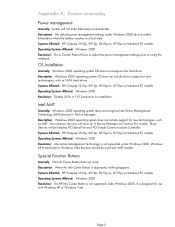
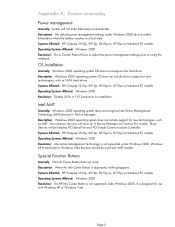
... settings under Windows 2000. Two unknown devices will show up in F10 Setup prior to using the notebook. Windows XP Professional or Windows Vista Business should be listed as SATA hard drives. It is depressed, nothing happens. Systems Affected: HP Compaq 2510p, 6910p, 8510p/w, 8710p/w Notebook PC models Operating Systems Affected: Windows 2000 Resolution: Go to Control...
HP Compaq 6910p Notebook PC - Maintenance and Service Guide - Page 9
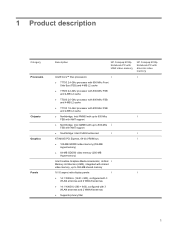
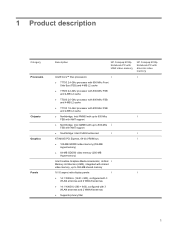
1 Product description
Category Processors
Chipsets Graphics Panels
Description
HP Compaq 6910p Notebook PC with UMA video memory
HP Compaq 6910p Notebook PC with discrete video memory
Intel® Core™ Duo processors:
√
√
● T7700 2.4-GHz processor with 800-MHz Front Side Bus (FSB) and 4-...
HP Compaq 6910p Notebook PC - Maintenance and Service Guide - Page 10
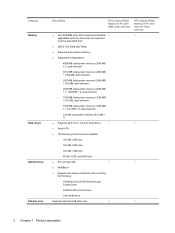
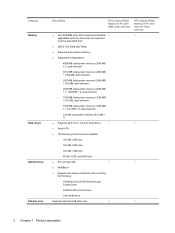
...Chapter 1 Product description Category Memory
Hard drives Optical drives Diskette drive
Description
HP Compaq 6910p Notebook PC with UMA video memory
● Two SODIMM slots, both customer accessible/ &#...8730; upgradable (memory slot under the keyboard must be populated first)
HP Compaq 6910p Notebook PC with discrete video memory
√
● DDRII PC2-5300 (667-MHz...
HP Compaq 6910p Notebook PC - Maintenance and Service Guide - Page 11


Category Audio Modem Ethernet Wireless
External media card Ports
Description
HP Compaq 6910p Notebook PC with UMA video memory
● Stereo speakers
√
● Integrated monoaural ..., MS, MSPro, and xD)
● 1394a port
√
● Docking connector
HP Compaq 6910p Notebook PC with discrete video memory √ √
√
√
√
√ √ √
3
HP Compaq 6910p Notebook PC - Maintenance and Service Guide - Page 12
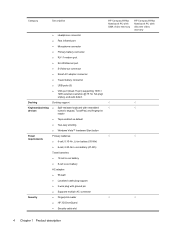
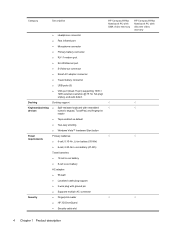
...; 12-cell Li-ion battery ● 8-cell Li-ion battery
Security
AC adapter: ● 90-watt ● Localized cable plug support ● 3-wire plug with ground pin ● Supports multipin AC connector ● Fingerprint reader ● HP 3D DriveGuard ● Security cable slot
HP Compaq 6910p Notebook PC with UMA video memory
HP Compaq 6910p Notebook PC with discrete video memory...
HP Compaq 6910p Notebook PC - Maintenance and Service Guide - Page 13


... parts:
√
√
● AC adapter
● Hard drive
● Memory module
● MultiBay II device
● Primary battery
● SIM
● WLAN module
● WWAN module
5 Category Operating system Serviceability
Description
HP Compaq 6910p Notebook PC with UMA video memory
● Smart card reader/bezel snap-in
● Trusted platform module (TPM) 1.2 on system...
Similar Questions
Hp Compaq 6910p How To Remove Cmos Battery
(Posted by lenarie 9 years ago)
What Is The Base System Device For Hp Compaq 6910p?
(Posted by mameg12 9 years ago)
How To Install Pci Simple Communications Controller Hp Compaq 6910p Drivers
(Posted by trejaick 10 years ago)
Hp Compaq 6910p How To Disable 3d Driveguard
(Posted by sbMark75 10 years ago)
Sim Card Hp Compaq 6910p How Work
(Posted by Anddgeor 10 years ago)

