HP 6910p Support Question
Find answers below for this question about HP 6910p - Compaq Business Notebook.Need a HP 6910p manual? We have 68 online manuals for this item!
Question posted by TIFFAAl on June 8th, 2014
How To Reset / Restore / Remove / Change / Bios / Power On Password On A Hp
compaq 6910 p
Current Answers
There are currently no answers that have been posted for this question.
Be the first to post an answer! Remember that you can earn up to 1,100 points for every answer you submit. The better the quality of your answer, the better chance it has to be accepted.
Be the first to post an answer! Remember that you can earn up to 1,100 points for every answer you submit. The better the quality of your answer, the better chance it has to be accepted.
Related HP 6910p Manual Pages
Intel Centrino 2 with vProâ„¢ technology Setup and Configuration for HP Business Notebook PCs - Page 2


... providers. Updates to AMT 4.1 are available at http://www.hp.com. AMT 4.0 shipped with HP Compaq Business Notebook 2510p, 2710p, 6910p, 8510p and 8710p models.
Settings modified in AMT Setup like setting up the system for improved management of PC systems and better security. AMT is to a power source and a network. AMT Setup and Configuration
AMT must...
Intel Centrino 2 with vProâ„¢ technology Setup and Configuration for HP Business Notebook PCs - Page 4


... : Enabled
4 This whitepaper details HP recommended settings on options, some of which may be made in the MEBx.
7) Change the password for certain options, it is "admin...Power On Self Test (POST) to enter Management Engine BIOS Extension (MEBx) Setup.
6) Enter the default password. Select Y.
9) Check the Intel ME State Control. Changing the password indicates that the system resets...
Intel Centrino 2 with vProâ„¢ technology Setup and Configuration for HP Business Notebook PCs - Page 10
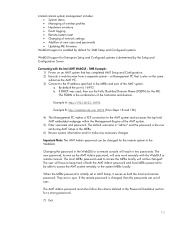
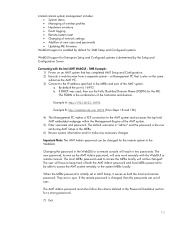
... profiles • Hardware inventory • Event logging • Remote system reset • Changing of network settings • Addition of sync. b. If the remote password is changed for the ME. a.
The new password, known as the AMT Admin password, will result in the WebGUI. The local MEBx password used , then use the Fully Qualified Domain Name (FQDN) for...
HP Compaq notebook common image - Page 4


... BIOS. Removal procedures are available in the Maintenance and Service Guide: "HP Compaq 8510p Notebook PC."
5. Insert the drive removed from the 6910p.
-
Check the current ROM BIOS using... Vista Business image on the HP website to the documentation included with the system for instructions.
2. Create restore discs using HP Backup and Recovery Manager. 3. Apply power to the...
HP Compaq notebook common image - Page 5


... complete these steps in the proper order can result in the order provided. Change the boot order in the Maintenance and Service Guide: "HP Compaq 6710b Notebook PC."
14. Insert the drive removed from the 6910p into the 6510b. 19. Configuring the Windows Vista Business operating system and system software for a Common Image
Preparing for complete installation...
HP Compaq notebook common image - Page 7


...removed from the 8710p into the 6910p. 11. Connect AC power. 3. Power down the 6710b and remove the hard drive. 17. Removal procedures are available in the Maintenance and Service Guide: "HP Compaq 6710b Notebook PC."
14. Removal procedures are available in the Maintenance and Service Guide: "HP Compaq 6510b Notebook... the latest system ROM BIOS. This section provides guidelines...
Management and Printing User Guide - Windows XP and Windows Vista - Page 14


Disable/enable the integrated network controller.
Assign Enterprise or Small Business Intel AMT model. Reset the AMT configuration to IDE floppy or CD-ROM and assign a username and password. Set the real-time clock. Intel AMT Configuration
Select Host Name TCP/IP
Provisioning Server Provision Model Set PID and PPS Un-Provision SOL/IDE...
ProtectTools - Windows Vista and Windows XP - Page 4


... application properties 19 Removing an application from Single...Restoring certification data from the backup file 33 Changing the owner password 34 Resetting a user password 34 Enabling and disabling Embedded Security 34 Permanently disabling Embedded Security 34 Enabling Embedded Security after permanent disable 34 Migrating keys with the Migration Wizard 35
4 Java Card Security for HP...
ProtectTools - Windows Vista and Windows XP - Page 5


... the setup password 50 Changing the setup password 51 Setting password options 51 Enabling and disabling stringent security 51 Enabling and disabling power-on authentication on Windows restart 51
6 Device Access Manager for HP ProtectTools Starting background service ...54 Simple configuration ...55 Device class configuration (advanced 56 Adding a user or a group 56 Removing a user or...
ProtectTools - Windows Vista and Windows XP - Page 8


... operations.
● Java Card Security configures the HP ProtectTools Java Card for user authentication before the operating system loads.
● Java Card Security configures separate Java Cards for an administrator and a user.
● BIOS Configuration provides access to power-on user and administrator password management.
● BIOS Configuration provides an alternative to the pre-boot...
ProtectTools - Windows Vista and Windows XP - Page 14


... I or L. ● Combine words from all supported HP ProtectTools modules. HP ProtectTools Backup and Restore
HP ProtectTools Backup and Restore provides a convenient and quick way to back up preselected HP ProtectTools modules
NOTE: You must set backup options before you write down your password, do not store it backwards. ● Change passwords regularly. For example, you can back up...
ProtectTools - Windows Vista and Windows XP - Page 49


... to system security features that are also available in BIOS Configuration for HP ProtectTools are managed by Computer Setup.
NOTE: Many of the features in Computer Setup. With BIOS Configuration, you can accomplish the following objectives: ● Manage power-on passwords and administrator passwords. ● Configure other power-on authentication features, such as enabling embedded...
ProtectTools - Windows Vista and Windows XP - Page 55


... setup passwords in the HP ProtectTools window. To enable or disable Automatic DriveLock protection:
1. The option to enable Automatic DriveLock is replaced by the TPM embedded security chip. Be sure that you remember what password you have set a setup password, you have already manually set and change the power-on password can set through the "Passwords" page in BIOS...
ProtectTools - Windows Vista and Windows XP - Page 56


.... 4. Changing the power-on password
To change the power-on password: 1. Type the current password in the Enter New Password box. 6. In the left pane, click BIOS Configuration, and then click Security. 3. Set and confirm the new password in the Old Password box. 5. Click Apply, and then click OK in the Enter Password and Confirm Password boxes. 5.
Select Start > All Programs > HP...
ProtectTools - Windows Vista and Windows XP - Page 57


.... 3. In the right pane, next to enhance the security of power-on Windows restart: 1. Type the current password in the HP ProtectTools window. Enabling stringent security provides enhanced protection for HP ProtectTools to set password options to Setup Password, click Change. 4. In the left pane, click BIOS Configuration, and then click Security. Click OK in a safe place...
ProtectTools - Windows Vista and Windows XP - Page 70


...
credentials after the ROM is restored to is removed or damaged, users lose all Credential Manager credentials protected by the TPM. Use the arrow keys to select Security > Setup Password.
If the TPM module is reset to factory settings after transitioning from Credential Manager prior to removing the TPM module. HP recommends that the user back...
ProtectTools - Windows Vista and Windows XP - Page 80


...Power-on . The user has to change their PIN or create another user to initialize their user setting to the original embedded security password through f10 BIOS. the factory reset clears the Basic User Key.
The Reset to the system after reset. However, after reenabling Embedded Security Device, Power... HP recommends that the customer's IT department follow "best practices" in left...
ProtectTools - Windows Vista and Windows XP - Page 85


...-on password,
changing 50 power-on password,
setting 50 setup password, changing 51 setup password, setting 50 smart card power-on
authentication 47 stringent security 51 system configuration
options 45 BIOS setup password
changing 51 setting 50 boot options 44
B background service, Device Access
Manager 54 backing up and restoring
certification information 33 Embedded Security 33 HP ProtectTools...
ProtectTools - Windows Vista and Windows XP - Page 86


... Drive Encryption keys 62 Drive Encryption recovery
service 62 encrypting a drive 60 removing a user 61 setting a password 61
E Embedded Security for HP
ProtectTools backup file, creating 33 basic user account 30 Basic User Key 30 Basic User Key password, changing 32 certification data, restoring 33 enabling after permanent disable 34 enabling and disabling 34 enabling TPM...
Security - Windows XP and Windows Vista - Page 5


... in Computer Setup 4 Setup password ...5 Managing a setup password 5 Entering a setup password 5 Power-on password ...6 Managing a power-on password 6 Entering a power-on password 7 Requiring a power-on password at restart 7 Using Computer Setup DriveLock ...8 Setting a DriveLock password 9 Entering a DriveLock password 10 Changing a DriveLock password 10 Removing DriveLock protection 10...
Similar Questions
How To Remove Bios Password On Hp Laptop 6910p
(Posted by LOcook 9 years ago)
How To Clear Bios Admin Password Hp Elite 2530p
(Posted by alitf 10 years ago)
How I Can Remove Bios Forgoton Password?
Elite Book 6910p Model Of Hp
i have no old password
i have no old password
(Posted by mikramshafiq 10 years ago)

