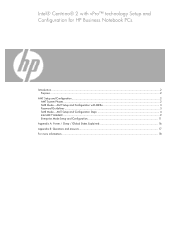HP 6910p Support Question
Find answers below for this question about HP 6910p - Compaq Business Notebook.Need a HP 6910p manual? We have 68 online manuals for this item!
Question posted by evedp on December 20th, 2014
Need French Help Support , Please
The person who posted this question about this HP product did not include a detailed explanation. Please use the "Request More Information" button to the right if more details would help you to answer this question.
Current Answers
Answer #1: Posted by Brainerd on December 20th, 2014 4:40 AM
Hi, please go here:
https://support.hp.com/fr-fr
https://support.hp.com/fr-fr
I hope this helps you!
Please press accept to reward my effort or post again with more details if not satisfied.
Regards, Brainerd
Related HP 6910p Manual Pages
Similar Questions
How To Restore Compaq Cq57 Notebook Laptop To Original Factory Settings Without
a disk
a disk
(Posted by mwoodboob 9 years ago)
How To Remove Bios Password On Hp Laptop 6910p
(Posted by LOcook 9 years ago)
Where Is Rtc Battery Located Hp Laptop 6910p
(Posted by jesmil 10 years ago)
How To Use Sim Card In Hp Laptop 6910p
(Posted by MCSdid 10 years ago)
Compaq Presario Cq60 Laptop
when I turn on my laptop the screen is black, no sound, although the keyboard l.e.d. lights are on. ...
when I turn on my laptop the screen is black, no sound, although the keyboard l.e.d. lights are on. ...
(Posted by djewilby 12 years ago)