HP 6910p Support Question
Find answers below for this question about HP 6910p - Compaq Business Notebook.Need a HP 6910p manual? We have 68 online manuals for this item!
Question posted by rdevlmmichae on November 21st, 2013
How To Enable Amt On 6910p
The person who posted this question about this HP product did not include a detailed explanation. Please use the "Request More Information" button to the right if more details would help you to answer this question.
Current Answers
There are currently no answers that have been posted for this question.
Be the first to post an answer! Remember that you can earn up to 1,100 points for every answer you submit. The better the quality of your answer, the better chance it has to be accepted.
Be the first to post an answer! Remember that you can earn up to 1,100 points for every answer you submit. The better the quality of your answer, the better chance it has to be accepted.
Related HP 6910p Manual Pages
Installing Windows 7 on HP Compaq and EliteBook Notebook PCs - Page 1


... only. Windows Vista was launched in late 2006 with preinstall availability in January of the currently installed operating system. Installing Windows 7
Beta on HP Business
notebooks
March 15, 2009
Table of Contents:
Introduction ...1 System Requirements and prerequisites 2 Installing the operating system and drivers 3 Appendix A: Known Anomalies 6 Appendix B: Questions and Answers...
Installing Windows 7 on HP Compaq and EliteBook Notebook PCs - Page 2


... Compaq 2510p Notebook PC • HP Compaq 2710p Notebook PC • HP Compaq 6910p Notebook PC • HP Compaq 8510p Notebook PC • HP Compaq 8510w Mobile Workstation • HP Compaq 8710p Notebook PC • HP Compaq 8710w Mobile Workstation • HP Compaq 6510b Notebook PC • HP Compaq 6520s Notebook PC • HP Compaq 6710b Notebook PC • HP Compaq 6720s Notebook PC...
Installing Windows 7 on HP Compaq and EliteBook Notebook PCs - Page 6


...models Resolution: While evaluating Windows 7 Beta, do not enable disc encryption. Affected Systems: All models Resolution: Run Windows... a clean install when installing Windows 7 Beta on HP business notebooks. Unrecognized devices in Device Manager Anomaly: Several devices aren't...prior to the system or through a docking base.
AMT drivers are not currently available for Windows 7. A ...
Installing Windows 7 on HP Compaq and EliteBook Notebook PCs - Page 7


..., which provides equivalent functionality at least 1 GB of RAM (2 GB recommended) and adequate available drive space will offer Windows 7 Home Premium and Professional preinstalled on Business Notebooks. What versions will vary between the 32 and 64 bit versions. For more information
To learn more about Windows 7 Home Basic or Ultimate? Nothing herein...
Intel Centrino 2 with vProâ„¢ technology Setup and Configuration for HP Business Notebook PCs - Page 1
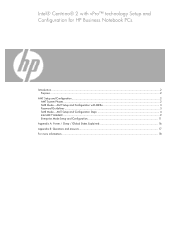
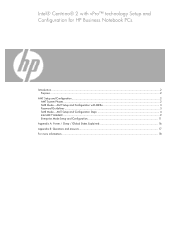
... ...3 SMB Mode - AMT Setup and Configuration Steps 4 Intel AMT WebGUI ...9 Enterprise Mode Setup and Configuration 11
Appendix A: Power / Sleep / Global States Explained 16 Appendix B: Questions and answers...17 For more information...18 AMT Setup and Configuration with vPro™ technology Setup and Configuration for HP Business Notebook PCs
Introduction...2 Purpose ...2
AMT Setup and...
Intel Centrino 2 with vProâ„¢ technology Setup and Configuration for HP Business Notebook PCs - Page 2


... of PC systems and better security. AMT 4.0 shipped with HP Compaq Business Notebook 2510p, 2710p, 6910p, 8510p and 8710p models. AMT Setup and Configuration
AMT must be accomplished in two modes: • Small Medium Business (SMB) • Enterprise (default)
AMT Configuration is generally performed only once for AMT mode and enabling network connectivity. Settings modified in the...
Intel Centrino 2 with vProâ„¢ technology Setup and Configuration for HP Business Notebook PCs - Page 5


... : Enabled
This option enables or disables the Intel 82566DM NIC.
If there is a problem where the ME is affected, it can be remotely manageable.
10) Skip the Intel ME Firmware Local Update Qualifier. this setting are set to previous menu.
13) Go into the Intel ME Features Control.
By default, HP Business Notebooks are...
HP Compaq notebook common image - Page 2


... successfully create a Microsoft® Windows® Windows XP Professional or Windows Vista® Business common image on select HP Compaq notebook PC products using the factory preinstall image (recommended), obtain:
-
HP Compaq 6910p Notebook PC - HP Compaq 2510p Notebook PC - HP Compaq 6710b Notebook PC - If you may loose your personal data. You will need the following items...
HP Compaq notebook common image - Page 3


... image, obtain: - Microsoft Windows XP Professional Service Pack 2 CD or Microsoft Windows Vista Business, Certificate of Microsoft Windows drivers and enhancements. See Appendix A for those who have the ...how to create or deploy an image that violates Microsoft license agreements. - HP Compaq 8510p Notebook PC Driver Recovery DVD for Windows Vista or 8710p Driver Recovery DVD for the ...
HP Compaq notebook common image - Page 4


... unsuccessful or unstable installation. Removal procedures are available in the Maintenance and Service Guide: "HP Compaq 6910p Notebook PC."
9. Insert the drive removed from the 8710p into the 8710p. 6. Unbundle the preinstalled Windows Vista Business image on the 8710p, 8510p, 6910p, 2710p (Vista Only), 2510p, 6710b and 6510b models. Create restore discs using Computer Setup...
HP Compaq notebook common image - Page 5


... in the Maintenance and Service Guide: "HP Compaq 6710b Notebook PC."
14. Apply power to the 6510b and allow the OS to enumerate all of the new devices. 11.
Apply power to the 6910p and allow the OS to enumerate all of Microsoft Windows Vista Business. Install ATI 6910p Video Driver & Control Panel version 1.00...
HP Compaq notebook common image - Page 6


...available in the Maintenance and Service Guide: "HP Compaq 8710p Notebook PC."
6. Removal procedures are available in the Maintenance and Service Guide: "HP Compaq 6910p Notebook PC." Apply power to the 8710p and allow the... Suite Quick Launch Button Software Synaptics Touchpad Intel AMT LMS-SOL Driver Intel AMT MEI Driver System Default Settings for additional information. Remove the primary hard drive...
HP Compaq notebook common image - Page 7


... proper order can only be shared on the 8710p, 8510p, 6910p, 2510p, 6710b and 6510b models. Apply power to the 6910p and allow the OS to complete the ROM upgrade. Removal procedures are available in the Maintenance and Service Guide: "HP Compaq 6510b Notebook PC."
18. Connect AC power. 3. Note Refer to the online...
HP Compaq notebook common image - Page 8


... new devices. 10. Power down the 6710b and remove the hard drive. 16. Remove the primary hard drive from the 6910p.
- Removal procedures are available in the Maintenance and Service Guide: "HP Compaq 6910p Notebook PC."
8. Removal procedures are available in an unsuccessful or unstable installation. Apply power to the 8710p and allow the...
HP Compaq notebook common image - Page 11


...remove the hard drive. 17. Insert the drive removed from the 6910p into the 6910p. 11. Intel AMT MEI Driver System Default Settings
Recommended component
2.5.3.1084
21
Recommended component
... 6910p and remove the hard drive. 13. Remove the primary hard drive from the 6510b.
- Removal procedures are available in the Maintenance and Service Guide: "HP Compaq 6910p Notebook PC...
HP Compaq notebook common image - Page 12


... Exit without Saving Changes is highlighted. Table 3 Minimum ROM versions
Portable family
HP Compaq 8710p Notebook PC HP Compaq 8510p Notebook PC HP Compaq 6910p Notebook PC HP Compaq 2710p Tablet PC HP Compaq 2510p Notebook PC HP Compaq 6715b Notebook PC HP Compaq 6710b Notebook PC HP Compaq 6515b Notebook PC HP Compaq 6510b Notebook PC
ROM version
F.01 F.02 F.06 F.04 F.04 F.05 F.08 F.05 F.08...
HP Compaq notebook common image - Page 15


...business notebooks, contact your local HP sales representative or visit our Web site at: http://www.hp.com/go/notebooks
© 2007 Hewlett-Packard Development Company, L.P. Systems Affected: HP Compaq 2510p Notebook.... A .
A . Nothing herein should be updated with the Compaq 6910p and Compaq 8710p notebooks. registered trademarks of systems Intel video chipsets. It is subject to...
Installing Windows 2000 on the HP Compaq Business Notebooks - Page 1


Installing Windows 2000 on the HP Compaq Business Notebooks
Introduction...2 System Requirements and Prerequisites 2 Installing the operating system and system hardware 3 Appendix A: Known anomalies ...5 Appendix B: Questions and answers...6 Appendix C: 6510b and 6710b models 6
Installing Windows 2000 on the HP Compaq Business Notebooks - Page 6


...the 6510b and 6710b in the driver files. A . For more about HP business notebooks, contact your local HP sales representative or visit our Web site at www.hp.... more information, go /notebooks.
©2007 Hewlett-Packard Development Company, L.P. The information contained herein is supported on the HP Compaq 2510p, 6910p 8510p/w and 8710p/w series notebooks? Microsoft and Windows are...
Management and Printing User Guide - Windows XP and Windows Vista - Page 14


... SOL/IDE-R
Secure Firmware Update Set PRTC Idle Timeout
To do this Change the password. Enable or disable updating firmware remotely. Set a time-out value. Enter PID and PPS. Enable AMT or none. Assign Enterprise or Small Business Intel AMT model. NOTE: The default password is admin.
8 Chapter 2 Using Intel Active Management Technology (select models...
Similar Questions
How To Restore Compaq Cq57 Notebook Laptop To Original Factory Settings Without
a disk
a disk
(Posted by mwoodboob 9 years ago)
How To Enable Touchpad On Compaq Laptop Presario Cq57
(Posted by valeMari 9 years ago)
How To Enable Intel Amt In Hp 6910p Vista
(Posted by markro 10 years ago)
What Fn Key Enables Wireless On 6910p
(Posted by Chaoma 10 years ago)
How Do I Enable Intel Amt On My Hp Compaq 6910p
(Posted by bsemaha 11 years ago)

